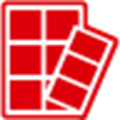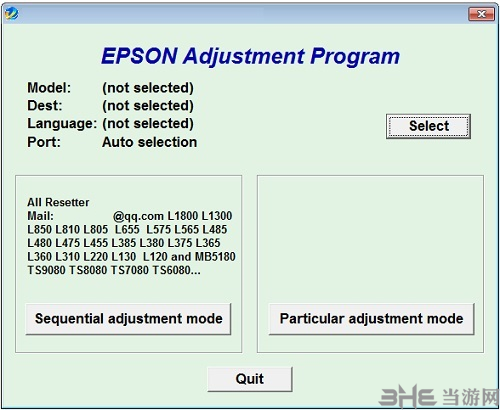
Operating Instructions
Update log
-

Jiu'ai General Receipt Printing Template Tool download -

DoPDFv8 (PDF converter) Chinese cracking version download -

EPSON L805 Printer Reset Chinese Version download -

Montai color electronic publishing system download -

EPSON Easy Photo Print download -

Smartbatchplot registration code generator download -

LabelShop download -

DLabel download -

Print Conductor download -

OidProducer download -

Adobe PDF Virtual Printer download -

OriginPro download -

TinyPDF cracked version download
Netizen comments