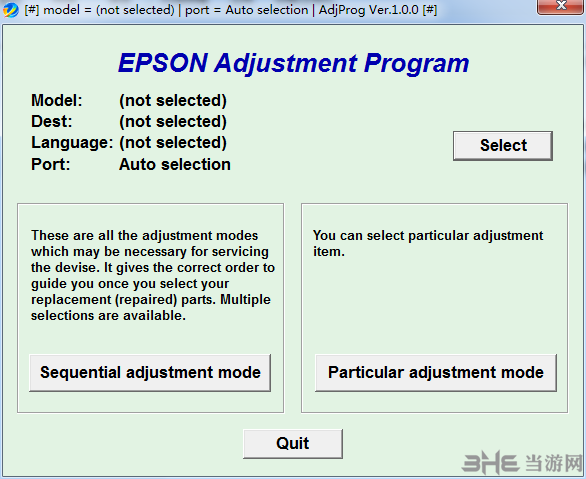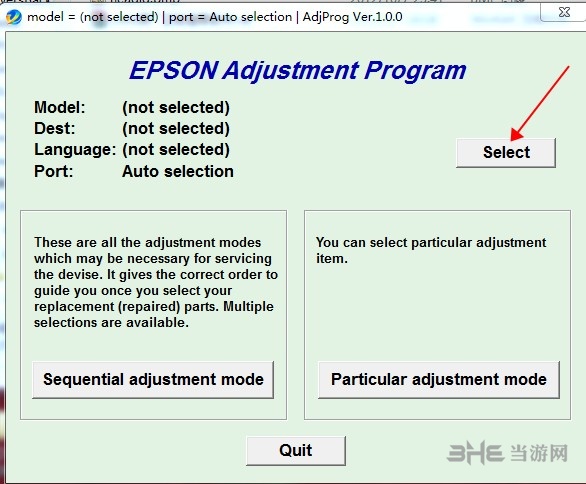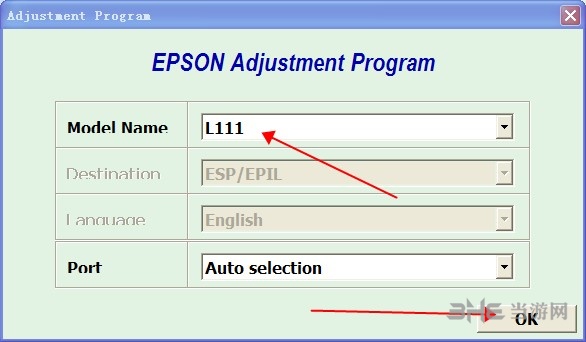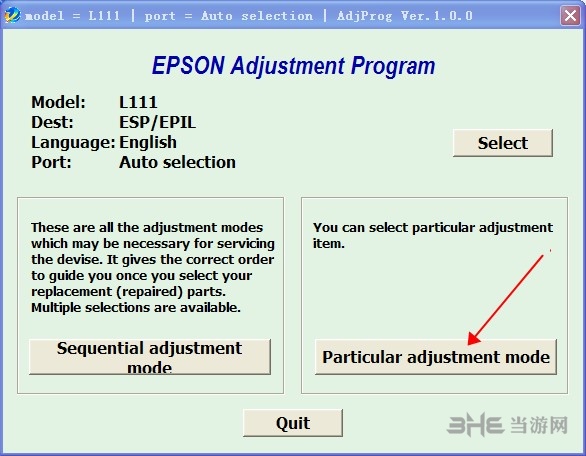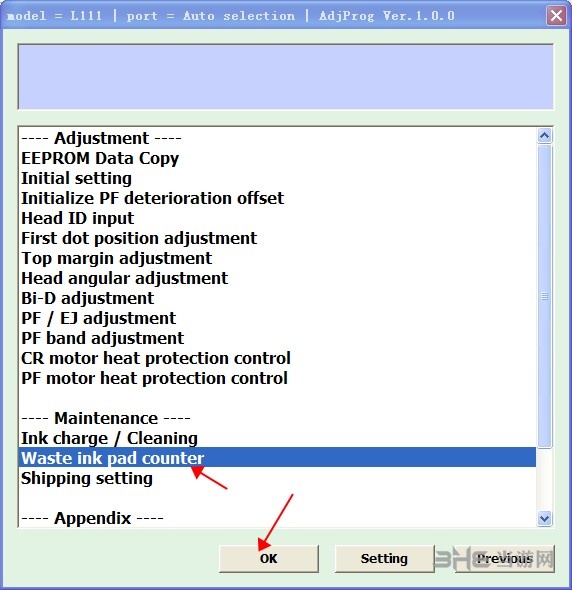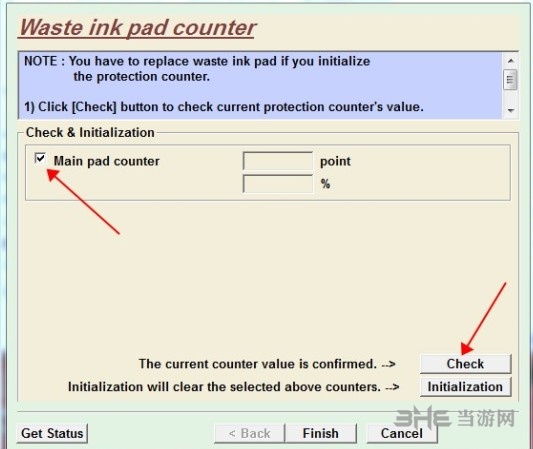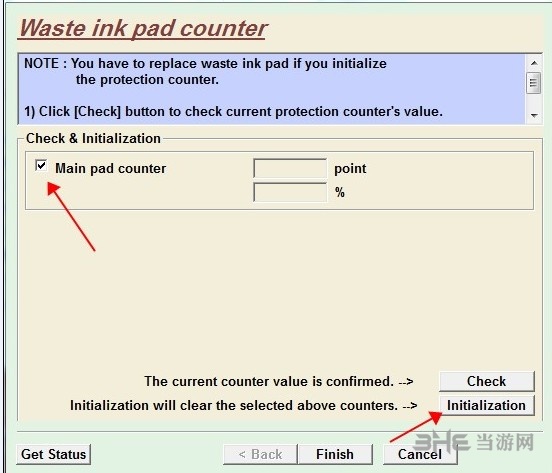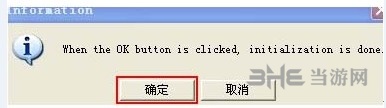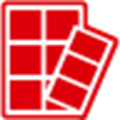Epson L3119 waste ink pad reset software It can help us quickly reset the waste ink count inside the printer. Epson's printers have counters inside. When the number of prints reaches a certain amount, it will prompt that the waste ink counter is full, that is, the life has expired. In fact, the printer can normally print. After clearing the count with this tool, the printer can continue to work.
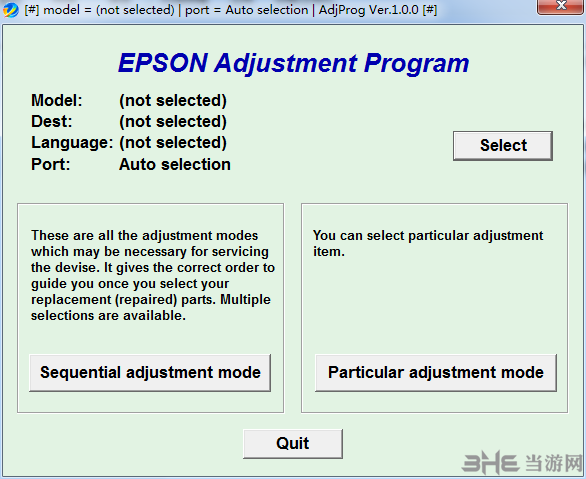
Software features
1. Resetter
This feature is designed to refresh the cartridge chip. In order to prevent the ink cartridge from filling, the EPSON printer is equipped with an ink counting chip. The software can operate the chip directly, and the software can support most machines. The chip refresh of a few machines requires ink freezing function and some special methods.
2. Ink monitoring window
Includes four functions: Histogram printer reports ink consumption Refresh
Histogram: displays the current ink remaining capacity in normal mode
Monitoring type:
Ink consumption: In normal mode, the remaining ink capacity of each color is displayed. This function can display the remaining ink capacity of all EPSON printers installed in the system.
Printer report: displays the ink consumption of each color from the time the printer is opened to the completion of a print task. Even if this program is not running when the printer is opened, it can be displayed after the print task is completed.
Refresh: refresh the monitoring type data.
3. Select the printer installed by the system
Printer model: select the type corresponding to the printer installed in the system. (The printer in this option is the printer supported by this software)
Note: The software will remember all your settings, so you don't need to reset them the next time you start. Close the main window, and the software will exist in the system tray in a minimized manner.
instructions
1. First, we download the reset software, and then open and double-click adjprog.exe to run the program;
2. Click to select the select setting, select your own L111 printer, and then click OK to confirm;
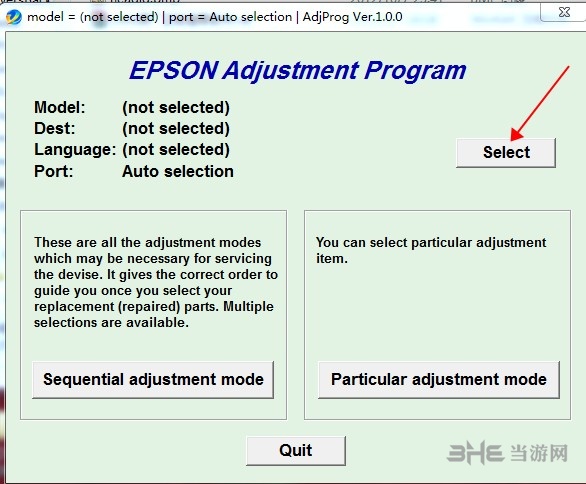
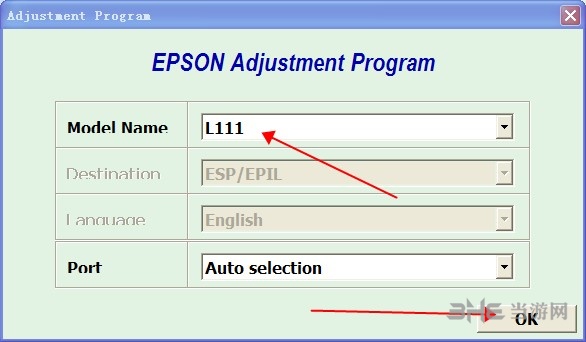
3. Click Particle adjustment mode to enter the function menu to clear;
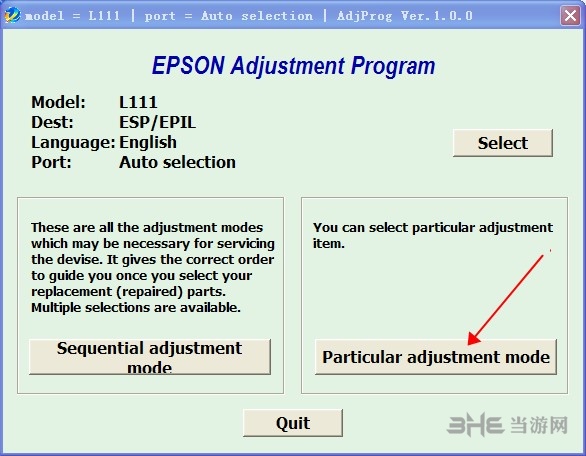
4. Select the waste ink counter to clear Waste ink pad countedr, and then click OK to clear it;
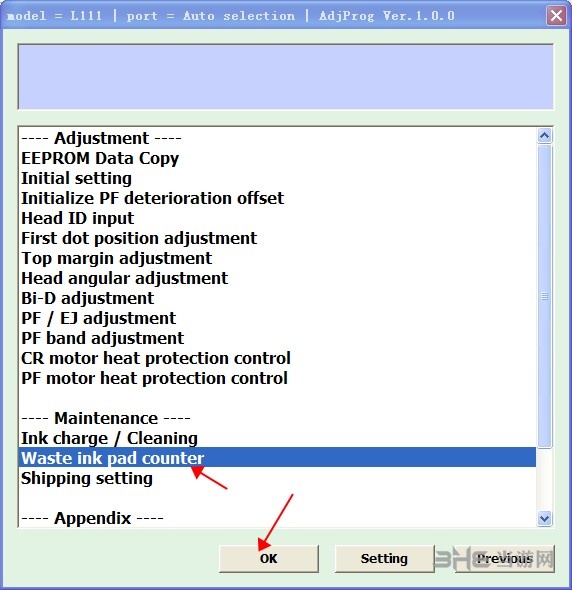
5. Click Check to check the waste ink value;
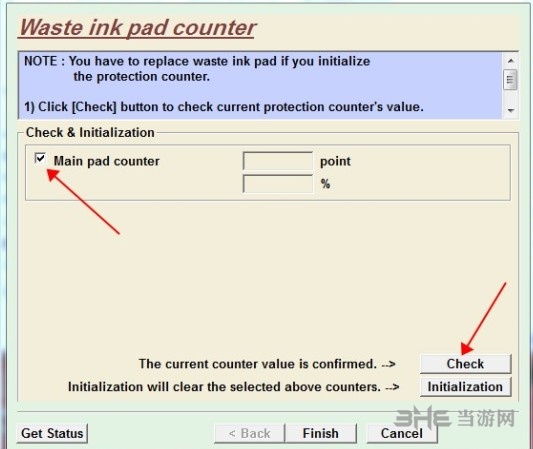
6. Let's clear the waste ink counter, tick the box, and then click Clear Counter Initialize;
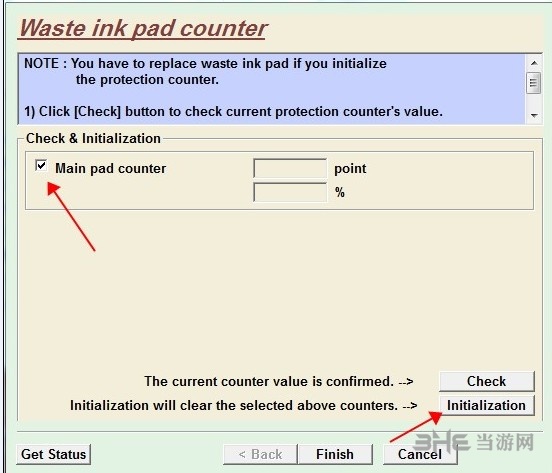
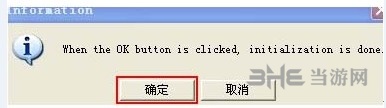
7. The real reset is completed, and your printer has been reset; Turn off the printer and restart it, then you can continue working.