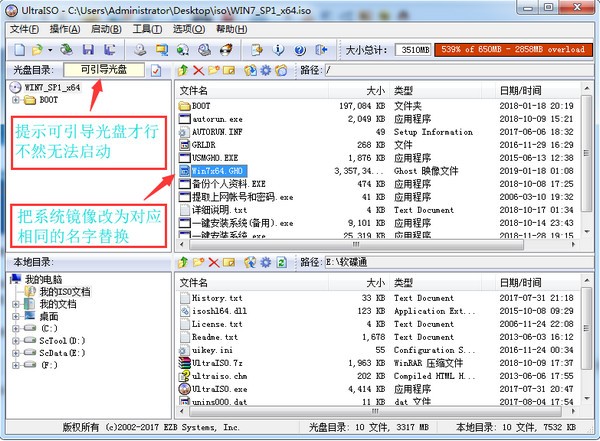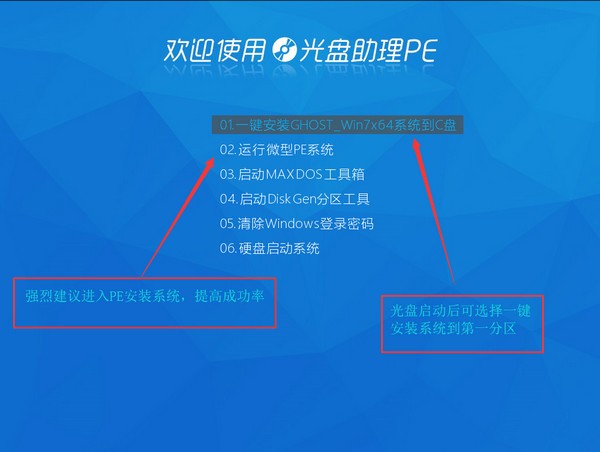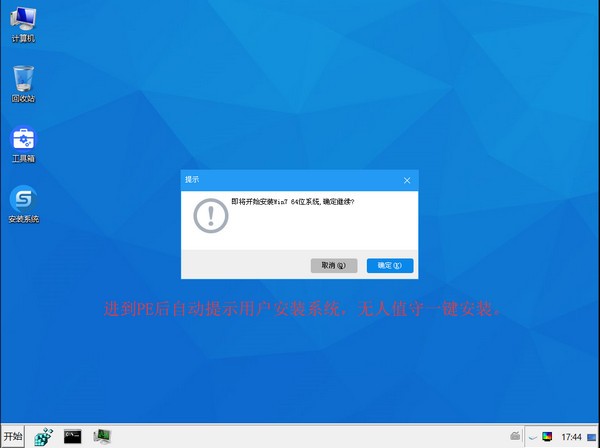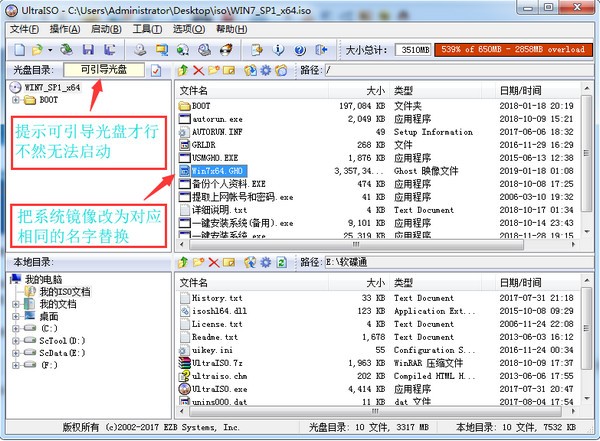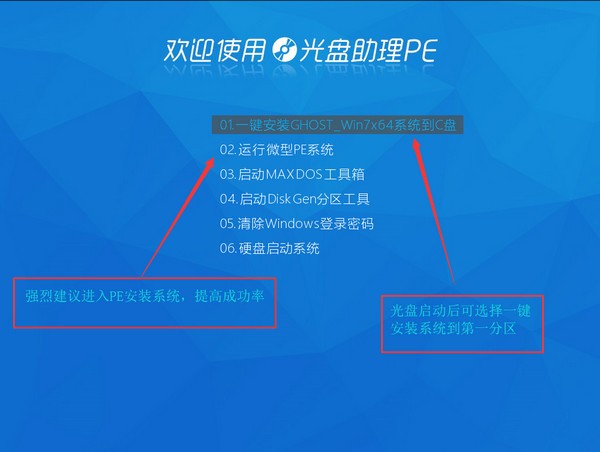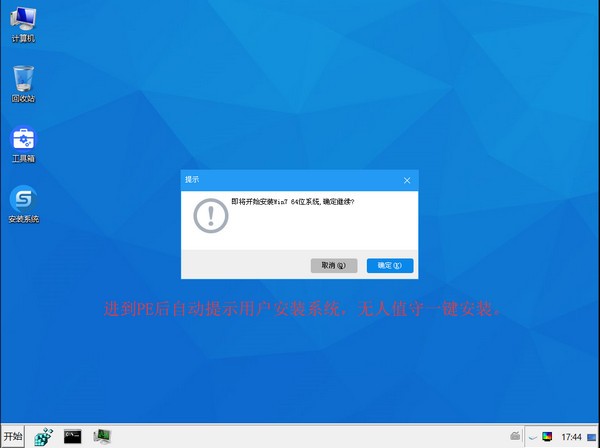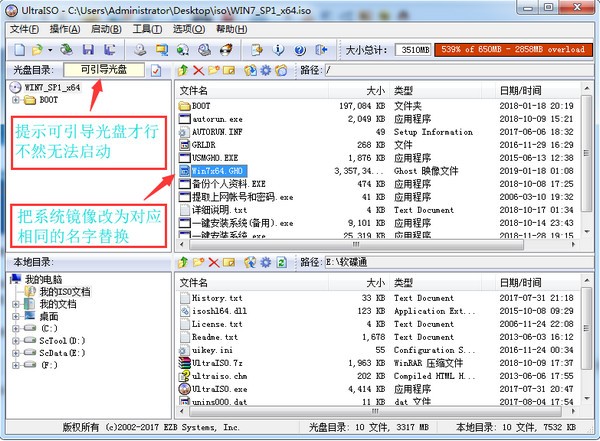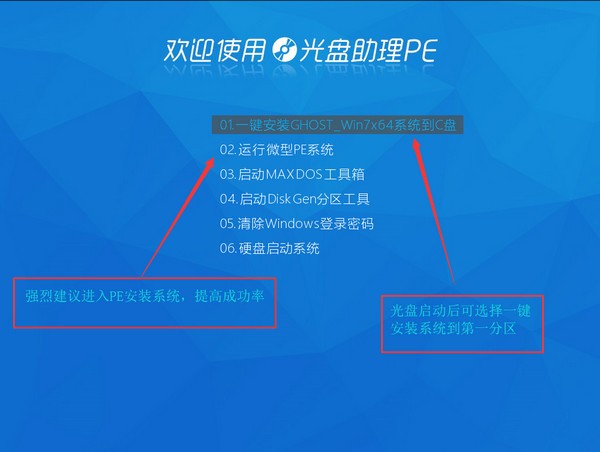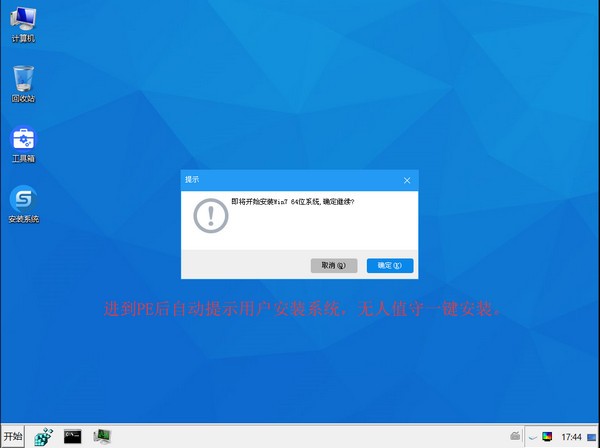PE Bar CD Assistant It is a magic tool for making system installation discs. You can burn the system image you need to install to the target device for summary, and then you can enter the PE system to install the image. It is safe and stable, and the installed system will not crash, ensuring the integrity of system files. Easy to operate, novice Xiaobai can also easily install. New technology, various cloud technologies and other black technologies help you quickly install.
Software features
Intelligent recognition
Automatic intelligent detection of current computer information, automatic intelligent cloud matching genuine system version, automatic intelligent scanning of current system image files.
Optimization acceleration
The new cloud technology and built-in Xunlei kernel components are used to improve the download speed to the extreme, and 100% ensure that the whole system can be reinstalled at the fastest speed.

Worry free installation
Specially designed for computer novices, the whole system can be reinstalled without any technology. The reinstallation system only needs a few simple steps of pipeline operation process.
Backup Restore
After making a restore point backup according to the prompts, if you encounter any problems in the future, you can easily restore to the previously backed up healthy system at any time with one click.
instructions
1. Download the floppy disk: download address
2. Open the floppy disk connection, rename the encapsulated system image as the image in ISO, and drag it directly to replace it.
3. The encapsulated system image should not exceed 4G. If it cannot be reduced, it is recommended to only integrate the driver president network card version. Only 250M, about 2 G volumes are reduced.
3. After replacement, you should check whether the floppy disk is a bootable disk. If it is, you are done.
The following screen shows how to replace the system image