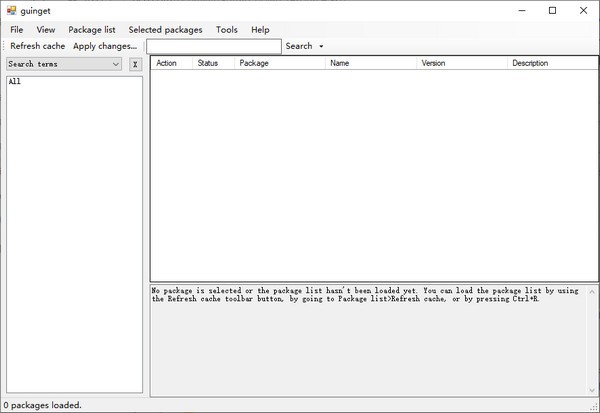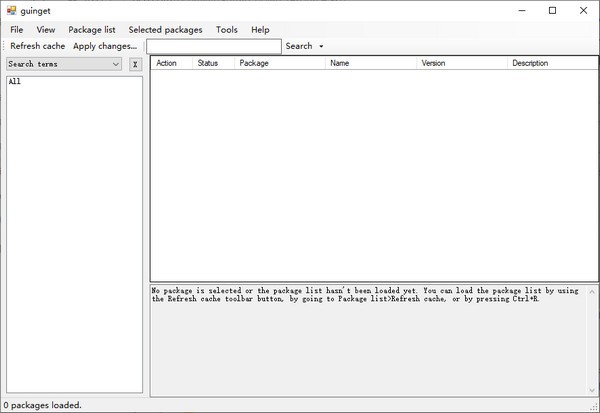guinget It is a software package manager, which is applicable to Windows systems. It is similar to Synaptic in function, but the two are not related. The software will be more difficult for new users to learn, but its working principle and use method are similar to Synaptic, there will be some differences, but it can be used as a reference in general. Players who need it can download it quickly!
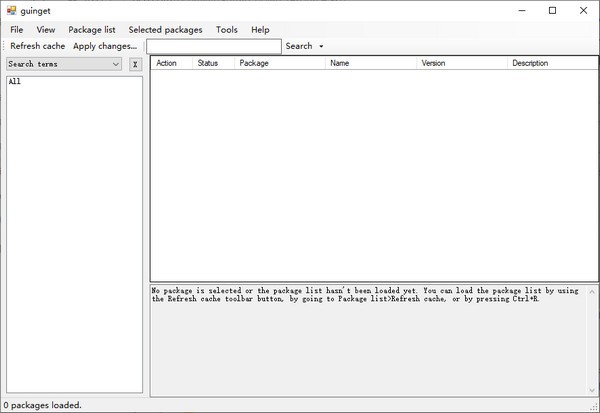
Installation instructions
Installation and use
You can install guinget by running winget install guinget in the elevated CMD/PowerShell window (if the elevated CMD window does not work, use the normal CMD window), or use the installer attached to the latest version. Please note that it may take several days for the new version to be published on winget, so publishing the page is the fastest way to obtain the new version.
If you want to see it, there is a video showing how to install and use guinget, although it only covers the 0.1.0.1 alpha version.
Since it may be a little complicated for new users, there is a guide on how to use guinget. I try to make it as close to Synaptic as possible, so if you have experience in using Synaptic, guinget should work in a similar way (mainly marking software packages), but there are some exceptions where I am inexperienced and/or work poorly on Windows.
Update log
Added
Initial support for multi document lists.
It needs to be loaded from the database. When you upgrade to this version using the installer, the database will be automatically set to ON.
Loading the list directly by modifying the configuration file will result in a pile of additional entries, because I have not implemented version support for multi file lists, because it has been abandoned.
Fixed
There is a potential performance degradation associated with loading package descriptions that should now be fixed or at least mitigated.
If the single file list cannot be found when you select it in the software package list, the software package details text box will now display "(List not found)" instead of continuing to display the list of the previously selected software package.
The space between the tags in the download progress window is increased, so that they will not be mixed with each other under certain DPI settings.
Changed
In order to keep consistent with the title of the multi file manifest section, the single file manifest now has a title "Manifest" above the package details text box.
As mentioned earlier, database loading is now enforced when upgrading using the installer. If things do not display normally, you can use the default button in the option window, select the database load check box, and then click OK.
In the option window, there are some wording updates related to database loading.
YamlDotNet has been updated to version 11.0.1.
Microsoft.Data.Sqlite has been updated to version 5.0.5.
Deleted
Does it count to hide the database load check box and delete its description label?