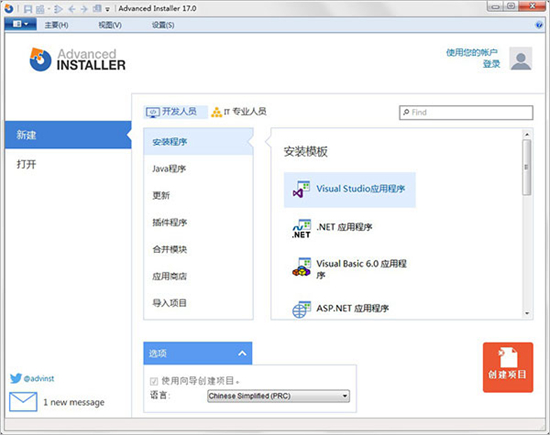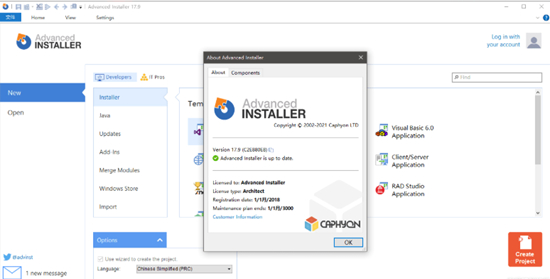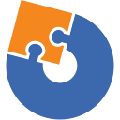advanced installer 17 It is an installer packaging tool, so it can help users quickly package MSI, EXE and other programs, and add or remove registry keys or items to them, so as to create an installer that meets the requirements of Windows Installer. Users who need it, come and download it!
Software features
1. It has the function of completely installing, registering and uninstalling the files, parts and resources that make up your application
2. Fully customized MSI installation package - with the function of adding and deleting files and folders
3. Add or remove internal or external files or URL shortcuts
4. Add or remove registry keys or entries
5. Add or remove environment variables
6. File properties can be set during installation - read-only, hidden, etc
7. Force system restart after installation
8. Support the production of installation packages in systems using 64 bit CPUs
9. Installation procedure under Windows system
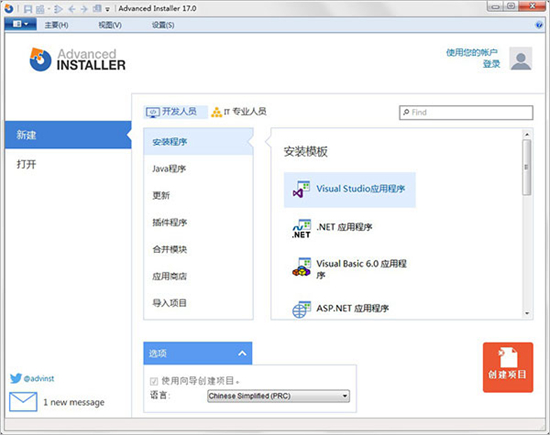
software function
1. MSI authoring - simple, safe and reliable
The Advanced Installer simplifies the way you package and update software on Windows. Overcome complexity through our simple GUI and take advantage of the capabilities of Windows Installer.
2. Microsoft
Package once and deploy anywhere. Package and deliver applications for the entire Windows 10 platform with the latest version of Advanced Installer.
3. Visual Studio
Use the official extension of the Advanced Installer to create an installation package directly from Visual Studio. You can import your solution artifacts with just a few clicks.
4. Continuous integration
Extensions supported by Team Foundation Server, Jenkins, TeamCity and Bamboo. Take advantage of our PowerShell and command line interfaces to create your custom pipes.
5. Team test collaboration
Build merge modules to share your work with the team and use our GUI's built-in project annotation support to document everything the installer needs.
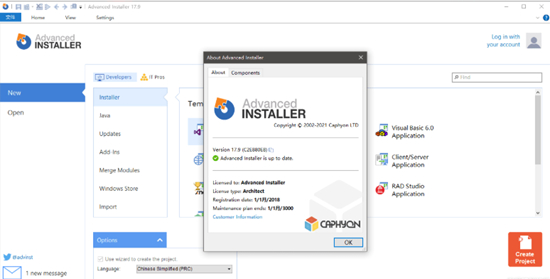
6. Simplified development and maintenance
The standard XML format designed specifically for the Advanced Installer project gives you simple code differences. Unexpected changes can be easily discovered before the build is interrupted.
7. Secure application deployment
Integrity check of SHA256 digital signature and update download of all installation packages. We protect your users and your reputation by applying the latest security standards.
8. Complete application lifecycle management
Deploy seamless application updates using built-in updates in the Advanced Installer. It only takes a few minutes to configure through our simple and powerful GUI.
9. Full power expansion
Create the best user experience for end users. Customize and extend the built-in functions provided by Advanced Installer using C #, C++, PowerShell, VBScript or code written using our predefined custom operations.
10. Beautiful and easy to customize GUI
Use our WYSIWYG editor to create a unique and perfect UI for your installation program.
11. Cloud and Desktop
Package and deploy desktop and web applications. Publish them to Azure website, Microsoft Windows Store or your own website.
matters needing attention
1. A higher version can open a project created in a lower version, whereas a lower version cannot open a project created in a higher version.
2. Operating steps: generally, first use the wizard to import the software name, version number, file, folder and
Complete the basic element settings such as shortcuts, or you can first set the
Add data to the project, save the project, and then edit in detail on each panel,
Otherwise, some operations will cause errors because the file cannot be found.
3. To repackage and install, it first needs to capture various information of the original package, so you must close 360, etc
Security software and other active software (such as Thunderbolt), otherwise it captures 360 and other security software activity information,
A folder will even be created so that the package you build can be installed, but not uninstalled.