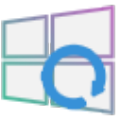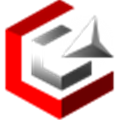Software features
Installation method
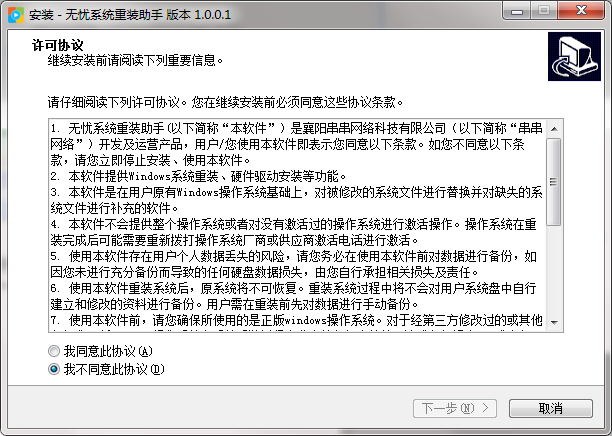
instructions





-
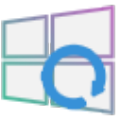
CmzPrep
one download -

EasyIG 2
2.1.22.1027 download -

SGI Backup Restore
4.8.126.0 download -

SGlmini single file version
4.8.126 download -

WinToHDD Technician Single File PE Version
five point nine download -

Earth ghost win7
download -

Mr Guan, one click reinstallation
1.0.0.2 download -

Guan One Button System Re installation
1.0.0.2 download
-

BeTwin (towing software) download -

Black Thunder Apple Simulator download -

GoRuntime download -

EasyUEFI Enterprise download -

UEFITool download -

Controller Companion download -

XBOX360 self-made system version update software download -

DX Repair Tool Win10 Plus download -

Legacy d3d9.dll download -

Huawei Yuehe EC6108V9 machine brushing package download -

DX Repair Tools Plus download -

LeoMoon CPU-V (CPU virtualization detection tool) download -

Lenovo memory cannot be a read repair tool download -

AMIBIOS DMI EDITOR changes the serial number of mainboard download -

d3dx9_24.dll download -
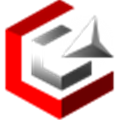
Shenzhou control center download
-
four MSI Dragon Center -
seven Windows Software Manager
-
one d3d9.dll -
two DX12 -
five Disk Speed Test -
seven DirectX11 Repair Tool