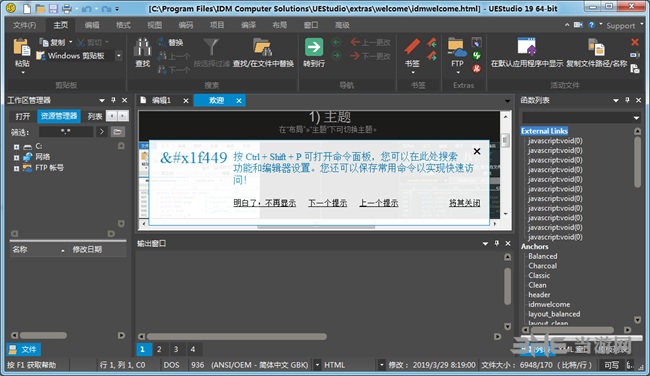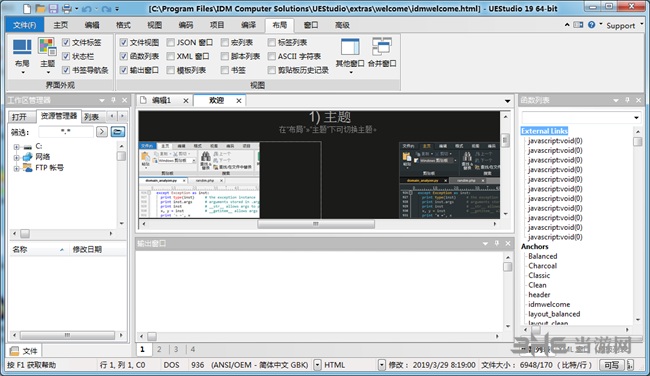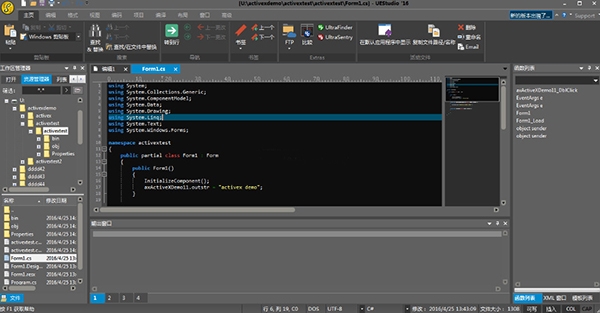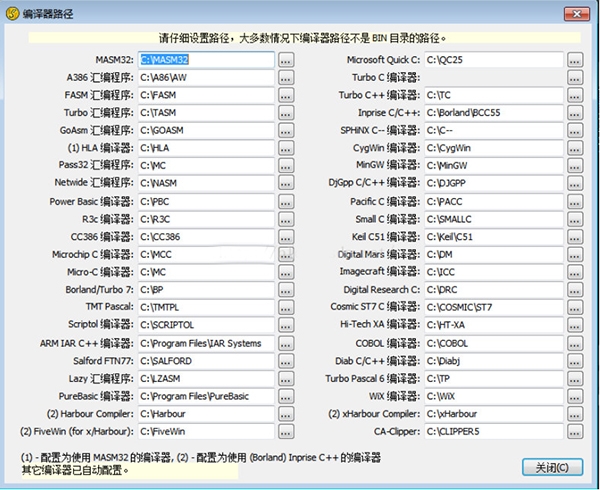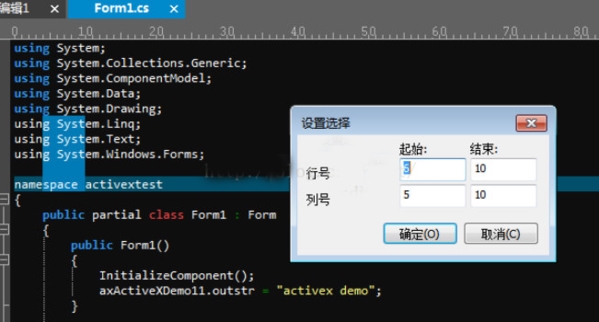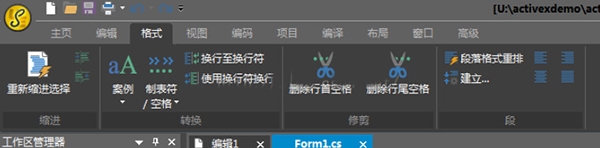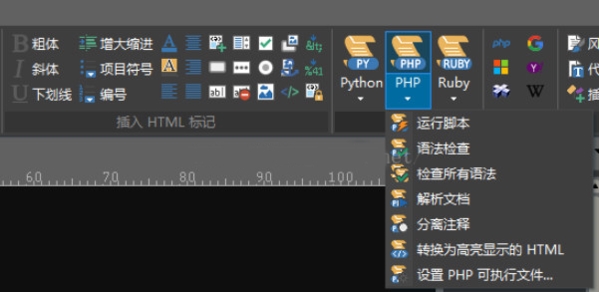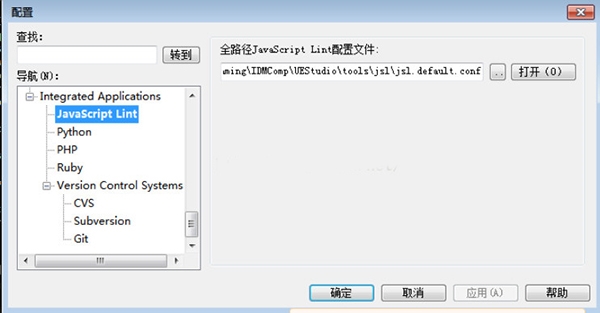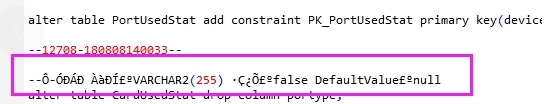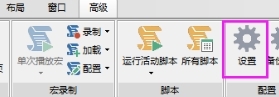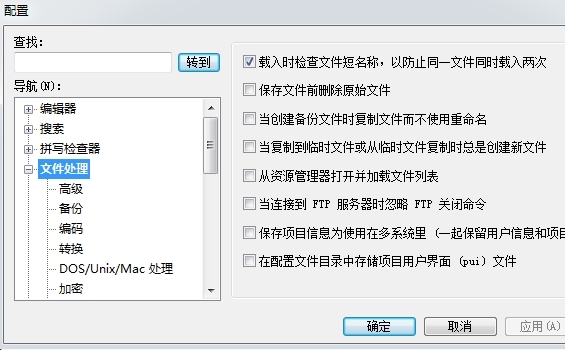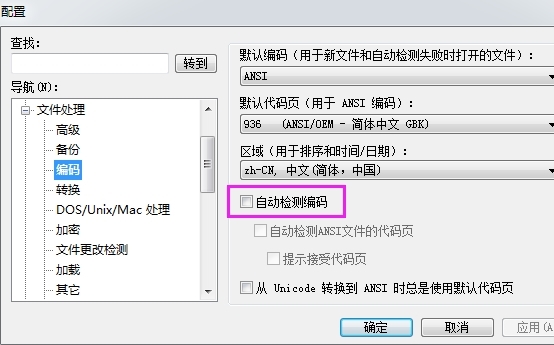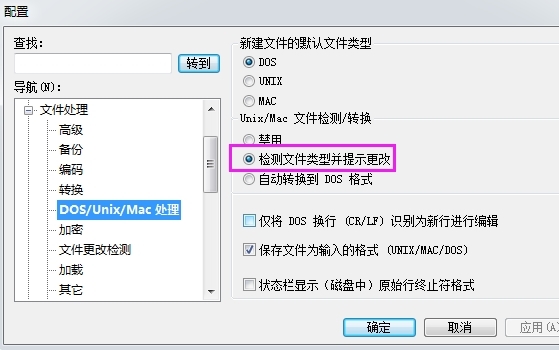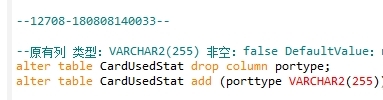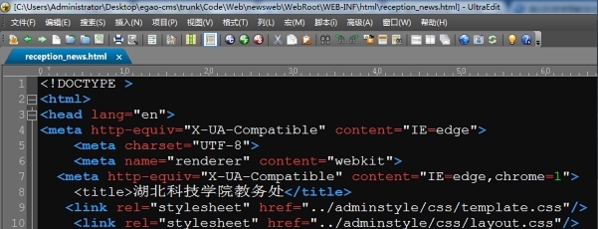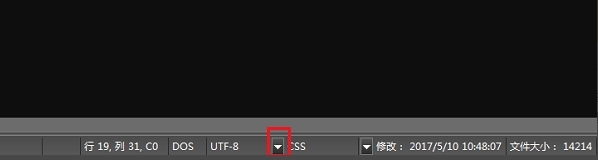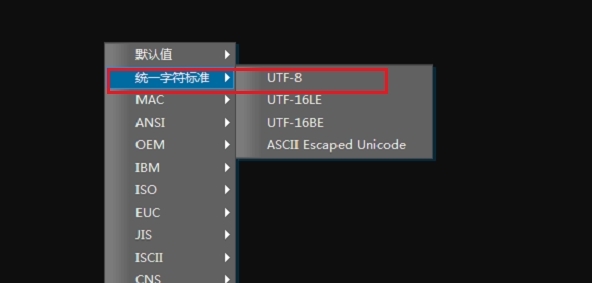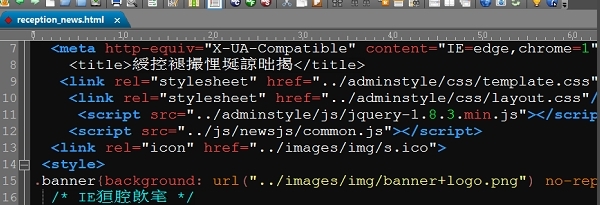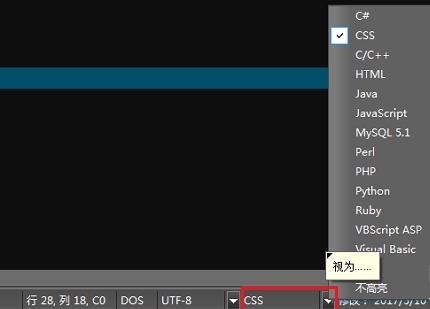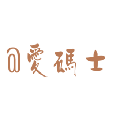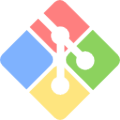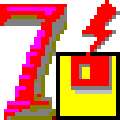IDM UEStudio Pro It is a text editor that can help users edit text and compile programs. It supports many popular compilers in the software. The software also integrates debugger, integrated VCS version control, and other functions for users, so that users can better compile. You can also modify functions according to your own needs, The Git integration function allows multi segment editing of controls at any time.
Software features
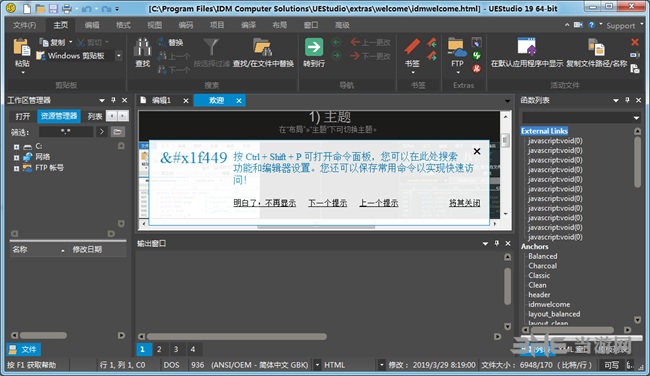
1. Smart template
2. Redesign, modeless "Modify Template" dialog box
3. User defined variables can be added to the template
4. Fixed several errors in the design pattern resource editor
5. Template "auto recommendation" (recommend intelligent matching template recommendation based on your input)
6. The template can be inserted through the auto completion dialog box
7. Drag a template from the template list to the active file and insert it
8. New "Language" template group stores templates (based on syntax highlighting language)
9. The new template performance configuration options are in Advanced ->Configuration ->Template
10. Access global, environment, and language templates at the same time
11. Template file is stored in XML format
12. Auto complete Auto close HTML/XML tags
13. It can be configured in Advanced ->Configuration ->Editor ->XML/HTML
14. Whether the configuration is closed in the same line or a new line
15. Adsorbable "Line containing string" window
16. The window can be adsorbed, floated, or automatically hidden
17. Window options are available in the context menu
software function
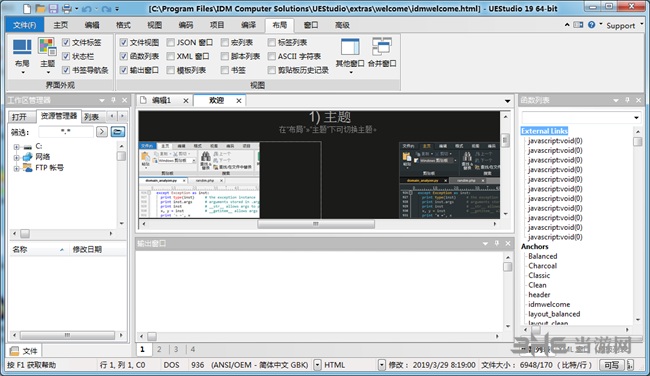
1. Theme
Choose one of our core themes or try our beautiful user contribution theme to make UEStudio fully meet your preferences. Take it one step further by modifying the theme or creating a new theme from scratch, and then contributing it to other users to enjoy it.
2. Multiple Inserts/Multiple Selections
UEStudio has the most powerful and intuitive multi-point character editing and multi selection functions in business. Once your cursor or selection meets your needs, you can copy, cut, paste, select and delete as usual.
3. Search
If you can search, UEStudio will find it. But searching is almost the wrong word. By using regular expressions to search, cross file search, find a needle in a 4GB haystack, or quickly find the word you want to find, this is not a search. This is omniscience.
4. Column mode
Horizontal editing is just not good enough. Column mode is right beside you. Column mode allows you to edit visually along the Y axis anywhere in the document. This is just one of the many powerful ways that UEStudio can help you edit table data or code files.
5. Integrated FTP, SSH and Telnet
Whether you need to quickly edit files on the server or upload a large number of code bases, UEStudio's integrated FTP function and SSH/Telnet can easily handle remote files and interact with the server through a single powerful application.
6. Seamless Git integration
Work on projects you want to manage with Git? Whether you simply want to focus on the branch you are developing or need the powerful functions of the fully functional Git Shell, UEStudio will provide support for you. In addition to many other team and developer oriented functions, Git integration functions can also be used directly.
7. Customizable UI
Our menu system has been rebuilt from scratch to make it more customizable. However, we can design new menus that can be customized in depth according to our own preferences. Use ribbon mode to set your look and feel. Or, perhaps you prefer simple toolbars, with only the functions you use most often. The possibilities are endless.
8. Edit large file
UEStudio is built to edit large files that cause other text editors to crash. People who work with databases and large log files like our product very much.
9. 4k UHD support
UE Studio looks good on Retina and other UHD displays. If you haven't upgraded, don't worry. When you do this, we will be ready for you.
10. 3 licenses
Your personal UEStudio license applies to up to 3 unique systems.
Using Tutorials
UEStudio integrates a lot of compilers and provides a lot of functions. Many users don't know how to use the software when they first get started. Here is a brief introduction to the basic usage of the software so that you can easily use this software to build your own projects.
1. Open a code file;
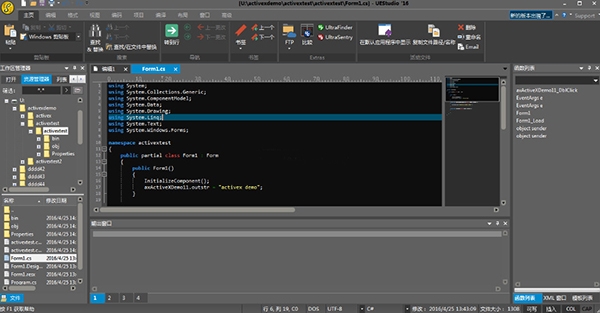
2. Set the compiler path;
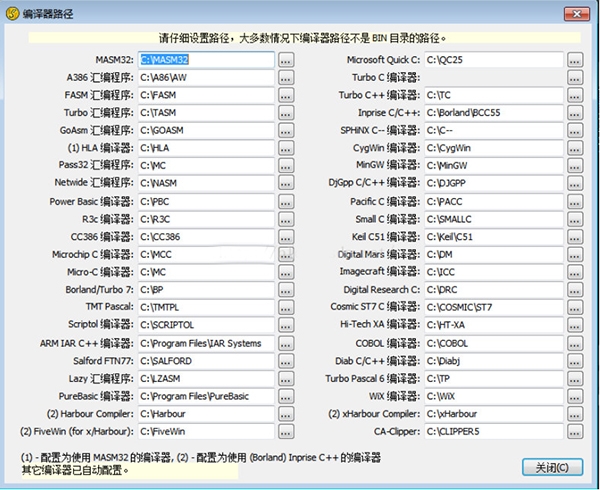
3. Select function; In addition to the general choice, there are scope choices; For example, select the blue square area in the following figure;
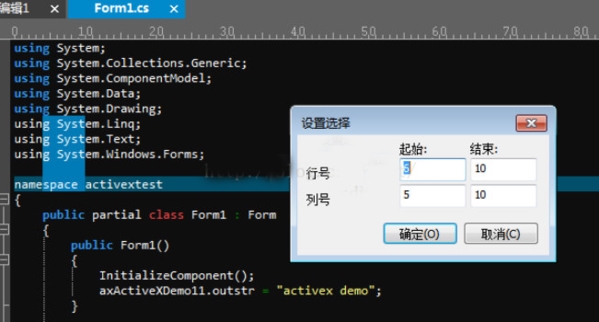
Format function; You can delete the spaces at the beginning and end of a line;
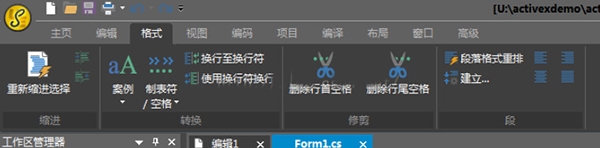
Support for three popular scripts: python, php, and ruby;
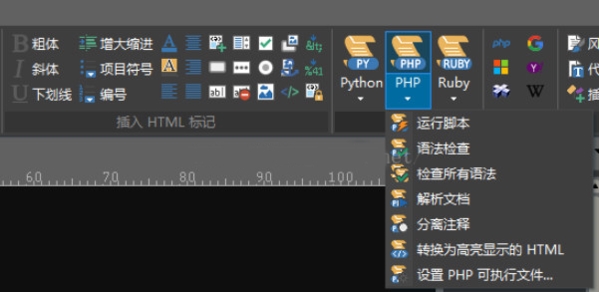
Configuration dialog box; Integrated application program and version control system;
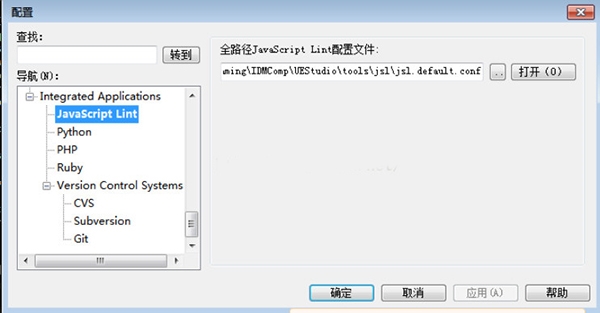
Solution to Chinese garbled code
When many users use this software to compile and view the Chinese text in the code, they will encounter the problem of garbled code, which will cause certain obstacles in the compilation and testing. How to solve this problem? How to restore the Chinese display and make the code normal? Here is a brief introduction.
1. Chinese garbled code appears when opening (problem phenomenon)
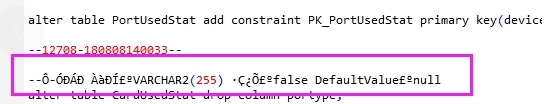
2. Modify software settings
1) Enter the setting interface
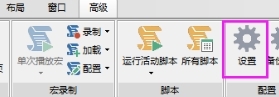
2) . Find the file for processing
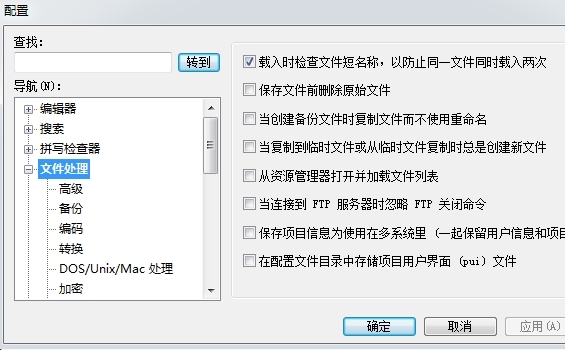
3) In the "Coding" function, remove the "Auto detect coding" option
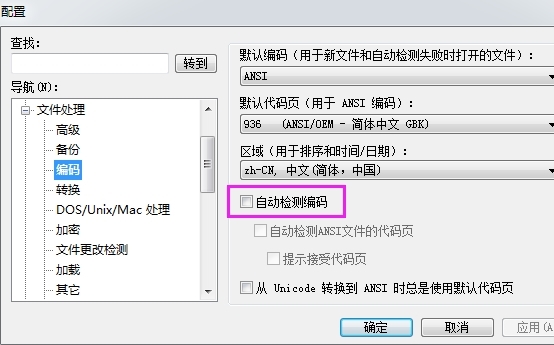
4) DOS/Unix/Mac processing configuration modification
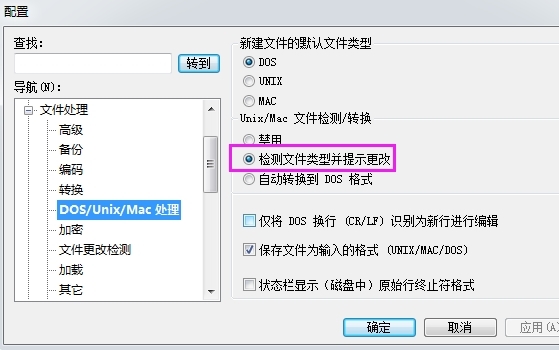
After completing the above steps, click the "OK" button.
3. Reopen the file with garbled code before (display Chinese normally)
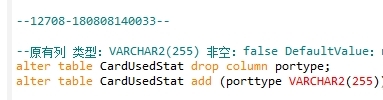
How to set coding method
When using the software, we need to choose different coding methods at different times. Many users want to know how to set the software coding method. The following section will introduce the setting method of the software coding method for you. Those who are interested in it will have a look.
1. Open the software in our computer, as shown in the following figure:
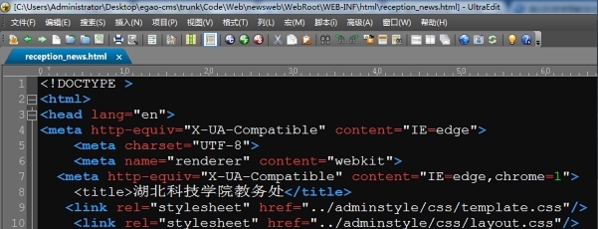
2. Look at the bottom of the page to see the current coding format of the page. Click the triangle arrow at the bottom, as shown in the following figure:
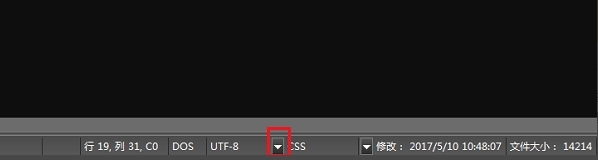
3. Step 3: The default value is Simplified Chinese gbk, as shown in the following figure:

4. We can also set it to the unified character standard "utf-8", as shown in the following figure:
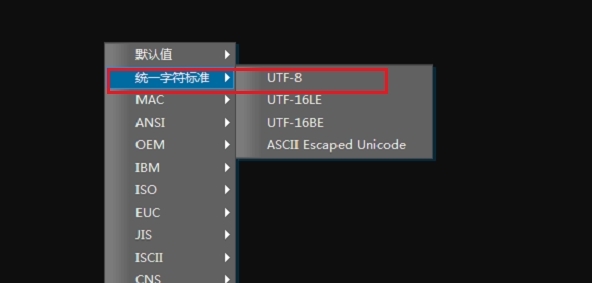
5. The coding format cannot be set randomly, or Chinese garbled code will appear, as shown in the following figure:
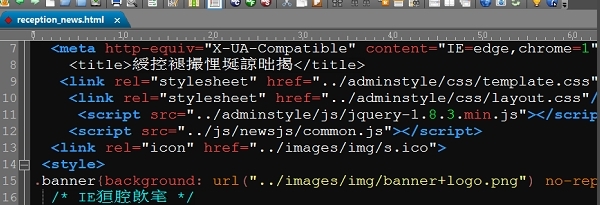
6. We can also click the triangle arrow next to the character encoding arrow, which is the page format, as shown in the following figure:
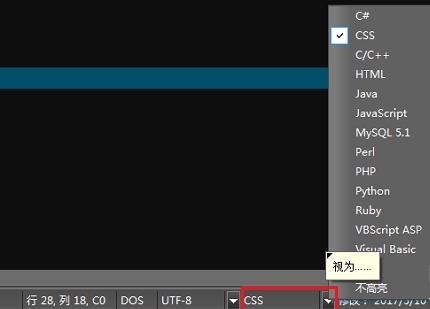
Update log
1. JavaScript/CSS compressor and discriminator
You can easily compress and decompress JavaScript and CSS directly in UEStudio... V19 includes several new JS and CSS tools, and you can easily edit and shrink the code with a click of the mouse. Rewrite the Coding ribbon to include a new JS/CSS drop-down list with these options. (At present, the compression of JavaScript and CSS removes unnecessary spaces and comments, but future iterations may include variable simplification, conditional statement optimization, CSS reconstruction, etc. )In addition, you will see the native JavaScript Lint option of UEStudio in this menu, so that you can check your JavaScript dynamics syntactically.
2. Redesign code folding
We have explored this in depth, adding a unique proprietary multi segment edit control to allow code folding in huge source files - even up to 500 MB! The previous restrictions you may encounter have been eliminated. In addition, we have improved and enhanced the accuracy, parsing and performance of code folding - especially in large files.
3. Macro performance maintenance
V19 includes some substantial fine-tuning and optimization of macro playback and performance. In addition to improving the reliability of macros, especially those that loop to the end of the file, we also greatly improved the playback speed. If your macros can play large amounts of data, you should see a significant improvement in the time it takes to run them. In many cases, we have seen macro playback time reduced to one-third - or more! -Playtime of previous versions.