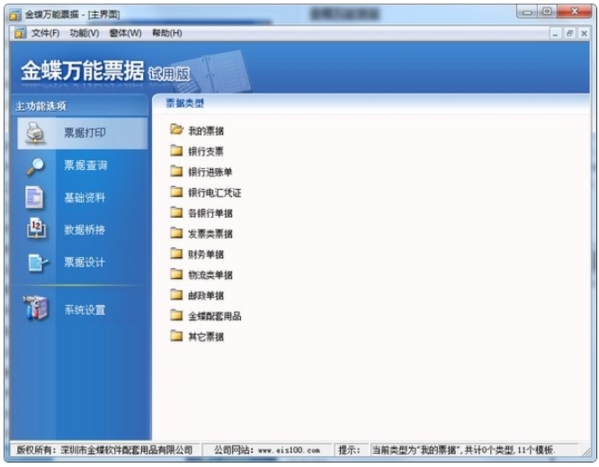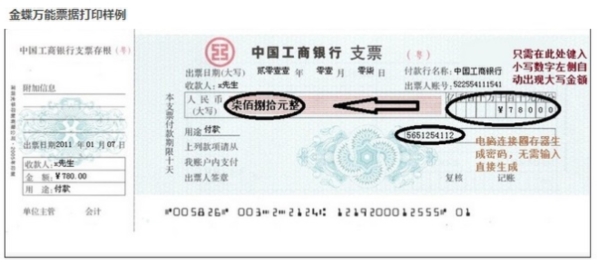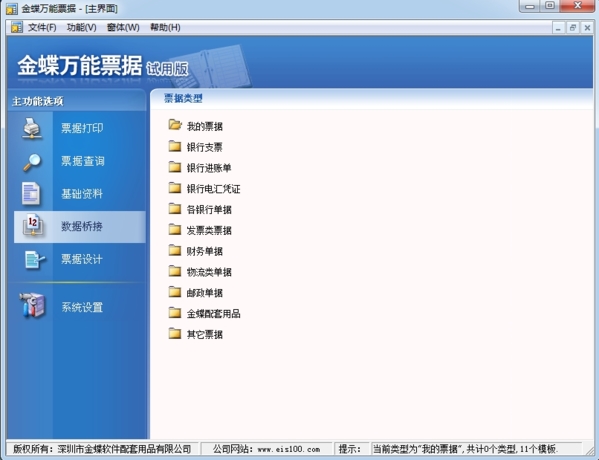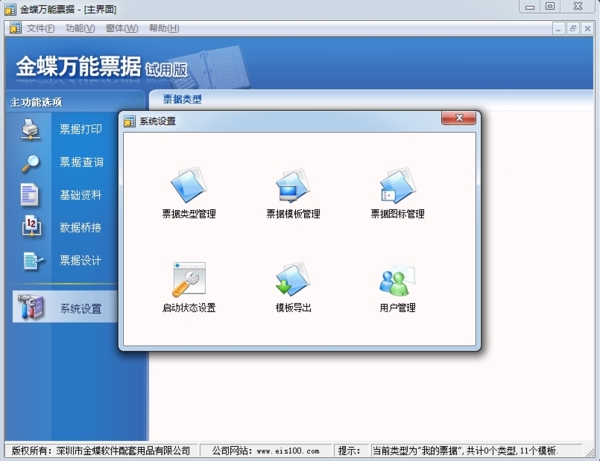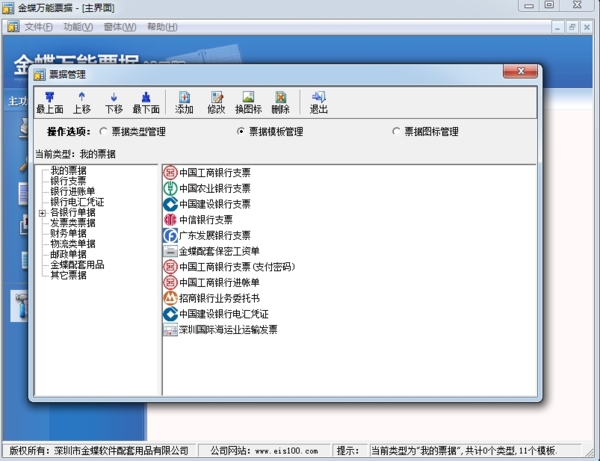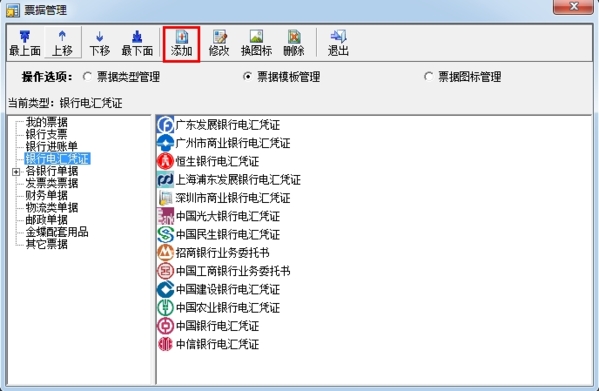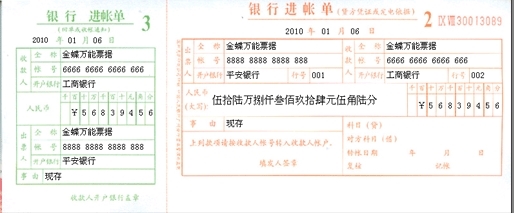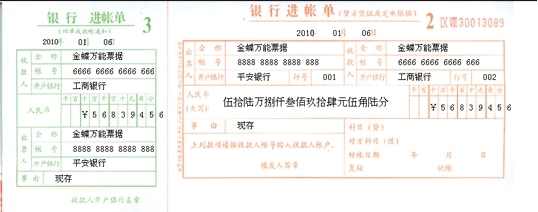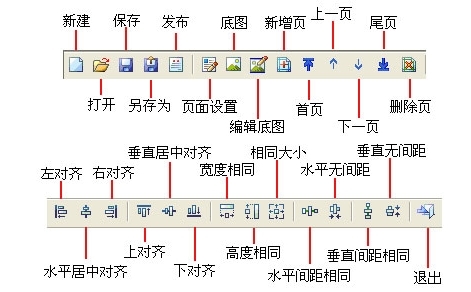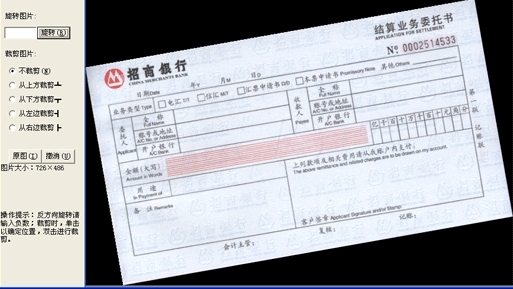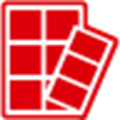Kingdee universal bill It is a bill printing software. The software provides a bill template for users. You can change and redesign the template according to your needs. In addition, the software has intelligent entry and bill management functions to quickly enter your own bills, then manage the bills, and print the bills you need at the end.
software function
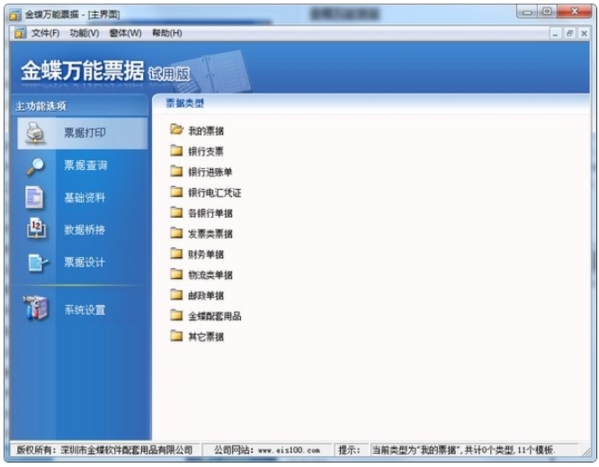
1. Accurate bill printing function
The bill printing function is developed based on the leading underlying technology, which can achieve "one click printing" for all kinds of printers. The printing precision is accurate to 0.1mm. Print preview can realize functions such as zoom and printer setting. The printed content is clear and tidy.
2. Universal template design function
It provides various objects used in bill design, such as line, rectangle, label, drop-down box, graph, date, check box, amount box, password box, interval box, edit box, two-dimensional code, one-dimensional code, etc. In this way, users can easily customize bill templates according to their own needs. Users can completely achieve "complex bills, easy customization".
3. Intelligent input function
The user only needs to enter Arabic numerals in the amount in words field on the bill to automatically convert to the amount in words mode in Chinese. All preset data can be automatically read from the drop-down list on the bill. At the same time, it provides data interfaces with bank ciphers of brands such as Zhaori, Haiji, Xindu, etc., to realize automatic online calculation and reading of payment passwords.
4. Convenient bill query function
Bill print records can be viewed at any time. Multiple user-defined filtering and sorting methods can be combined at will. You can select any bill to query. Summary query of multiple types of bills is also supported. Query results can be exported or printed to improve the value of data utilization.
5. Fast batch printing function
With just one mouse click, no matter how many bills, you can accurately and aesthetically complete large quantities of printing work in a short time.
6. Convenient bill association function
The contents of one bill filled in can be automatically associated with another bill to avoid secondary entry.
7. Practical import and export function
The software provides an open data interface, which can interact with Excel, Access, SQL server, Oracle and other file formats.
8. Perfect journal editing function
The software provides multiple cash and bank journal editing modes; Realize automatic reconciliation between month end bookkeeping and bank statement, and automatically generate balance reconciliation table.
Software features
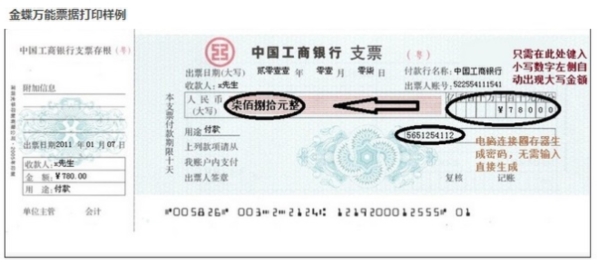
·Users can design and make visual templates according to their needs, and what they see is what they get;
·Pre printed bills, batch printing, completely realizing the leap of printing bills instead of manual filling;
Report statistics and fuzzy query management, case exchange;
·The general interface of external database can connect Excel, Access, SQL Server and other databases, and realize data connection with Kingdee software and other financial software,
Realize data sharing;
·Compatible with all kinds of printers, such as stylus, inkjet, laser, and flat-panel, to minimize printing costs;
·Convenient data query, and can be saved as Excel, improving the value of data utilization;
·The set sequence is consistent with the input, and it will be automatically transferred to the next input area
·The printing accuracy is as high as 0.1mm.
How to add a template
1. When we open the software, we can see the overall main interface of the software
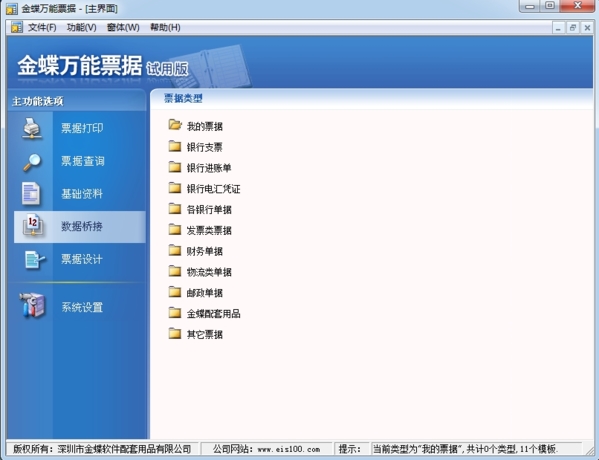
2. Here we select system settings, and then the software settings window will pop up
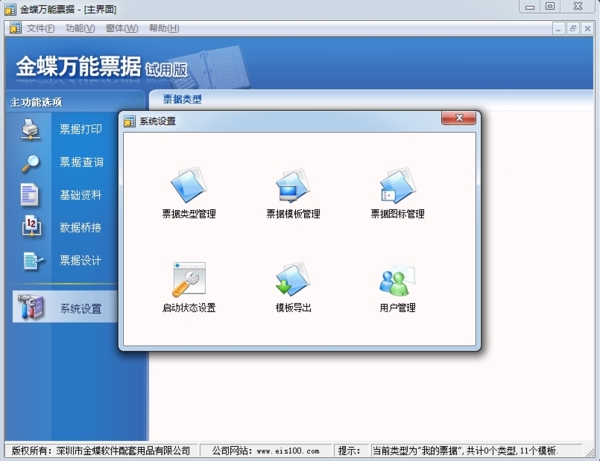
3. Click to select bill template management, and you can see a lot of bill templates
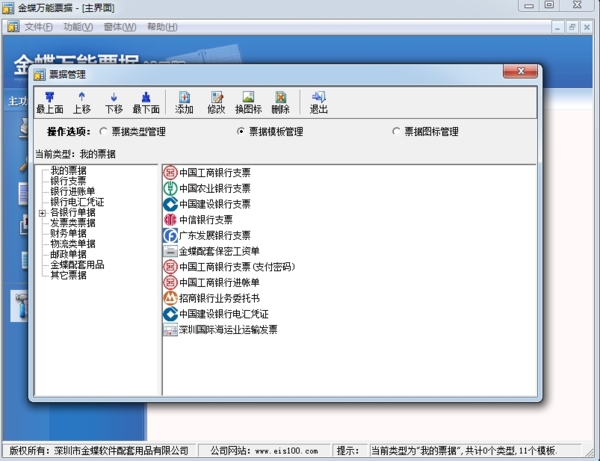
4. Click the Add button above to add a bill template
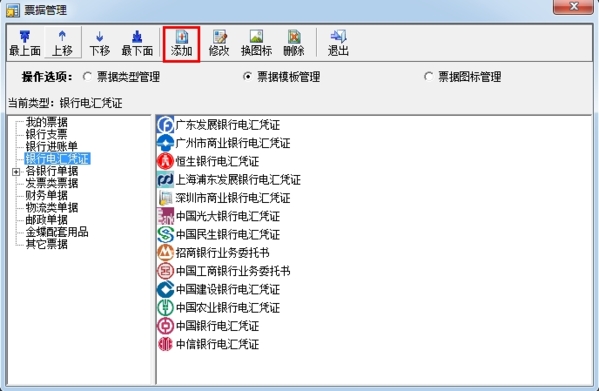
Print Settings
Click the "Print" button on the toolbar. Most printers can print as shown in the figure without any adjustment during printing;
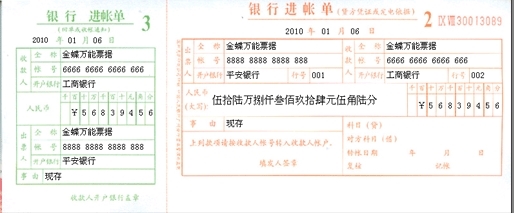
For some printers, there will be different degrees of offset according to the status of the printer. At this time, you need to adjust the printing effect and set the character offset during printing.
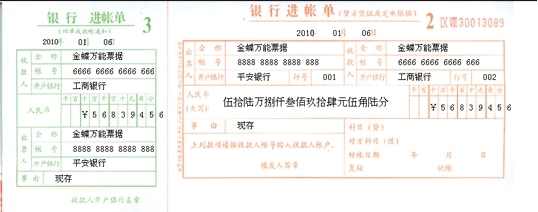
Step 1: Use a ruler to measure the offset according to the printed effect. According to the effect in Figure 4.7, the offset is about 9mm to the right and 5mm to the downward.
Step 2: return to the document editing interface, click Page on the toolbar, open the Page Setup dialog box, and then click the Character Offset tab, as shown in the figure.

Step 3: Set the offset. As shown in the figure, the left, right, up and down indicate the value to be offset in the corresponding direction, or you can drag the scroll bar on the right to set it. The effect is the same. In our example just now, the character is 9 mm to the right, and we need to move the character 9 mm to the left to meet our needs. So we enter 9 in the "Left" text box, and similarly, enter 5 in the "Up" text box; Click the Save button again. At this time, the character offset has been set, and then print and test. If there is still a deviation, repeat the above steps until the printing is successful.
How to design bills
1. After opening the "Doc Designer", we can see all our function keys on the top
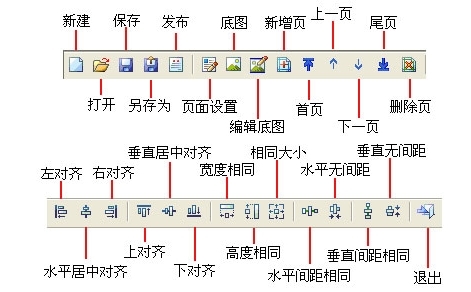
2. Add Template Underlay
Acquisition of base map
In the universal bill, all templates have the base map of the original document. When you add a print object to the template, you can directly adjust the position of the print object according to the position of the corresponding item in the base map. It is simple and convenient, and you no longer need to use a ruler for measurement.
The base map is usually scanned by the scanner for the original bill. After some simple editing operations are performed with image processing tools, it can be put into the universal bill for use. In the scanning process, the scanning ratio is set to 1:1, so that the scanned picture is most suitable for use in the universal bill, otherwise it is easy to have the deviation of the printing object positioning, which will cause the inconvenience of operation and other problems.
Insert Underlay
Step 1: Follow the method described above to enter the "Doc Designer" interface;
Step 2: Click the "Base" button in the toolbar to open the "Open" dialog box;
Step 3: In the "Open" dialog box, find the prepared picture, select it, and then click the "Open" button in the dialog box. The picture will be added to the template.
3. Edit Underlay
In many cases, the scanned images cannot be used directly, for example, the bills are not placed correctly when scanning, and the images are distorted; You may also need to do some cropping on the picture. At this time, you can use the image editing tool provided by us to complete the image editing needs. The operation is simple and convenient. The method is as follows.
First, enter the picture editing interface, insert the base picture into the template according to the method described in the previous section, and then click the Edit Base Picture button on the toolbar to open the Picture Editing dialog box. As shown in Figure 6.3, the scanned picture of CMB's settlement business mandate is in the "Picture Editing" dialog box, and the following is the specific method for image editing.
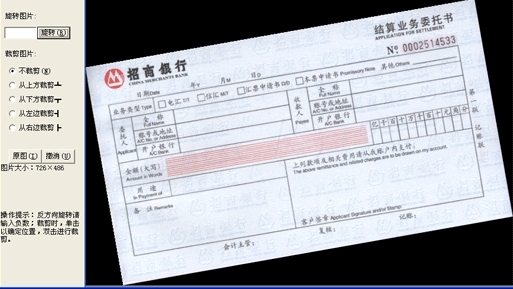
4. After all plot objects have been added and set, click Save and Publish on the toolbar to save and publish the template. If the created template has not been published, the template cannot be used normally. When entering the bill editing interface, it will automatically jump to the design interface.
common problem
Q: What are the policy advantages of joining the K/3 channel?
A: Kingdee has the following advantages in channel policy based on the principle of product leadership and partner first:
1. At present, the K/3WISE series products are fully distributed, and the whole market is released to partners. The sales authority of K/3WISE products is handed over to partners, and institutions have no sales authority.
2. Market expense support and rebate: Kingdee has a complete market support plan, market execution plan and market expense support.
3. Special price: Kingdee fully guarantees the interests of partners for some projects with low discounts.
4. Assessment of promotion and demotion: from the policy level, promote and encourage the business growth of partners Channel margin: ensure the healthy and sound development of channels
Q: What management support can Kingdee provide for channel partners when joining the K/3 channel?
A: In combination with Kingdee's years of experience in branch operation and management and the growth experience of core partners, we will provide partners with standardized support and guidance based on marketing, implementation services, team building, operation management and other aspects, export the management model of Kingdee branch to partners, assist partners to build competitive teams, help partners to rapidly transform and improve management level, Realize the common development and win-win cooperation between Kingdee and its partners.
1. Marketing: market positioning analysis, marketing activity plan planning, sample customer packaging and publicity, marketing model design, business opportunity mining methods, sales process management and control, project penetration and performance management, pre-sales program marketing guidance
2. Implementation services: implementation methodology, implementation service training, key project consultant support, implementation service standardization system construction
3 Team building: talent quality model, implementation of service engineer certification, and training of sales staff of "Wolf Journey"
4. Operation management: organizational structure setting, business management and process specification, corporate culture construction, operation management
Q: After joining the K/3 channel, how to manage the order collision with organizations in daily business?
A: Kingdee uses the advanced internal management system to implement the business opportunity protection system in strict accordance with the business opportunity reporting principle in the MOP system, and the reporting time shall prevail. In case of order collision, Kingdee will strictly follow the system. It can communicate and cooperate with partners. If communication fails, it shall be implemented according to the system.