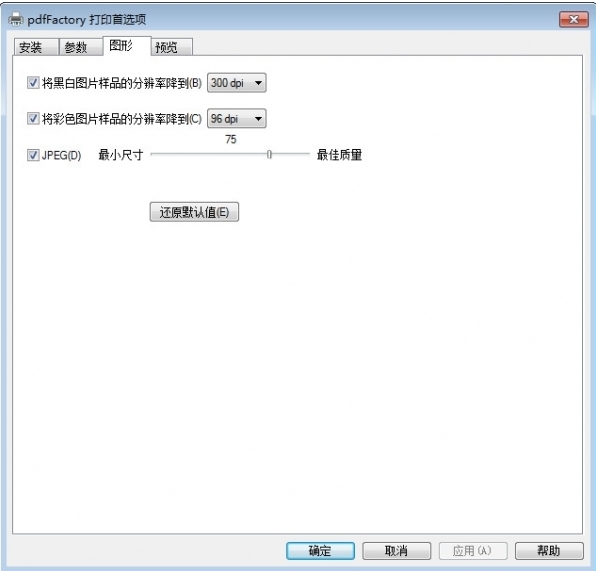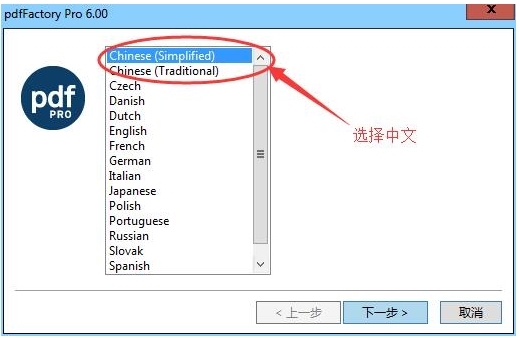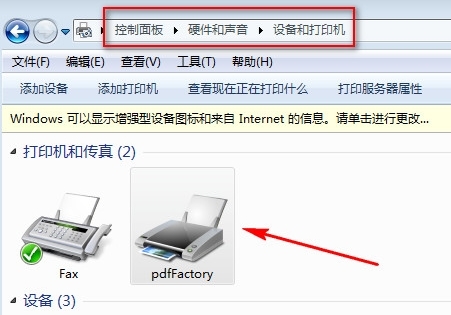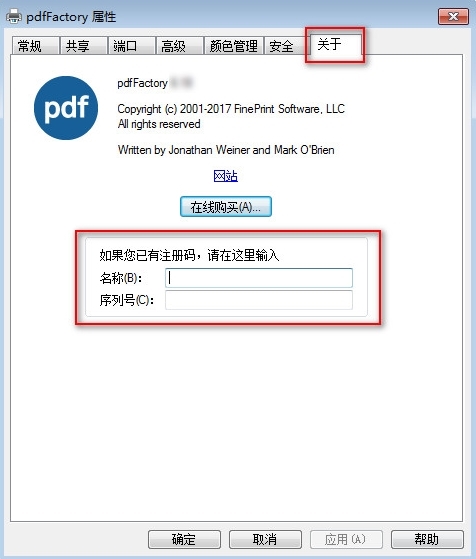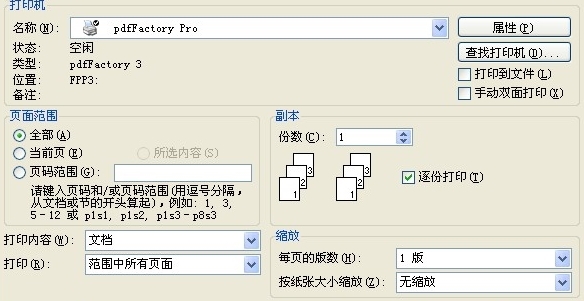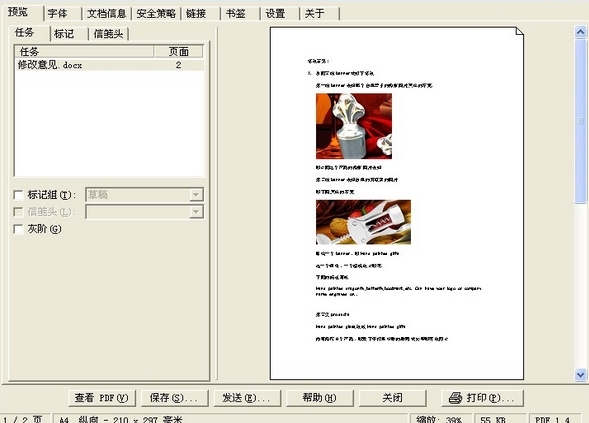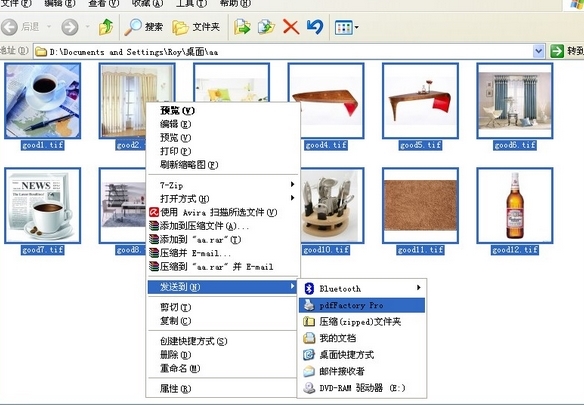PdfFactory pro virtual printer It is a printer driver that provides users with a more convenient and efficient PDF printing scheme. After installing the program, you can directly print single page or two pages of things into PDF files, providing users with a more convenient solution for creating PDF files. Users can also implement batch printing, modify print resolution and other operations through the driver, making printing simple and convenient.
software function
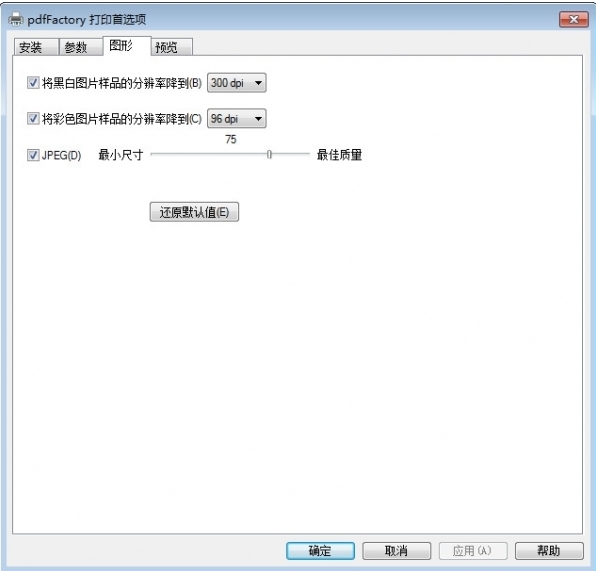
Multiple documents are integrated into one PDF file;
Embedded font;
Send by E-mail;
Preview;
Automatic compression optimization;
The server version is used for basic server installation.
In addition to all the functions of pdfFactory, the pdfFactory Pro also adds 128 bit encryption; Bookmarks; Available URLs; Variable window size; Status bar.
-Security: Encrypt and control whether the following functions of PDF files can be accessed:
Prevent PDF printing
Prevent copying text and images
Cannot open without entering password
Prevent editing (Yes, PDF can be edited)
-Bookmarks and table of contents: Automatically or manually create bookmarks to manage and navigate complex documents. Page number, header, footer and watermark: The page number, header, footer and watermark of the document can be added as needed.
-Create PDF letterhead: In Professional Edition, you can save your document as letterhead and then apply it to different documents.
-Integrated task tag: displays all tasks and allows you to rearrange them.
-Custom driver: save your configuration as multiple printer drivers, so you can quickly select them for specified tasks.
-Set initial display properties such as zoom, layer, and label configuration.
Installation method
1. First, download the pdfFactory, double-click to install it, and select Simplified Chinese during installation.
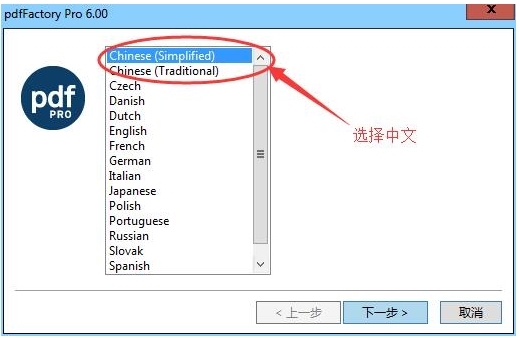
2. After installation, open the control panel -- hardware and sound -- device and printer, and a virtual pdfFctoryPro printer will be generated
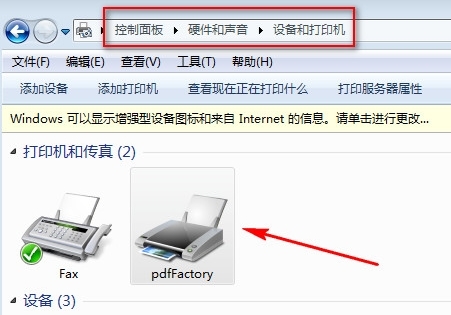
3. Right click the pdfFtray icon and select printer properties

4. After opening the window, switch to the About page to register, and then complete the installation
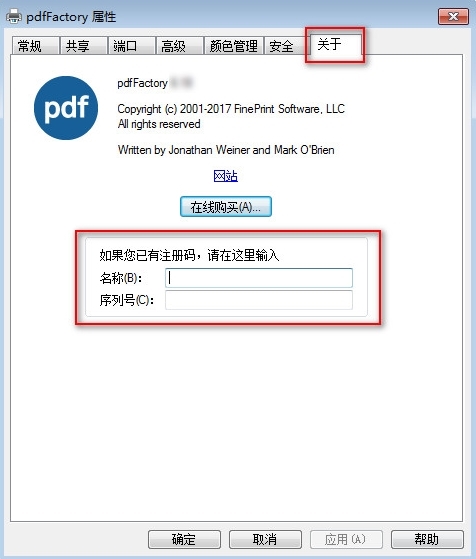
Registration code
DYYG-SCWL-RCF4
3Y45-GLLL-EB6F
UVLB-97GY-J7GJ
The above registration information is from the network, for reference only!
How to use it?
The use method of pdfFactory Pro is not complicated, but there are still some things that need to be understood for different operations in different situations, so the following brief section will bring you the use method.
1. When you want to convert a single file into a PDF file, you can refer to the following figure
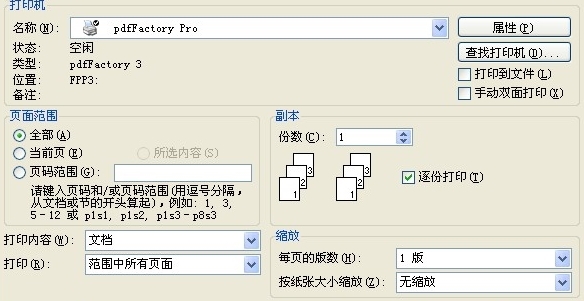
2. The user only needs to click Print, then select pdfFactoryPro when selecting a printer, and then a save window will pop up, prompting you to save the PDF file you want.
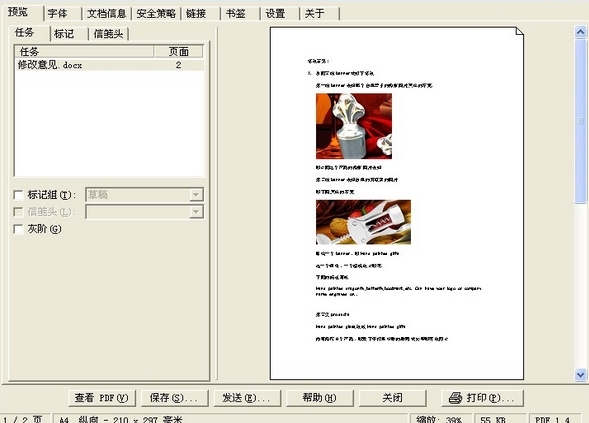
How to batch print tutorial
1. Here, the method of using a PDF printer is illustrated by converting 12 pictures into a PDF file.
a. Enter the file to be converted and select all 12 pictures
b. Right click on the selected picture and select [Send to] - [pdfFactoryPro]
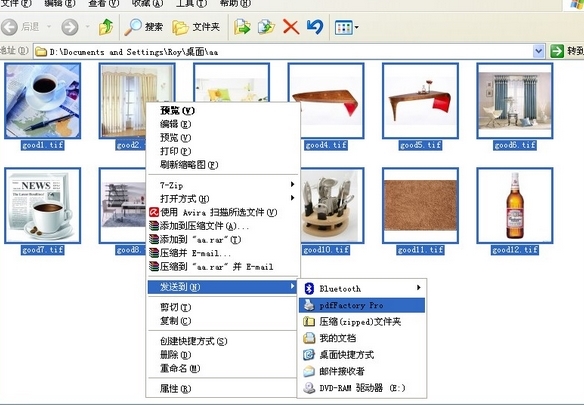
c. In the pop-up print options dialog box, you can adjust the order of picture files by dragging and dropping in the task pane on the left

d. If you want to set more document information, you can enter the corresponding tab to adjust it, and then save it.
common problem
1. How to register a pdffactory pro virtual printer?
When you use the pdffactory pro virtual printer to convert other files into PDF files, it will pop up a registration window, and input the number to complete the registration.
2. How to find the pdffactory pro virtual printer in the program?
After the installation of PdfFactory, there will not be a normal program running mode. Its running time is realized by generating a virtual PdfFactory printer, so its execution program can not be found in the Start Run menu.
Through the virtual "print" function, all kinds of printable documents, such as TXT, DOC, PPT and other files, can be directly converted into PDF files. In addition, there is no need to install a PDF document browser for this process.