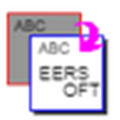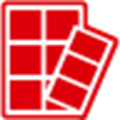Software Introduction
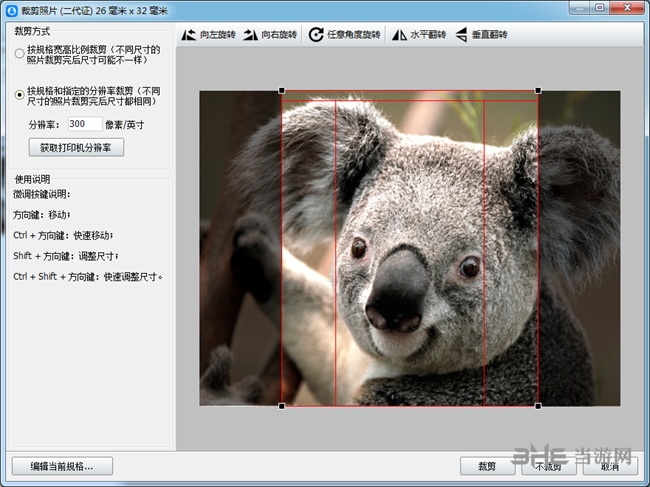
Software features
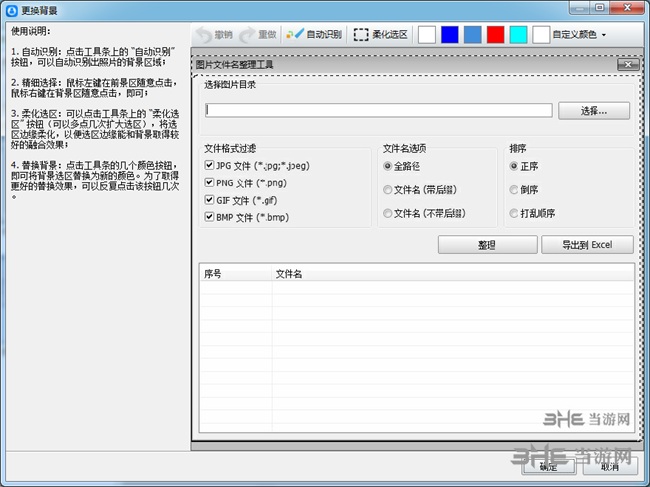
instructions
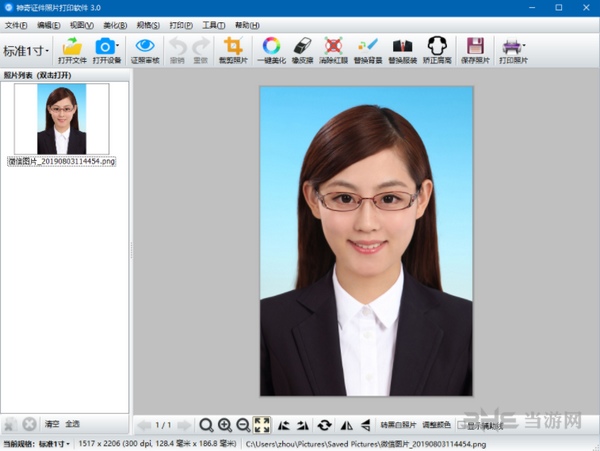

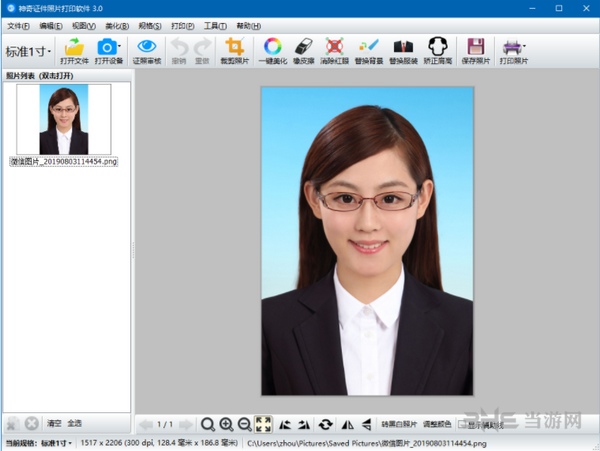
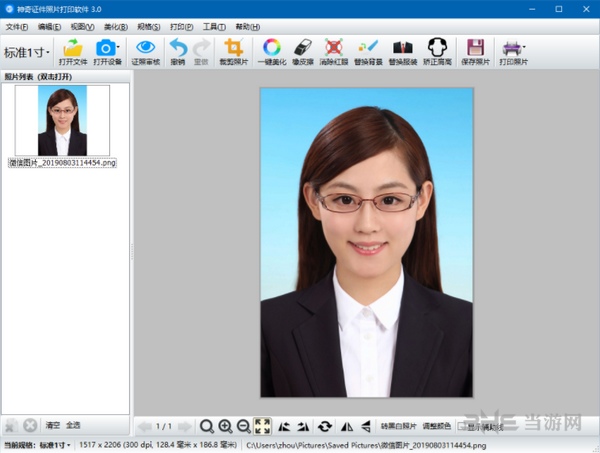

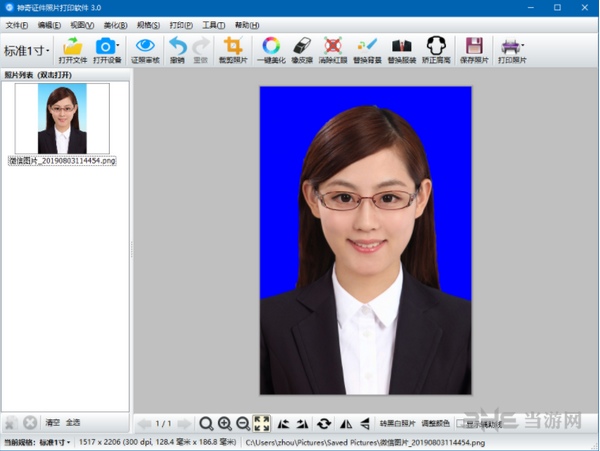
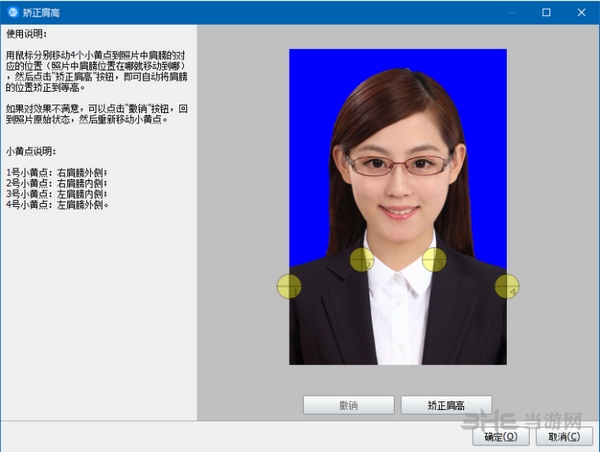
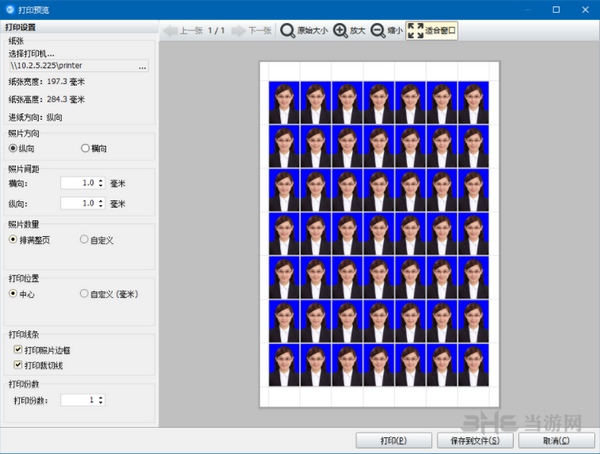

-

ACD FotoCanvas
Chinese cracked version v3.0 download -

HD restoration gadget for blurred old photo portrait
Free version 1.0 download -

Photo processing tool of Nuomaxin
Free v1.0 download -

Paint.NET (picture and photo editing software)
Chinese v4.3.8 download -

Photo time repair
Green version v1.0.1 download -

Franzis LUT #1 professional
(Image style transfer tool) free version v1.12.03607 download -

Tool for generating admission card photos
Green v1.2 download -
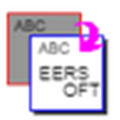
esXGray
(Document photo dust removal tool) official version v2021215 download
-

DLabel download -

EPSON waste ink reset software download -

Simplify3D download -

Jinyinke software download -

Jiu'ai General Receipt Printing Template Tool download -

DoPDFv8 (PDF converter) Chinese cracking version download -

EPSON L805 Printer Reset Chinese Version download -

Montai color electronic publishing system download -

EPSON Easy Photo Print download -

Smartbatchplot registration code generator download -

LabelShop download -

Print Conductor download -

OidProducer download -

Adobe PDF Virtual Printer download -

OriginPro download -

TinyPDF cracked version download
Netizen comments
-
seven Sign in free version
-
three LabelShop -
five OidProducer -
seven Print Conductor -
eight TinyPDF cracked version