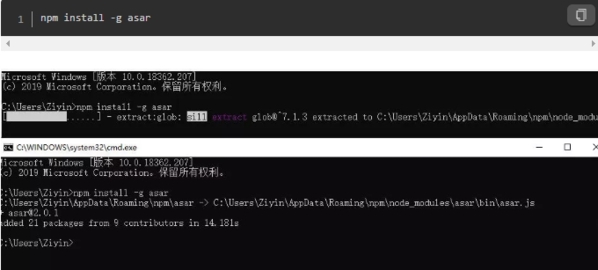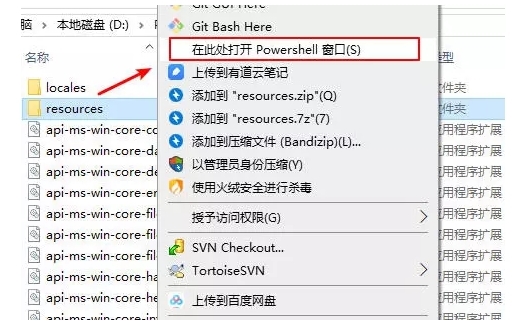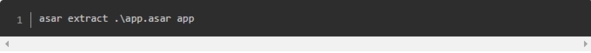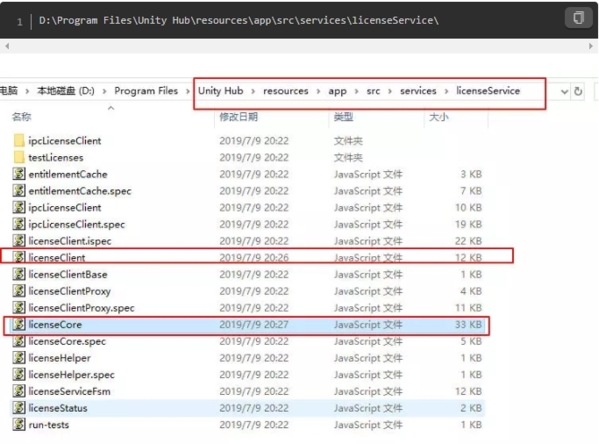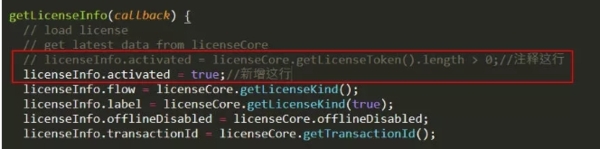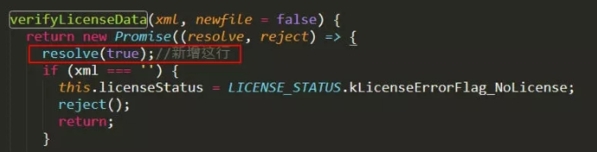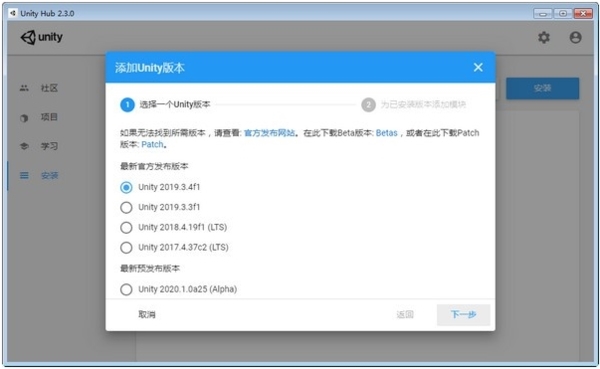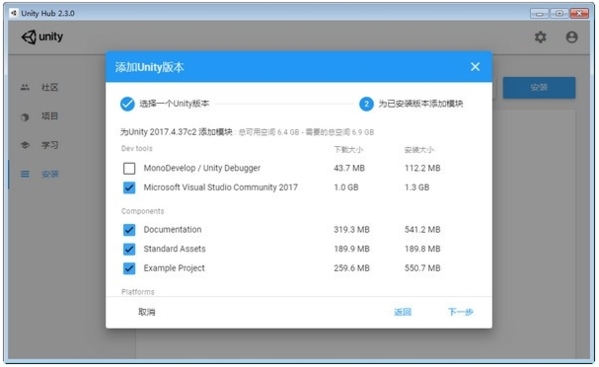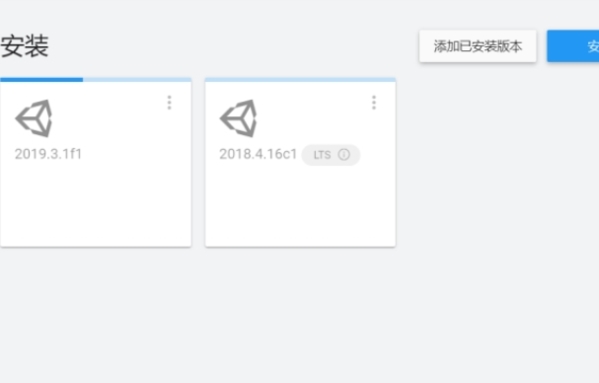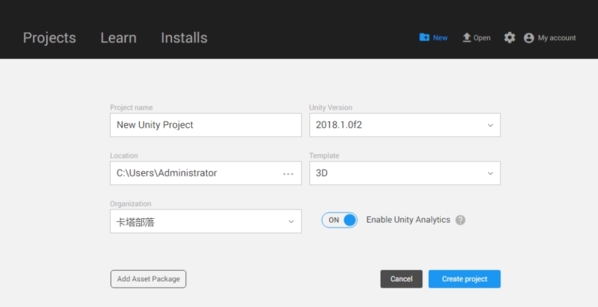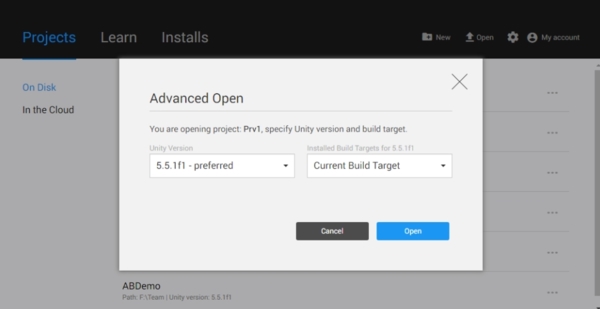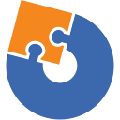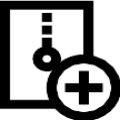Unity Hub cracked version It is a desktop application used to simplify the workflow. It can provide users with Unity project management, simplified download and other functions to help users quickly understand and get started. It is a good helper for Unity.
Software Introduction

Unity Hub is the latest desktop application launched by Unity to simplify work processes. It can help users manage their own unity projects. It provides users with a lot of auxiliary functions in the software, such as simplifying downloading, searching, uninstalling, and installing and managing multiple Unity versions, so that users can better understand their unity Project management. Users can find the latest template here and download it to greatly improve your work efficiency.
Software features
Unity editor management function
Discover and download multiple Unity versions (including beta and official versions)
Custom installation location
After installation, add editor components
Centralized Unity project creation function
Project Template
Add Asset Store resource package
Modify project construction target
Accessing Getting Started and Tutorial series projects
Account and authority management function
Linux support
Cracking instructions
1. Install Node.js by default after downloading
2、 Win+R, Enter "cmd" and execute the following command
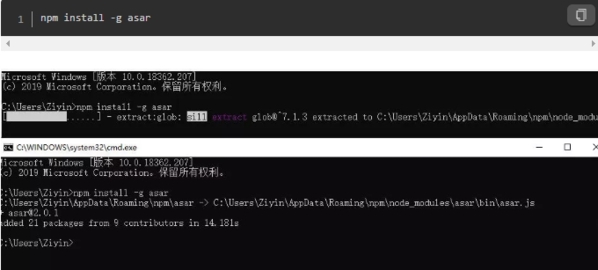
3. Open the Unity Hub installation path, press and hold "Shift" on the resources folder, right-click, and select the "Open Powershell Here" window. Or directly enter cmd in the path bar above to open the command line window in the current path.
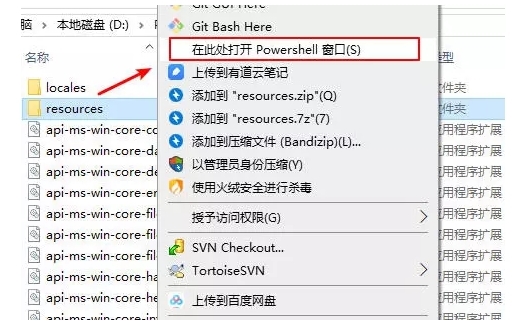
4. Execute the following command in the opened Powe shell window, and then delete the app.asar file under the resources folder
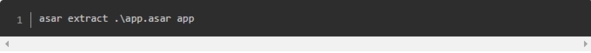
5. Follow the path below to find the licenseClient.js and licenseCore.js files
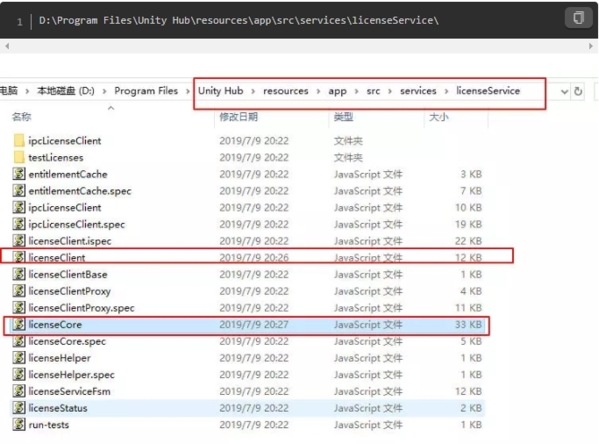
6. Modify, save and close the corresponding function according to the figure below
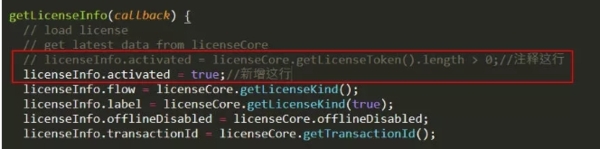
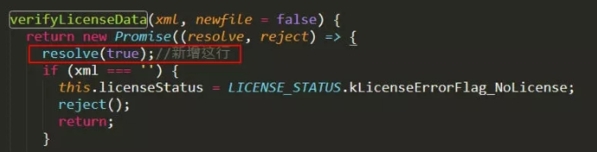
7. Finally, when you open the Unity Hub again, you can find that it has been successfully cracked.

Finally: Do not update easily, or you will have to re execute the above steps;
instructions
From the Install list, we can see that there are three tabs on the left.
Installed version of this machine
Official version
Test version
If there is no version installed on the local machine in On my machine, click Locate a Version, find Unity.exe under Editor in the directory where Unity was installed on the local machine, and then add it to the interface.
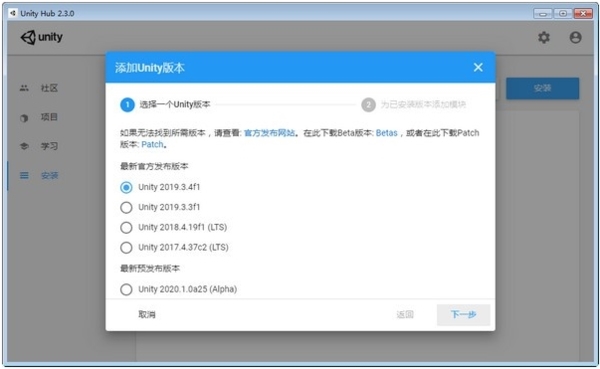
If Unity is not installed on the machine, you can choose to download it in the official version
You can choose to download various expansion packs.
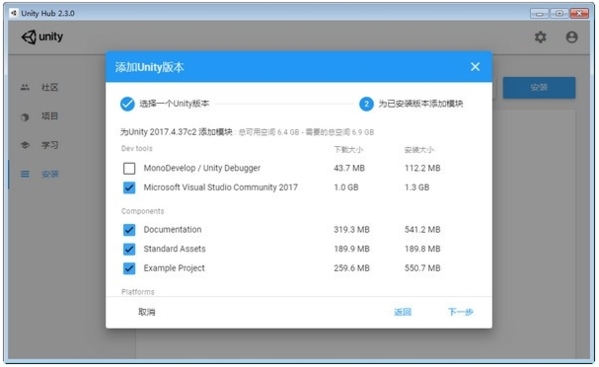
When creating a new project, there are more functions than before. Select the Unity version
Installation of unity did not respond
Many users will encounter problems when installing unity. After clicking all the next steps, they find that the software does not respond and the installation of unity has not been completed. So what is the problem? The following is a brief summary of the causes and solutions of the problems.
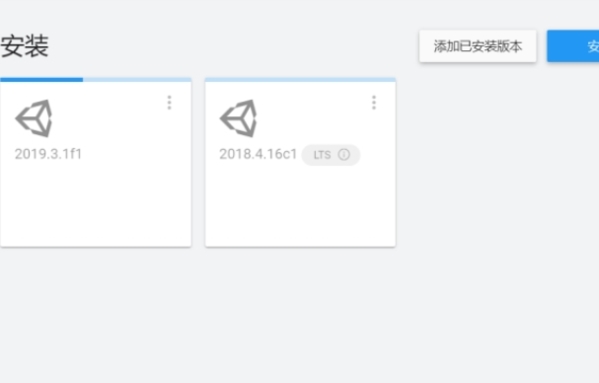
1. Network problem, progress has not been updated.
It may be the user's network problem, which causes the unit download speed to be too slow to complete the download successfully.
2. It may be a delay problem. Users can close the open window first, and you will find that there is an icon in the lower right corner of the computer, because it is already being downloaded. Click the icon in the lower right corner again to open the window and update the progress.
3. If still not updated, try again or change the network.
How to create a new project
1. Let's create a new project!
We find that we have more options than usual, and choose Unity Version. If you upgrade to the 2018 version or above, you will find that our template [Template] will have several more templates!
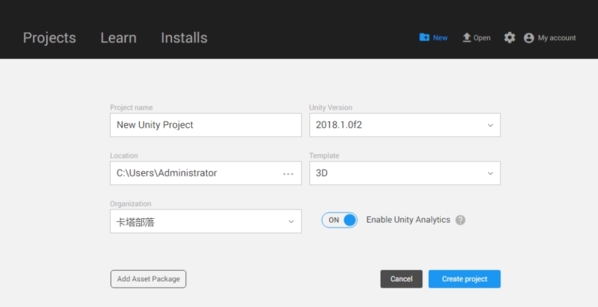
2. In the project view [Projects], we found that the only difference is that there are more on the right... Through this... we can set the Unity Version [Unity Version] used by our current project and the current compilation platform [Installed Build Targets for 5.5.1f1] of the project.
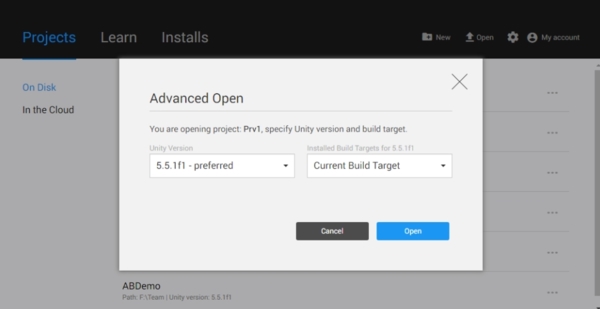
3. If the template cannot be modified after installation, click here to adjust the module

Update log
1. Improve user experience
2. Fixed some bugs
3. Added more projects