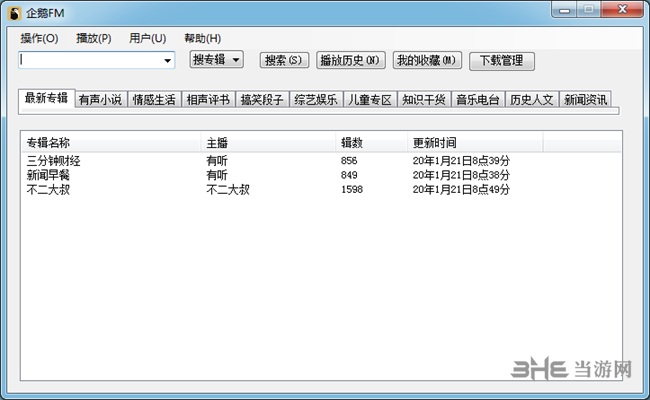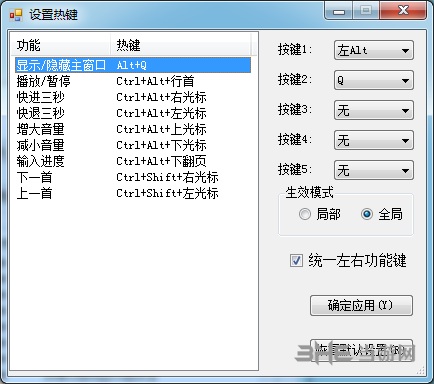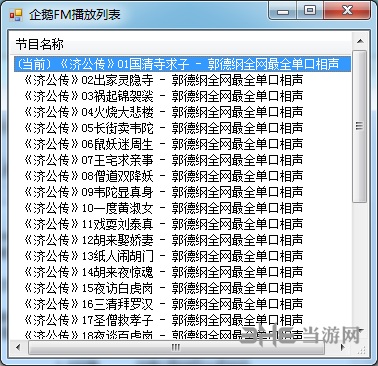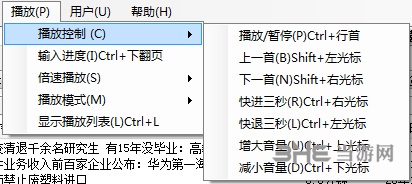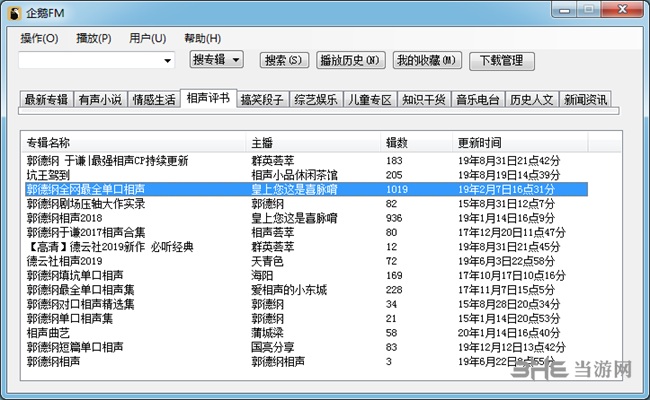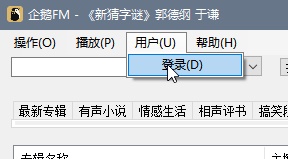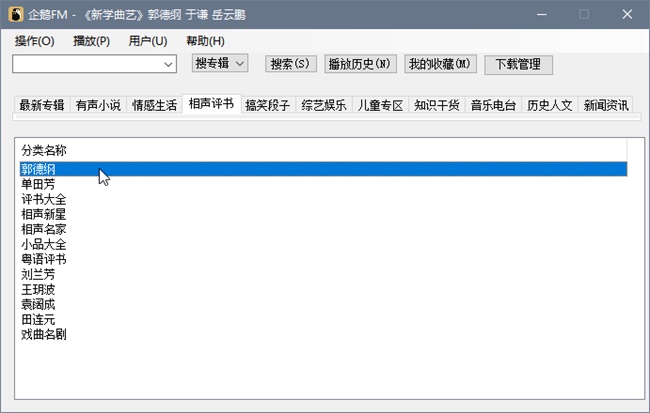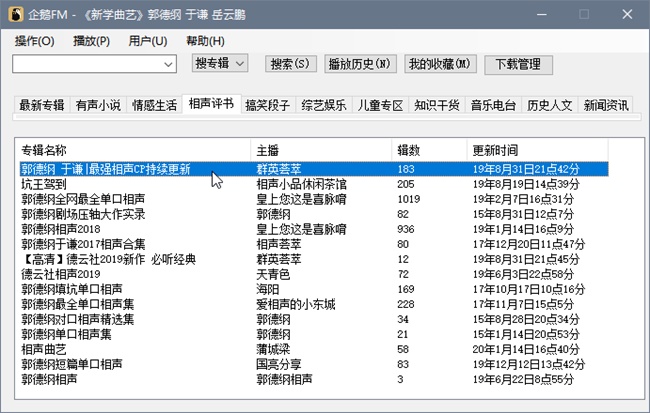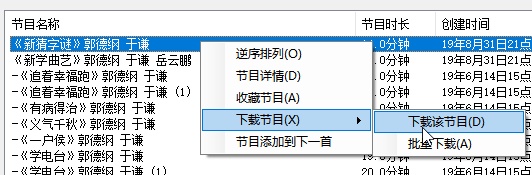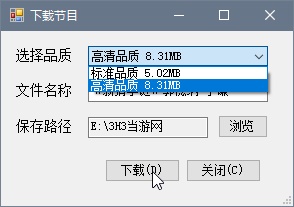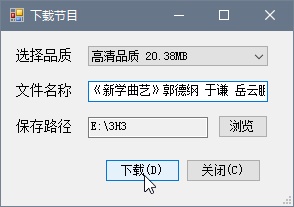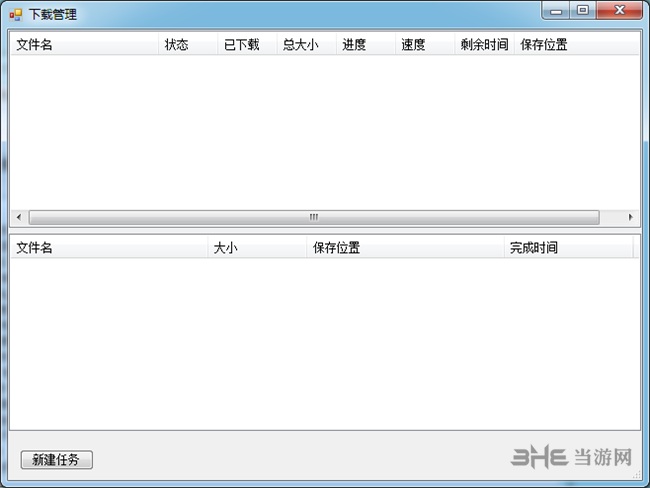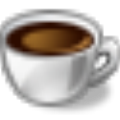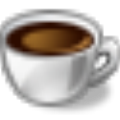Penguin FM computer version It is a software for listening to books and songs produced by Tencent. The interface of this tool is very simple, and it can be easily used no matter what age group. It also covers listening to books, crosstalk, novels, news, etc. It is very practical!
Software Introduction
Penguin FM is an audio sharing platform launched by Tencent, with a massive program library, covering online auditions of novels, music, jokes, news, entertainment gossip, emotional stories, crosstalk storytelling, parent-child education and other audio programs.
Penguin FM (barrier free PC version) is a version that is provided with relevant resources by Penguin FM team and handed over to worry free sky team to carry out major design, research and development and operation and maintenance. It aims to make Penguin FM (barrier free PC version) meet the needs of our visually impaired partners as much as possible, so that we can listen to all kinds of programs at any time.
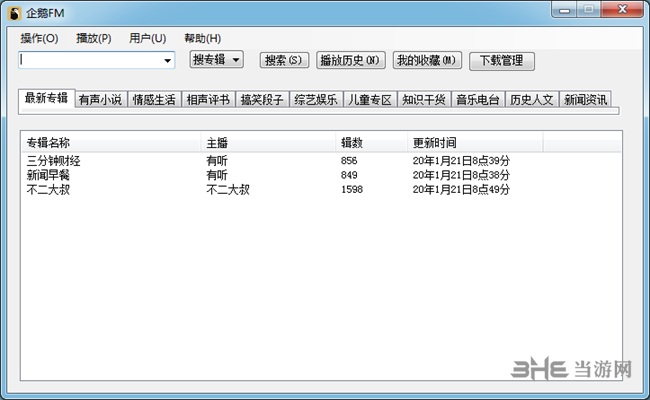
software function
1. Program browsing
Support album/anchor/program search, display by category, and provide latest album recommendation.
2. It provides the function of viewing album/program/anchor details.
3. Download programs
3.1 Download sound quality
Standard/high quality mode options are available to meet high-end users' requirements for audio quality.
3.2 Batch download
It supports the batch download function of downloading this album, customizing the start point and end point.
4. Player
The player is divided into two parts, foreground control and global control, providing hot keys/menus for volume, fast forward and backward operations.
Local hotkeys: ctrl+left fast rewind, ctrl+right fast forward, ctrl+up increase volume, ctrl+down decrease volume, ctrl+home pause/resume, ctrl+end stop/play, ctrl+shift+left slow down play, ctrl+shift+right accelerate play, ctrl+shift+space normal speed play, shift+left previous track, shift+right next track.
Global hotkeys: ctrl+alt+left fast rewind, ctrl+alt+right fast forward, ctrl+alt+up increase volume, ctrl+alt+down decrease volume, ctrl+alt+home pause/play, ctrl+shift+left previous track, ctrl+shift+right next track, ctrl+aalt+pagedown enter progress jump.
5. History playback function, which supports real-time memory of the current album, program, playback progress, etc., and restores the last heard position at any time.
6. Favorite programs can be added at any time. Later, it will be changed to cloud synchronization to share data with mobile APP.
7. Playlist function, which can play/pause, fast forward/backward, double speed play, switch between the previous one and the next one, increase or decrease the volume, remove, clear, collect and download the played programs.
8. Format conversion, (supports the conversion of downloaded program (. M4A) file format to (AAC AC3、APTX、FLAC、M4A、MP2、MP3、OGA、OGG、WAV、WMA))。
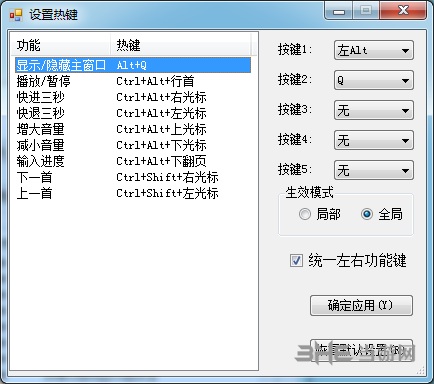
Software features
1. The existing functions are stable and effective for a long time, and there is no problem that website revision causes function failure.
2. It can synchronize data with Penguin FM mobile version, where the computer hears, the mobile phone can hear.
3. All audio resources are legal and copyrighted, and the quality and service are guaranteed.
4. Grounding gas. It's up to everyone to design the product from the perspective of blind people's use habits, what functions they want and how they want to modify them.
5. The platform provides powerful technology, resources and other all-round support.
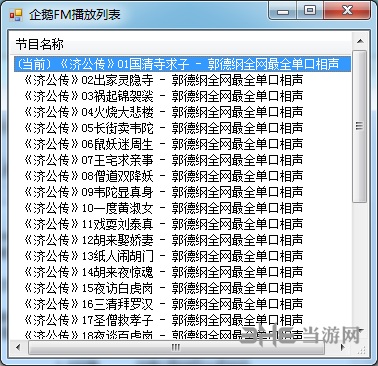
How to use it?
Select the right-click menu of a program list to provide positive/negative sequence arrangement.
Select the right click menu of up and down pages in a program list to support the jump function of first/last page, up/down five pages, and manually entering page numbers.
Shortcut key:
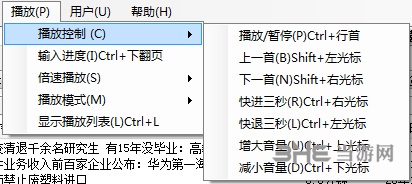
1. Local hotkeys of main window
Ctrl+line start key pause/resume play
Ctrl+end of line key to stop playing
Ctrl+Page Down key to manually enter the playback progress
Ctrl+left and right cursor rewind/fast forward
Ctrl+up and down cursor increase/decrease volume
Shift+Left and Right Light Play Last/Next
Ctrl+shift+up and down cursor acceleration/deceleration play
Ctrl+shift+space Normal speed playback
Ctrl+L Display Playlist
Press the space bar in the list box to pause/play.
F1Display Help
2. Shortcut keys of playlist window interface
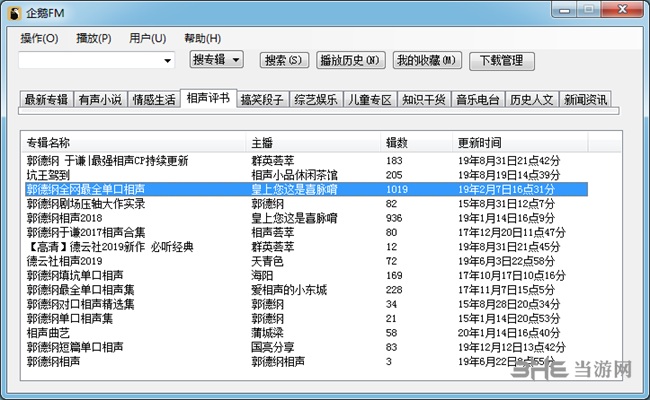
Ctrl+left rewind
Ctrl+right fast forward
Ctrl+up Increase the volume
Ctrl+down Decrease the volume
Ctrl+home Pause/Resume
Ctrl+end Stop/Play
Ctrl+shift+left slow down playback
Ctrl+shift+right to accelerate playback
Ctrl+shift+space Normal speed playback
Shift+left Previous track
Shift+right Next
Delete Remove the current program
Shift+delete to clear the playlist
3. Global Hotkey
Ctrl+alt+line start key pause/resume playing
Ctrl+alt+end of line key to stop playing
Ctrl+alt+Page Down key to manually enter the playback progress
Ctrl+alt+left and right cursor rewind/fast forward
Ctrl+alt+up and down cursor to increase/decrease the volume
Ctrl+shift+left and right cursor play the previous/next song
Alt+q show/hide Penguin FM main window
Ctrl+alt+q start the main program
How to log in
1. First, click User Login in the option,
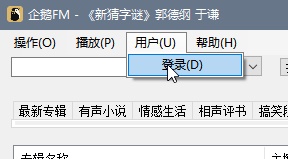
2. In the pop-up login interface, scan the code or enter the account password to log in

3. Login succeeded

How to download audio
1. Click to enter the desired category,
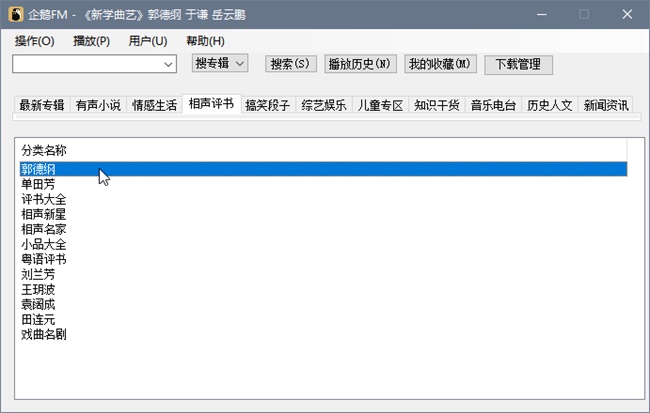
2. Click the album you want
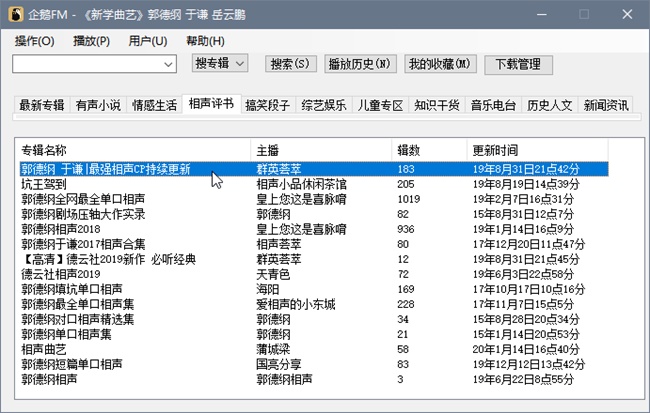
3. Select the program you want to download, right click to select Download Program - Download the program
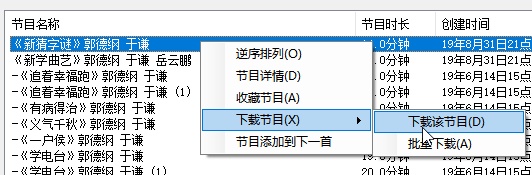
4. Pop up download window, where you can select sound quality and path
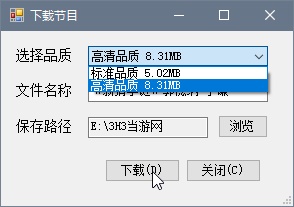
5. Click Download.
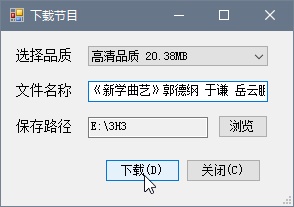
Update content
V1.8 20190918
1. The new multiple speed playback function supports acceleration, deceleration and normal speed playback.
2. A new playlist function is added, which can play/pause, fast forward/backward, double speed play, switch between the previous one and the next one, increase or decrease the volume, remove, clear, collect and download the programs in the playlist.
3. It supports the keyboard shortcut key to switch the previous/next play function.
4. New format conversion function, (supports the conversion of downloaded program (. M4A) file format to (AAC AC3、APTX、FLAC、M4A、MP2、MP3、OGA、OGG、WAV、WMA))。
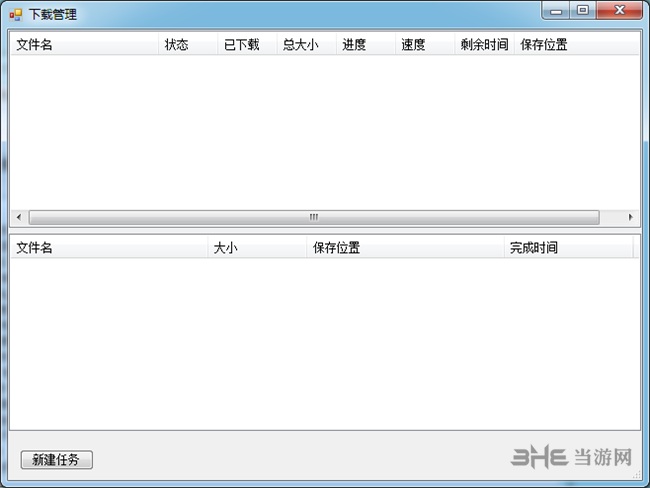
5. Add a new play mode, which supports sequential play, single play, random play, single cycle, and list cycle.
6. Add the function of collecting/canceling/viewing a single program.
7. Add a new collection album update prompt.
8. Add new programs to the next play function.
9. The title of the window shows the name of the program being played.
10 Repair After clicking Cancel Collection Album, click Yes or No in the pop-up confirmation dialog box to execute the BUG of canceling collection album.
11. Adjust some menu items in the menu bar to make it easier for users to browse.