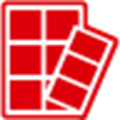Software Introduction
software function

Installation instructions
instructions
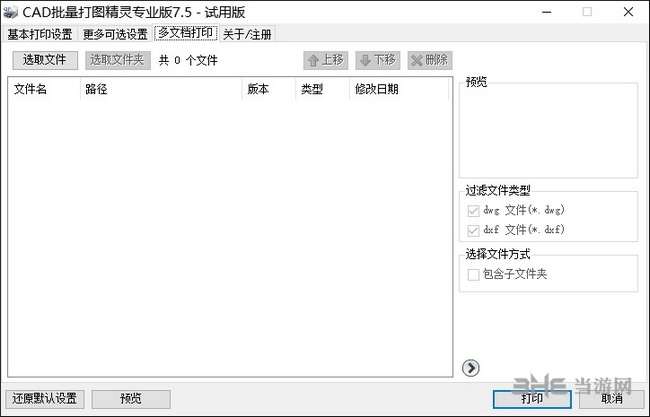
Update log

-

BPLOT
3.6.1 download -

CAD batch printing master
download -

CAD Batch Plotting Wizard Professional Version 9.0
download -

EBatPrint (CAD batch printing tool)
download -

iPlot
download -

MSteel batch printing software
download -

SmartBatchPlot (CAD intelligent batch printing)
download -

Lexian CAD batch printing software
download
-

Montai color electronic publishing system download -

EPSON L805 Printer Reset Chinese Version download -

DoPDFv8 (PDF converter) Chinese cracking version download -

Jiu'ai General Receipt Printing Template Tool download -

Jinyinke software download -

Simplify3D download -

EPSON waste ink reset software download -

DLabel download -

Epson l3110 waste ink reset software download -

Epson L3119 waste ink pad reset software download -

Epson l3255 reset software download -

Epson l1800 waste ink clearing software download -

Bartender10.1 crack patch (register machine) download -

OidProducer download -

Ezcad laser marking software dog free version download -

UCCSoft SmartVizor Watermarkless Dongle Free Registered Edition download
-
seven Microrelief Quick Map -
eight BarTender9.4
-
one LabelShop -
two BarTender 2020 -
three EPSON Easy Photo Print -
four Sign in free version -
seven TinyPDF cracked version