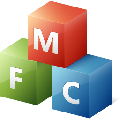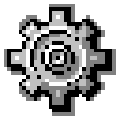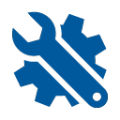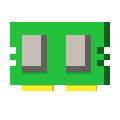Software Introduction
Software features
software function
matters needing attention
-

Lewen system optimization box
one download -

System optimization master
2019.12.20 download -

Windows Accelerator
seven point one zero download -

Microsoft.UI.Xaml
two point six download -

System optimization of magic bean spirit
two download -
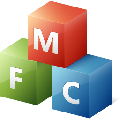
MIUI system optimization
two download -
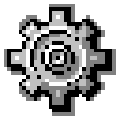
System speed change expert
two point six three download -

Little Disk Cleaner
zero point one download
-

office viewer download -

360Windows7 Shield download -

Process Lasso Pro Green Edition download -

Soft Media Rubik's Cube download -

Master Lu download -

Asus housekeeper MyASUS download -

Upgrade patch package for windows6.1-kb976932-x64 download -

Lenovo after-sales service tool set download -
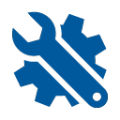
Microsoft Support and Recovery Assistant download -

Winaero Tweaker software Chinese version download -

Universal transmission download -

Novida Car Navigation Brush Kit download -

Android Tool download -

360 Game Optimizer Standalone download -

Win10 Cute General Toolbox download -

EventLog Analyzer download
-
eight Universal transmission
-
five DirectX Repair Tool -
seven DirectX Repair3.8 Plus -
eight EventLog Analyzer