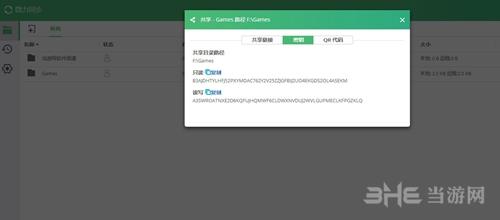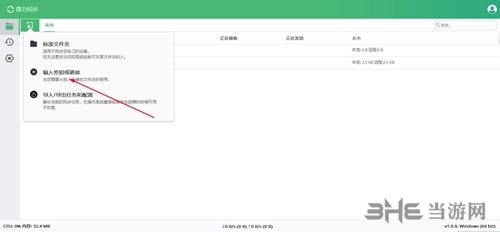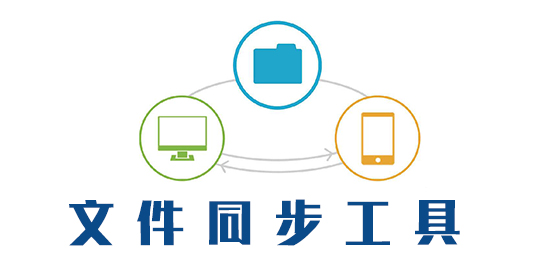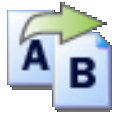Micro force synchronization It is a simple and easy-to-use multi platform file synchronization software. It is not a data synchronization tool for network disks, but a private cloud data synchronization tool based on unique P2P data transmission and synchronization technology. Therefore, if we use micro force synchronization, we don't need to worry about the leakage of important file data or personal privacy caused by data uploading to the public cloud. Data synchronization or transmission on the private cloud composed of your own machine will be absolutely confidential and secure. Microforce synchronization supports various devices, but if you modify or delete files on one device, it will automatically synchronize your operations to other connected devices. Users who often need to synchronize data on multiple platforms should download and use it quickly.

Software Introduction
Weili Synchronization is a simple and easy to use multi platform file synchronization software produced by Beijing Weili Digital Technology Co., Ltd. Its biggest advantage is its amazing transmission speed and intelligent P2P accelerated synchronization technology different from the online disk synchronization tools on the market. The file will be divided into several copies of KB only data synchronization, and the file will be encrypted by AES. The safe and fast transmission of data can greatly improve the efficiency and security of work for office workers.
Software features
[WAN synchronization acceleration]
Utilize 100% of the available bandwidth in the network, regardless of distance, delay or loss.
[Privacy&Security]
Transfer files over an end-to-end encrypted connection. Your data is stored only on the device you own.
[Distribute Data]
Update software and data reliably. Use our unique point-to-point architecture to achieve 100% file transfer success.
[Real time synchronization]
Real time file synchronization allows you to automatically synchronize changed files and folders without delay.
Cross platform
It can run Windows, Linux, OSX, iOS, Android, FreeBSD and all major NAS solutions on any operating system.
Selective Synchronization
Download only the files you need, instead of copying the entire folder on each device.
Is there any risk
Micro force synchronization uses the P2P data transmission method. The data is not transmitted through the public cloud server, but only between users' own devices, and there will be private key generation, which can be said to be risk-free. Very high security.
How to set
Many users are not very clear about how to set and use MicroForce synchronization at the beginning. Now let's let Xiaobian tell you the detailed setting process.
1. Add a folder for synchronization to Microforce synchronization on the computer, and select the standard folder from the pop-up Add menu by clicking the+button on the top of the software

2. After selecting a folder, the settings tab will pop up. This step is optional, just set your own name to distinguish.

3. The shared link, key and QR code will be displayed immediately after saving.
Key can be divided into read-only key and read-write key:
Read only key If other computers link through the read-only key, file modification and addition will not be synchronized to other computers, and the data will not affect the device with the read/write access key. It is generally used to share with friends or colleagues, but we do not want them to modify or delete our files.
Read write key If other computers link through the key to add, delete, or modify files to the directory, the operation will be synchronized to all computers linked to the directory. It is generally used to synchronize, modify and delete your own data. All operations are applied to all computers.
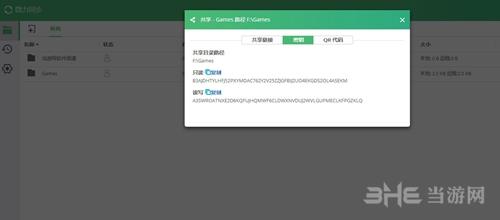
4. After setting, we can see the status of the folder to be synchronized, the number of people online, the situation of receiving or sending, and the file size.

5. In this way, we have set it up. Next, just use the key on other devices or scan the QR code to easily realize file transmission and synchronization.
How to download
Set the required synchronized folder. How can we download data from other devices? Let's take a look with Xiaobian.
1. Open Microforce synchronization on a new computer or other device, click the+button on the top left, and select to enter the key or link.
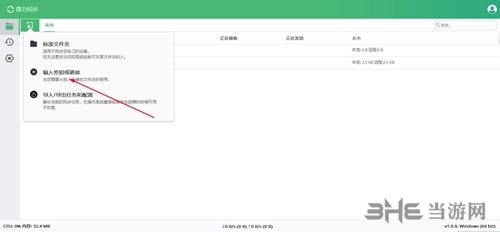
2. Enter the key, click Next, select a folder, and click Save.

3. After saving, the device will establish a connection after a while, then obtain the size index information of the directory, and synchronize. In this way, the data can be downloaded. In addition, if any of the two devices modifies, adds or deletes files, they will be automatically applied to the other computer.
Missing target character
The directory identifier is a hidden directory named. verysync automatically created by the software under each synchronized directory. This directory is used to store some directory configuration information and temporary files being synchronized. If the directory is missing, it will prompt that the directory identifier is missing. If the directory has just been added or the key has just been connected, this prompt will appear, Generally, the selected directory Microforce does not have permission to create the identifier directory. If it is normal at first, then this prompt appears, usually due to the following reasons

1. The garbage cleaning software recognizes this directory as garbage cleaning
2. Multiple synchronization software or file copy software are used at the same time and are deleted by other software
3. It is caused by manually deleting the hidden directory of. verysync.
In the current version, if the identifier is lost, you can fix this problem by selecting Rebuild Identifier from the Catalog menu.

Recommended by minor editors
There are many practical synchronization software on the market. Let's have a look.
| Recommended synchronization software |
| Software icon | Software name | Software Introduction |
| SyncBackPro | It can synchronously back up your various files, hard disks, removable media and a series of file contents, and share them through the network |
 | DropBox | It is a very useful free network file synchronization tool (of course, it is also a service) |
 | FolderSynch | It is powerful. It can compare files according to their size, creation time, modification time, access time, file attributes, etc., and synchronize differences according to the comparison results |
 | FreeFileSync | A simple and easy to use gadget for file synchronization and file comparison |
| More recommendations: Complete set of file management software |