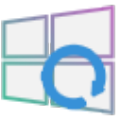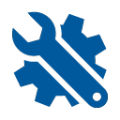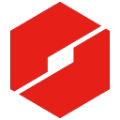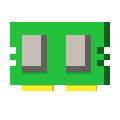Software Introduction

Software features
How to reinstall



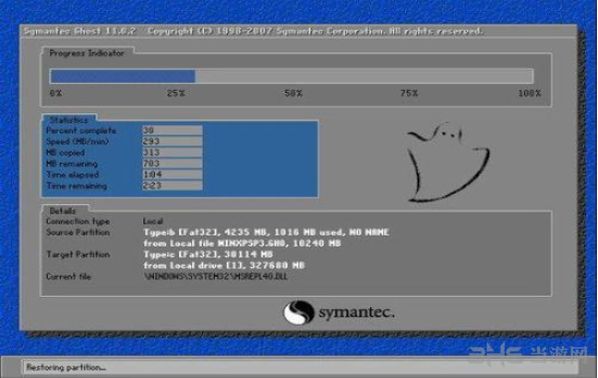
Display network link
Stuck in starting task

-
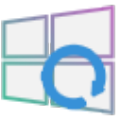
CmzPrep
one download -

EasyIG 2
2.1.22.1027 download -

SGI Backup Restore
4.8.126.0 download -

SGlmini single file version
4.8.126 download -

WinToHDD Technician Single File PE Version
five point nine download -

Earth ghost win7
download -

Mr Guan, one click reinstallation
1.0.0.2 download -

Guan One Button System Re installation
1.0.0.2 download
-

Fast one button installation master details -

Advanced Systemcare Pro registration code free details -

Winaero Tweaker software Chinese version details -

360Windows7 Shield details -

Process Lasso Pro Green Edition details -

Soft Media Rubik's Cube details -

Master Lu details -

office viewer details -

Asus housekeeper MyASUS details -

Upgrade patch package for windows6.1-kb976932-x64 details -

MSI Dragon Shield Control Center details -

BoosterX details -

Arswp3 (system optimization software) details -

Windhawk details -
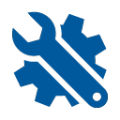
Microsoft Support and Recovery Assistant details -

StartUp Organizer cracked version details
-
three DirectX Repair Tool -
eight Super Tools
-
three Universal transmission -
five EventLog Analyzer -
six winflash -
eight Lenovo App Store