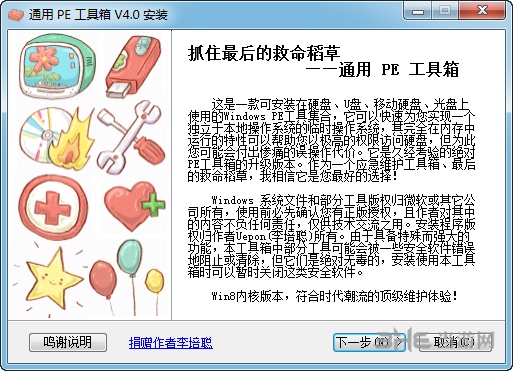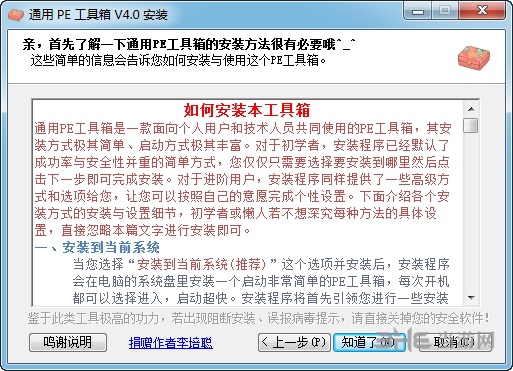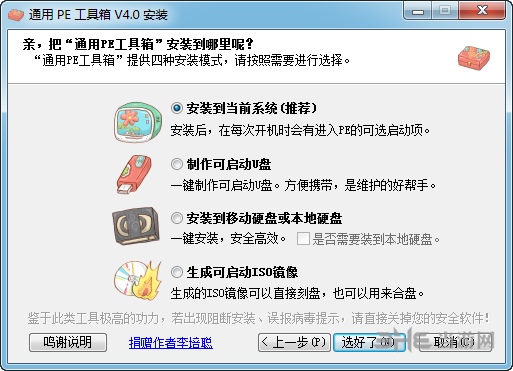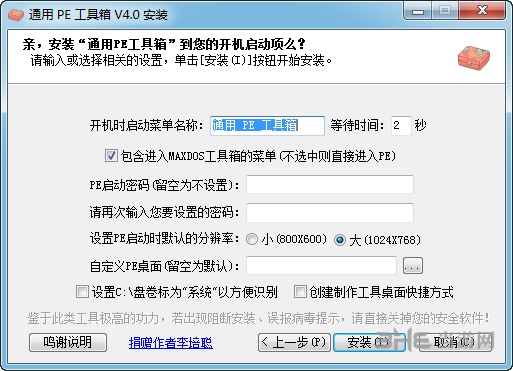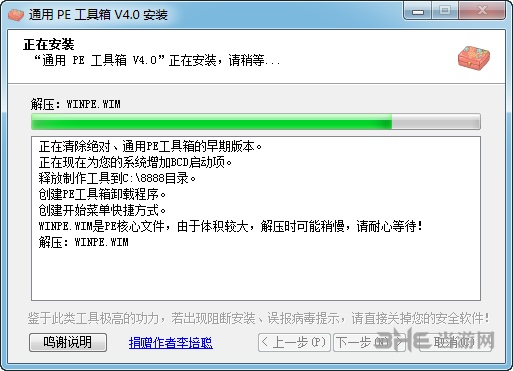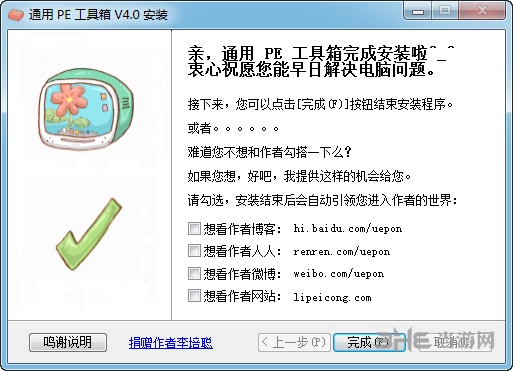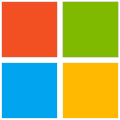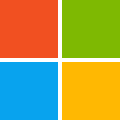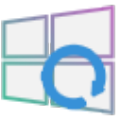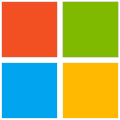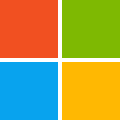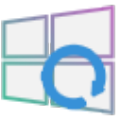General pe toolbox 4.0 pure version It is a computer WinPE system installation software. This tool is a classic version of general PE, with the purest kernel. It is a perfect combination of practicality and freshness without advertising. Download it quickly!
Software Introduction
The general PE toolbox is a multi-functional WinPE system maintenance toolbox that is extremely suitable for network management and installation personnel. It is based on Windows PE and supports USB 2.0/3.0/SSCI/Netcard and other devices. It is easy to operate and has a clean interface. You can use it for daily emergency maintenance such as disk partitioning, formatting, disk cloning, password modification, data recovery, and system installation. Compared with DOS system maintenance tools of the same nature, the general PE toolbox is easier to operate and get started. I have used many WinPE systems, but I am not very satisfied with them. There are many rogue behaviors, such as tampering with the home page, adding advertising links to favorites, installing promotional software without permission, and integrating many tools that are not commonly used, which is a headache.
Software features
1. After the EXE is decompressed and installed, the startup selection menu can be seen after restarting. After entering PE, the original hard disk operating system can be maintained.
2. The general PE toolbox perfectly supports the installation of PE to 2000/XP/2003/Vista/2008/Win7 and other systems.
3. After entering PE, you can format the C disk and install XP/2003/Vista/Win7 and other systems.
4. The general PE toolbox automatically recognizes the IDE/AHCI mode of the hard disk, supports most common SATA hard disks, and will not be invisible after entering the PE.
5. The general PE toolbox can be installed on mobile devices such as USB2.0/SSCI/Netcard, which is easy to operate and ready to use.
6. The startup is the fastest, and the test on a large number of machines does not exceed 30 seconds.
Installation method
After downloading, unzip rar and open the exe file. Next
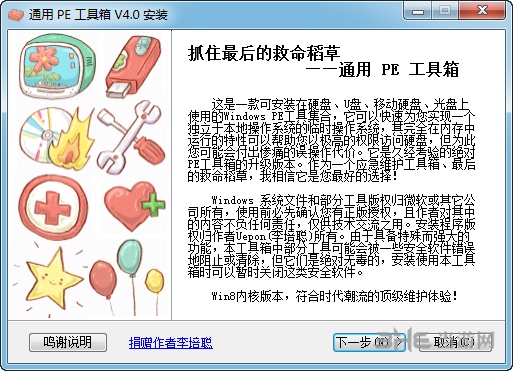
Agree to the agreement, next step
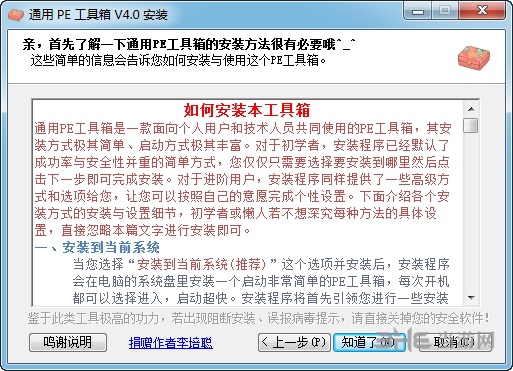
Here, you can choose whether to install the hard disk version or the USB disk version. You can also create an image. After installing to the system, you can also start the main program to install the USB disk version on this interface
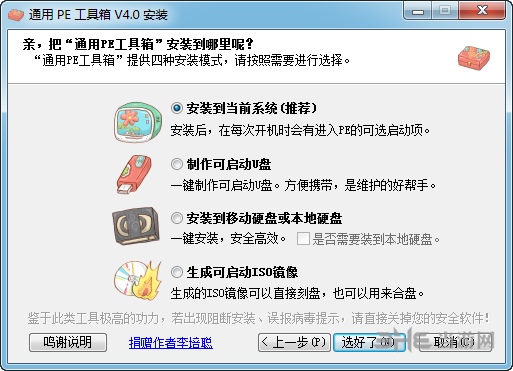
By default, some items can be customized. Next step
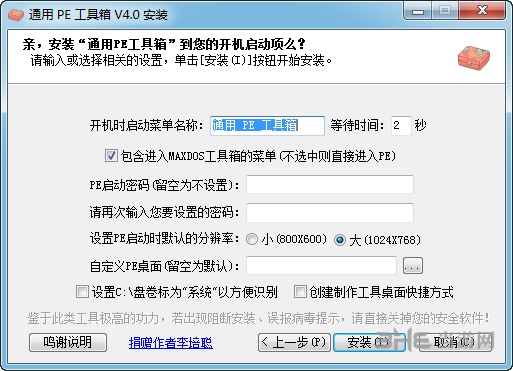
Wait for the progress bar to finish
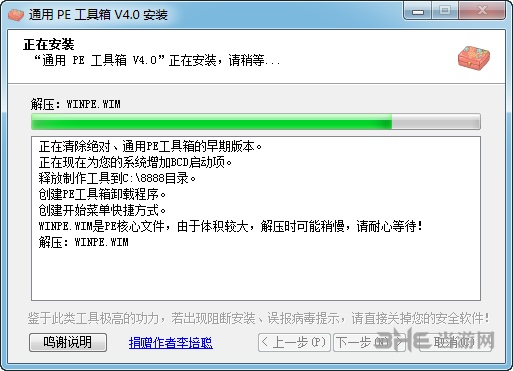
Installation is complete.
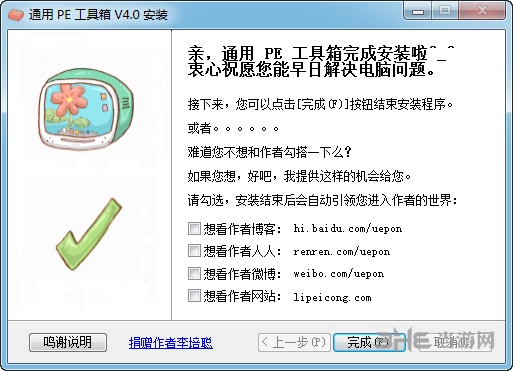
Update content
1. Restore the VB runtime and the related files exported by FBINST.
2. Replace the MAXDOS that has been used for several years with the latest MAXDOS 9.3 enhanced version. Because the EXE volume has increased by 3MB.
3. Many other minor adjustments will not be reported one by one.
Referring to the file list of chinanet, the pure kernel of the fifth version is reduced from 86.2MB of the fourth version to 80.0MB now. The tool is 25.9MB, and the WIM is 101MB after packaging
I would like to express my special thanks to two comrades, namely, Infinite and 20121222 (achst), for their unremitting efforts in correcting the minor problems of this PE.