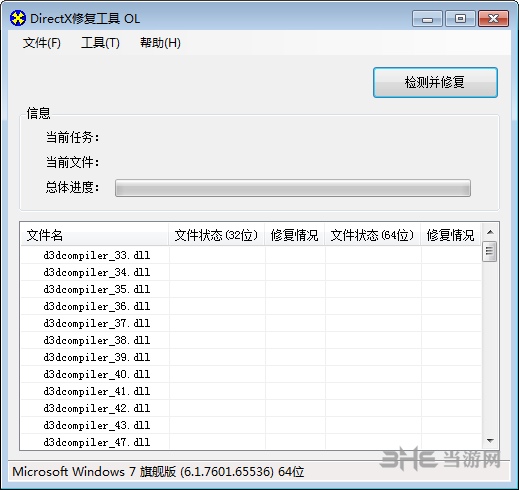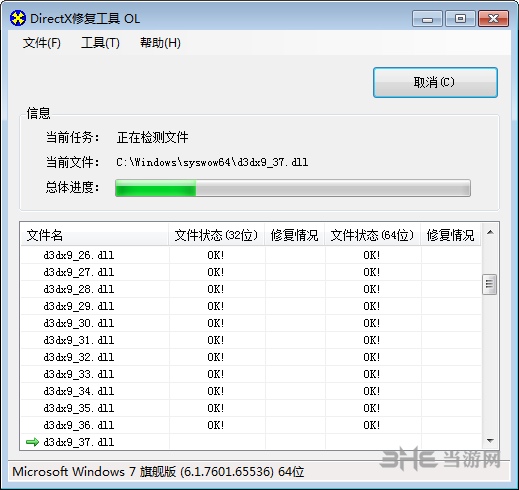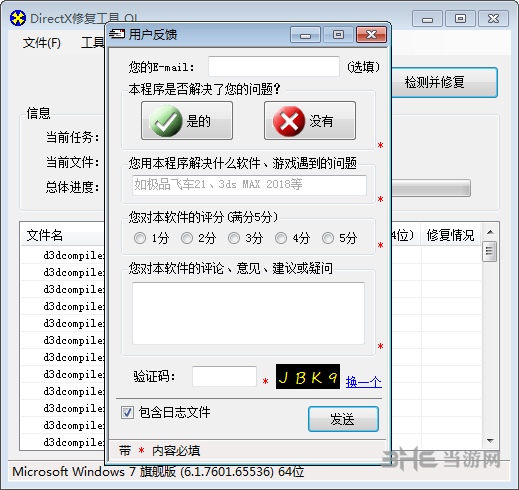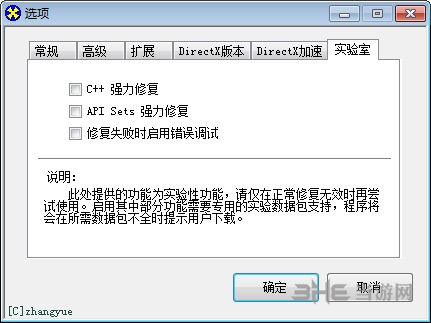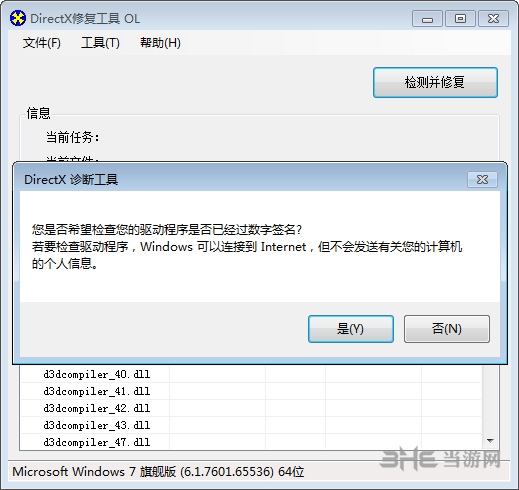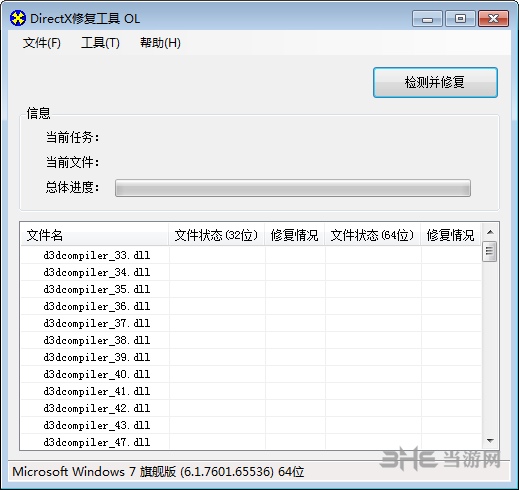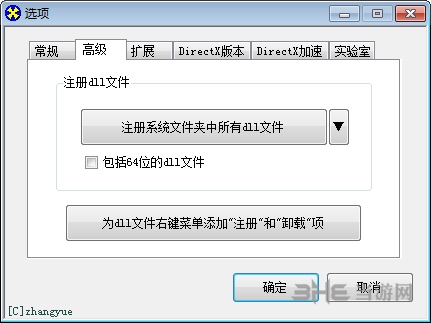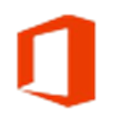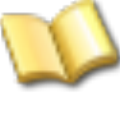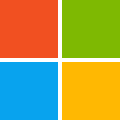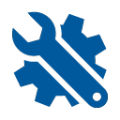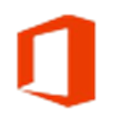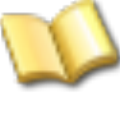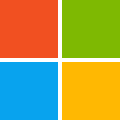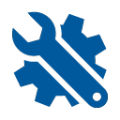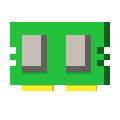DirectX Repair Tool It is a system optimization software. This tool can repair any DirectX component in the system. The software itself will automatically scan to find out the missing items. The enhanced software contains C++content and more API components. Download and use it now.
Software Introduction
DirectX Repair is a free software. The author VBcom has published his works on his personal blog, and they are continuously updated after publishing, and have a variety of version choices. For users, the enhanced version is the best choice. While scanning and repairing DirectX files, it also repairs C++and API Set by default. DirectX in standard and enhanced versions Components can be updated offline, while online upgrades need to be repaired by downloading components online, which is more suitable for users with stable network speed and sensitive to the size of the installation package.
DirectX Repair can fix most DirectX component errors. Most of these error reports start with dx and often appear in game programs. Although dx9 has the highest probability of occurrence, the DirectX Repair tool can still repair DX8, DX10, DX11, etc., with perfect functions. Foolish one button operation, small white users can easily repair errors.
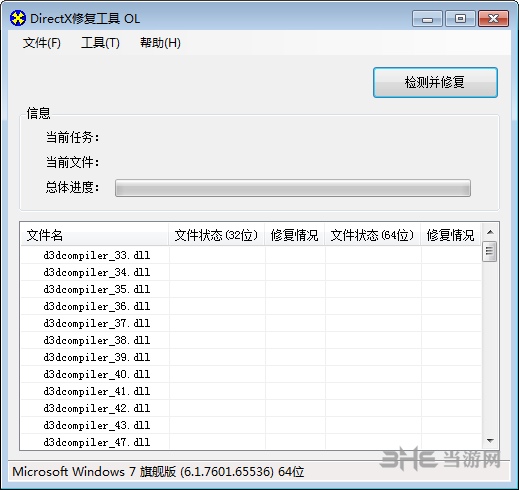
software function
The main function of this program is to detect the DirectX status of the current system, and if any abnormality is found, repair it. The program is mainly designed for the problem of 0xc000007b, which can perfectly fix the problem. This program includes the latest version of DirectX redist (Jun2010), and all DX files are digitally signed by Microsoft, so it is safe and secure.
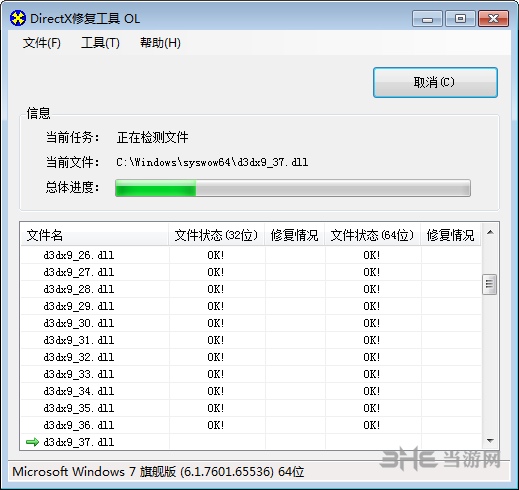
Software features
In order to deal with the use of ordinary computer users, this program adopts a fool type one button design. As long as you click the "Detect and Repair" button on the main interface, the program will automatically complete all functions of verification, detection, download, repair and registration, without user intervention, greatly reducing the difficulty of use.
The program has the function of automatically updating c++. Since most software runs with the support of c++, and the exception of c++will also lead to the error of 0xc000007b, the program will update the c++components in the system as needed while detecting and repairing. Since V3.2, a new c++expansion package has been used, which can greatly improve the probability of successful repair of industrial software. The function of repairing c++is limited to the enhanced version. The standard version and online repair version will prompt the user to use the enhanced version to repair when the system c++is abnormal (not lost). In addition to the regular repair, the new program also supports the C++strong repair function. When the conventional repair is invalid, the powerful repair function can be opened in the option interface of this program, which can greatly improve the success rate of repair. Please note that this function is experimental and should only be used when the conventional repair is invalid.
The program has two window styles. Normal mode is the default style, which is suitable for most users. There is another simple mode. At this time, the window will only display the most basic content, and the repair will be carried out automatically. After 10 seconds of repair, it will exit automatically. This window style can make the repair work easier and faster. At the same time, it is convenient for other software and games to embed this program, so that you can quickly repair without manual participation. The way to open the simple mode is to open the "Settings. ini" file in the directory where the program is located (if not, you can create it yourself), change the value of the "FormStyle" item to "Simple" and save it.
The new program supports the command line running mode. To call this program in the command line, you can add commands directly after the path to make corresponding settings. There are five common commands, namely, the command to set the language, the command to set the window mode, the command to set the security level, the command to enable strong repair, and the command to display copyright information. The specific command name can be queried through "/help" or "/?".
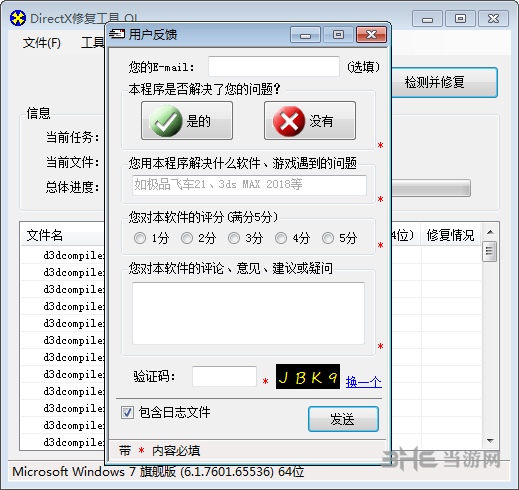
The program has an advanced filtering function. After this function is enabled, users can choose the files to be repaired independently, avoiding other unnecessary repair work. At the same time, it also supports auxiliary filtering through files. Just create a "Filter. dat" file in the program directory, and write a serial number of the file to be repaired in each line. This function is only for advanced users and must be valid in normal window mode (invalid in simple mode).
This program has the function of automatically recording logs, which can record the results of each detection and repair, so that when problems occur, it can analyze and find the causes in time to find solutions.
The program's Options dialog box contains six advanced features. Click the "Register all dll files in the system folder" button to automatically register all dll files under the system folder. This function can not only fix problems with DirectX, but also many other problems in the system caused by unregistered dlls. It is quite practical. Click the small arrow next to this button, you can also register the dll files in any specified folder, which is convenient for users to register the green version and hard disk version of program components. Click the second button to add "Register" and "Uninstall" items to the right-click menu of the dll file to facilitate the registration of individual dll files. Please note that not all dll files can be registered in this way. Click the "Extension" tab to expand any version of the program into an enhanced version. Click the "DirectX Version" tab to modify the version information of DirectX in the system. Click the "DirectX acceleration" tab to control the opening and closing of DirectX acceleration in the system. Click the "Lab" tab to open the experimental function: C++powerful repair function. Through the new code design, the processing of stubborn exception files can be thoroughly improved, and the success rate of repair can be greatly improved. The powerful repair function of API Sets refers to the fine repair method of DirectX files, which greatly improves the failure of repair. The error debugging function is enabled when the repair fails. It is specially developed for the problem that all files in the previous version fail to be repaired. It can analyze the cause of errors when problems occur.
The new version of the program integrates the user feedback program, which can send the detection and repair results with the user's permission. Users can also communicate with the software author through the feedback program when problems occur to find problems together. The feedback is completely voluntary and anonymous (if the e-mail address is not filled in).
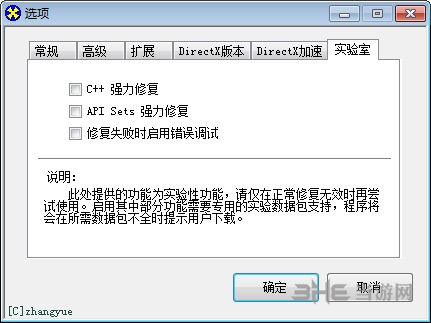
Applicable system
This program is applicable to multiple operating systems, such as Windows XP (you need to install it first NET 2.0, For details, please refer to the "To Windows XP Users. txt" file Windows Vista、Windows 7、Windows 8、Windows 8.1、Windows 8.1 Update、Windows 10, Compatible with both 32-bit and 64 bit operating systems. This program will automatically adjust the task mode according to different systems, without user setting.
matters needing attention
The general version of this program is developed based on Microsoft. NET Framework 2.0. Users of Windows 2000, Windows XP, and Windows 2003 need to install it first NET Framework 2.0 or higher. For more information about download and installation, see the "To Windows XP Users. txt" file. For Windows Vista, Windows 7 and subsequent users, this program can be run directly.
Meanwhile, Windows 8 (Windows 8.1, Windows 8.1 Update) and Windows 10 are not included by default NET Framework 2.0, Therefore, the new version of the program folder will contain a special version of DirectX_Repair_win8_win10, which has the same function as the general version, based on the NET Framework 4.0 can be developed and run directly in Windows 8 (Windows 8.1, Windows 8.1 Update) and Windows 10 systems (other systems can also run this special version of the program if. NET Framework 4.0 is installed).
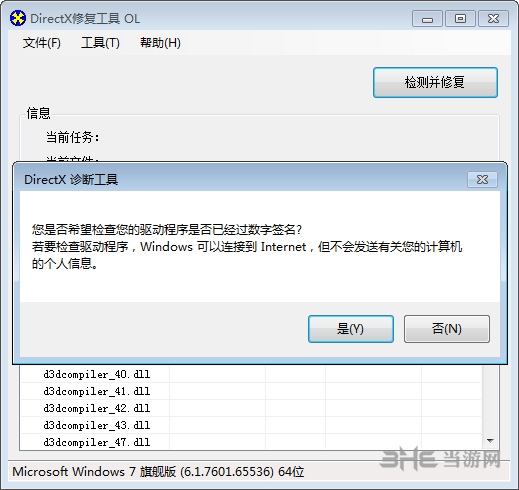
Version introduction
Version V3.7 of this program is divided into standard version, enhanced version and online repair version. The standard version supports the repair of DirectX functions, while the enhanced version supports the repair of both DirectX and c++functions. The online repair version is the same as the standard version. By default, it only supports repairing DirectX, but the required data package needs to be automatically downloaded when repairing. Between different versions, the main program is the same, but the data packages used together are different. Therefore, the standard version and the online repair version can become the enhanced version by completing the expansion pack. This program has its own expansion function since V3.5. Just open the "Options" dialog box under the "Tools" menu in the main interface, find the "Extension" tab, and click the "Start Extension" button. The extension process requires an Internet connection. Rerun the program after the extension is successful to make the new data package take effect. The expansion time varies according to the network speed. The fastest time is only a few seconds, and the slowest time is a few minutes. Please wait patiently.
Since V2.0, this program has adopted a new underlying program architecture and asynchronous multithreading programming technology, so that detection, download, and repair can be carried out independently, without interference, and fast. The new program has changed the self verification mode, so the error of self verification failure will not occur again when using the new version of the program; However, the self verification is not canceled, so the program security is the same as that of the previous version, and has not been reduced.
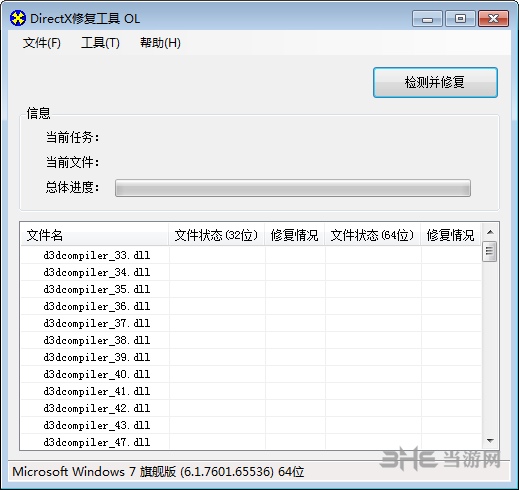
Update log
New features:
New support for DirectX 12 files. D3dcompiler_47.dll is a DirectX 12 related file. The new version of the program supports the detection and repair of this file.
New c++expansion package. The new version of the program adds an expansion package for c++2017, which can repair the relevant content of c++2017, and can improve the probability of 0xc000007b error repair to a certain extent.
Add c++strong repair function. If c++cannot be repaired successfully in the normal mode, you can directly open the strong repair function in the option interface of this program, which can greatly improve the success rate of repair. This function is an experimental function. Please use it only when the conventional repair is invalid.
Add API Sets powerful repair function. Referring to the fine repair mode of DirectX related files, the powerful repair function of API Sets can significantly improve the repair success rate of corresponding files. This function is an experimental function. Please use it only when the conventional repair is invalid.
Encrypted download mode is added. If the normal extension operation cannot succeed, you can consider using an encrypted download link for extension to increase the success rate. To enable it, add a new item in the settings.ini file: SecureLink=True. In the upper left corner of the extension page, you can see a lock flag, which means that the current encrypted connection is used.
Added support for the command line. This program can be called by the command line and accept the parameters provided in the command line. The specific parameters can be queried in the command line with the "/help" command.
Added support for Traditional Chinese. The new version of the program adds support for traditional Chinese, and also adds the function of automatically adapting the program language to the system language, which is convenient for use.
Two new ways to set security levels have been added. When the program is set to the unattended automatic installation mode, you can add a new item in the settings.ini file: ForceLowSecurity=True. At this time, the program will be forced to set to the low security level mode to avoid the failure of repairing all files. Add an item in the settings.ini file: DefaultLowSecurity=True. At this time, the default security level of the program is set to "Low". Open the option dialog box and you can see that "Low Security Level" has been checked (this command is only valid for computers running DirectX repair tool for the first time, if the computer has used DirectX before Repair tool, the default security level has been set to High, and this command cannot be changed).
A new way to quickly view log files has been added. Just drag the log file log.dat onto the icon of DirectX Repair.exe and run it to quickly view the log file.
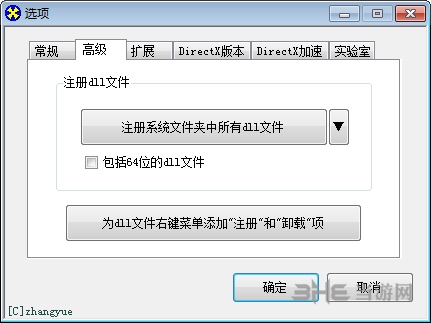
Improved features:
Updated some c++data packages. The new version of the program updates the c++2015 data package. The new data package is more compatible and can repair more content.
Refinement of c++data package repair and display. Separate the API Sets contained in the c++2015 data package, repair and display them separately, and avoid the original general display of results.
Optimize the support of c++2015 for all Windows systems. The new version of the program can focus on the differential repair of various systems from Windows XP to Windows 10, significantly improving the success rate of repair.
The extension mechanism of the program is optimized. Under the new mechanism, all extension files will automatically take effect after the extension is completed, and can be repaired directly. There is no need to re run the program like the old program to take effect.
Optimized the prompt of restart after C++repair. The new version of the program will automatically detect whether the system needs to be restarted after the repair is completed, and give the corresponding prompt. If the program does not prompt to restart after the repair is completed, it means that all repairs have taken effect immediately.
Optimizes the prompt when all files fail to repair. Such failures are usually caused by file verification errors. You can change the security level to "Low" in the option menu of this program. The new prompt will guide the user to make corresponding settings.
Some English translations have been optimized. The new translation is more accurate and easy for users to understand.
Other detailed improvements.
Bugs repaired:
Fixed a bug that may cause abnormal display of expansion progress.
Fixed a bug that may cause incorrect system version number detection.
Fixed a bug that may cause an error c++repair prompt.