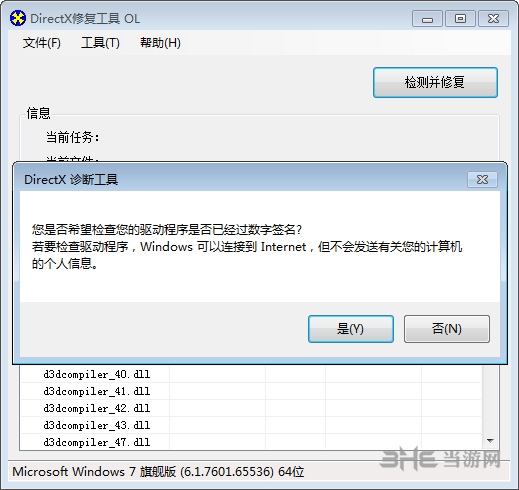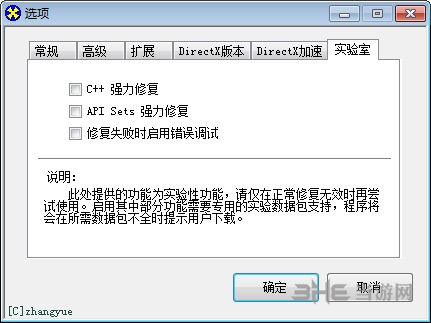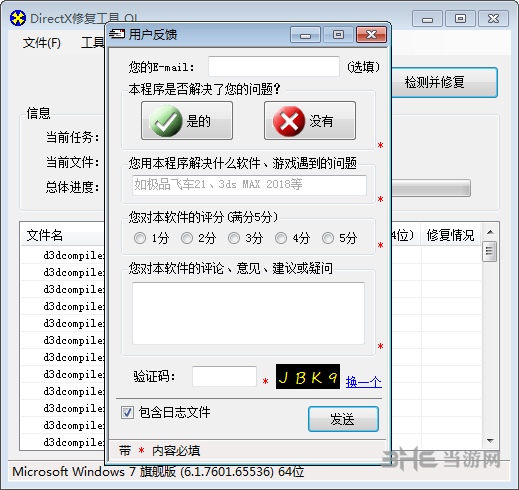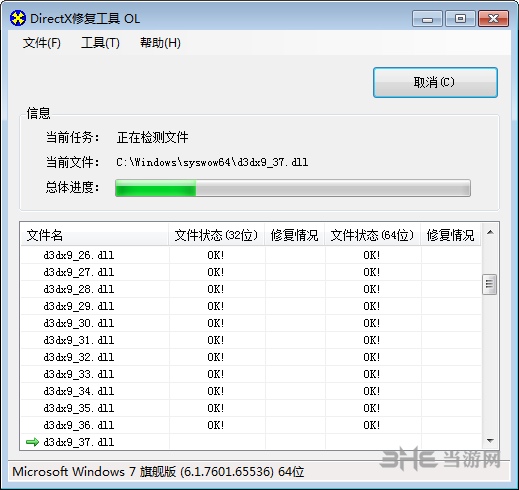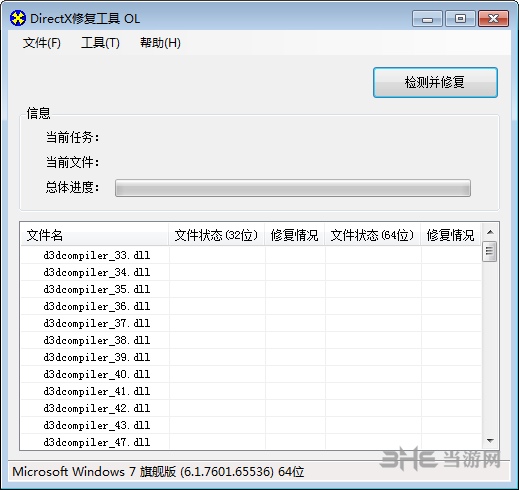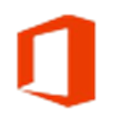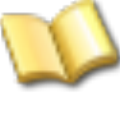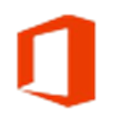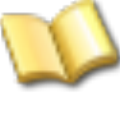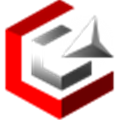DirectX11 Repair Tool It is a computer repair software, which can repair DirectX11. DX11 is a necessary tool for users to run some large games, but sometimes there are errors such as file loss. At this time, you can use the tool to repair it. Download it quickly!
Software Introduction
It is believed that many users will encounter the loss of DX files. When running a large 3D game, they will report that D3Dxxxx.dll is lost. At this time, if you download the corresponding dll file and put it back in the system folder, it is still possible to solve this problem, but many times it is still invalid, and the players will be at a loss. But now with this powerful repair tool, this problem can be easily solved. As long as you open the software, you can detect DX components with one click, find the missing DirectX files, download the latest repair files online, and install them. It is very simple and easy to use.
There are also 32 bit and 64 bit differences between d3d type dll files. The dx repair tool will also perform the same repair. At the same time, the tool can also repair the loss of C++files, which is very powerful.
The DirectX11 repair tool can also set the DirectX components in detail. DirectX acceleration is a service tool for game running. Players should be careful to modify it.
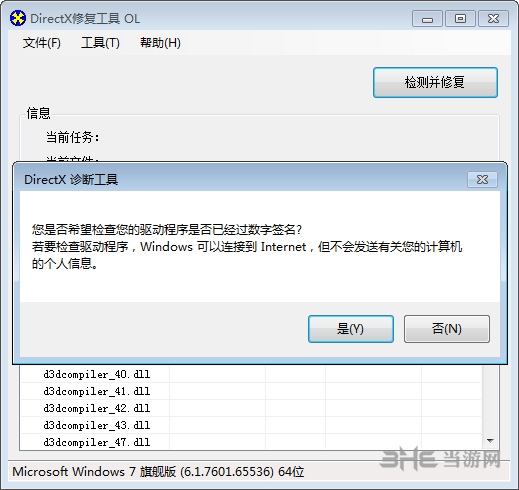
usage method
The program has two window styles. Normal mode is the default style, which is suitable for most users. There is another simple mode. At this time, the window will only display the most basic content, and the repair will be carried out automatically. After 10 seconds of repair, it will exit automatically. This window style can make the repair work easier and faster. At the same time, it is convenient for other software and games to embed this program, so that you can quickly repair without manual participation. The way to open the simple mode is to open the "Settings. ini" file in the directory where the program is located (if not, you can create it yourself), change the value of the "FormStyle" item to "Simple" and save it.
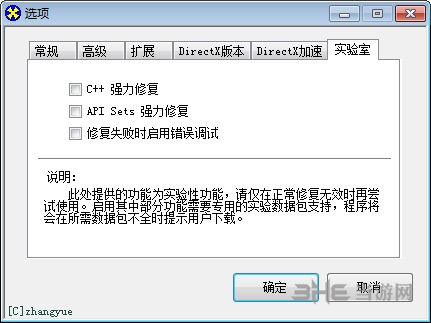
The program has an advanced filtering function. After this function is enabled, users can choose the files to be repaired independently, avoiding other unnecessary repair work. At the same time, it also supports auxiliary filtering through files. Just create a "Filter. dat" file in the program directory, and write a serial number of the file to be repaired in each line. This function is only for advanced users and must be valid in normal window mode (invalid in simple mode).
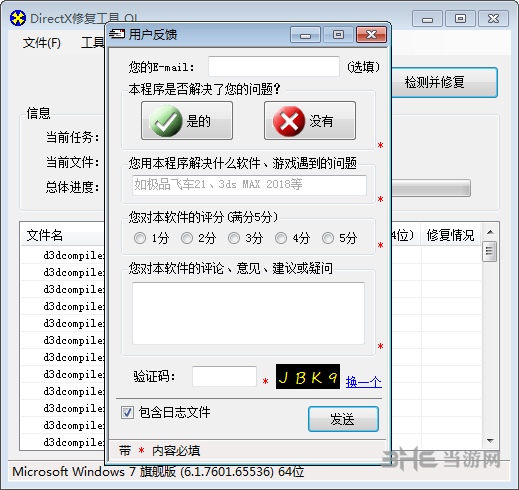
Update content
New support for DirectX 12 files. D3dcompiler_47.dll is a DirectX 12 related file. The new version of the program supports the detection and repair of this file.
New c++expansion package. The new version of the program adds an expansion package for c++2017, which can repair the relevant content of c++2017, and can improve the probability of 0xc000007b error repair to a certain extent.
Add c++strong repair function. If c++cannot be repaired successfully in the normal mode, you can directly open the strong repair function in the option interface of this program, which can greatly improve the success rate of repair. This function is an experimental function. Please use it only when the conventional repair is invalid.
Add API Sets powerful repair function. Referring to the fine repair mode of DirectX related files, the powerful repair function of API Sets can significantly improve the repair success rate of corresponding files. This function is an experimental function. Please use it only when the conventional repair is invalid.
Encrypted download mode is added. If the normal extension operation cannot succeed, you can consider using an encrypted download link for extension to increase the success rate. To enable it, add a new item in the settings.ini file: SecureLink=True. In the upper left corner of the extension page, you can see a lock flag, which means that the current encrypted connection is used.
Added support for the command line. This program can be called by the command line and accept the parameters provided in the command line. The specific parameters can be queried in the command line with the "/help" command.
Added support for Traditional Chinese. The new version of the program adds support for traditional Chinese, and also adds the function of automatically adapting the program language to the system language, which is convenient for use.
Two new ways to set security levels have been added. When the program is set to the unattended automatic installation mode, you can add a new item in the settings.ini file: ForceLowSecurity=True. At this time, the program will be forced to set to the low security level mode to avoid the failure of repairing all files. Add an item in the settings.ini file: DefaultLowSecurity=True. At this time, the default security level of the program is set to "Low". Open the option dialog box to see "Low Security Level" Checked (This command is only valid for computers running the DirectX repair tool for the first time. If the computer has used the DirectX repair tool before, the default security level has been set to "High", and this command cannot be changed).
A new way to quickly view log files has been added. Just drag the log file log.dat onto the icon of DirectX Repair.exe and run it to quickly view the log file.
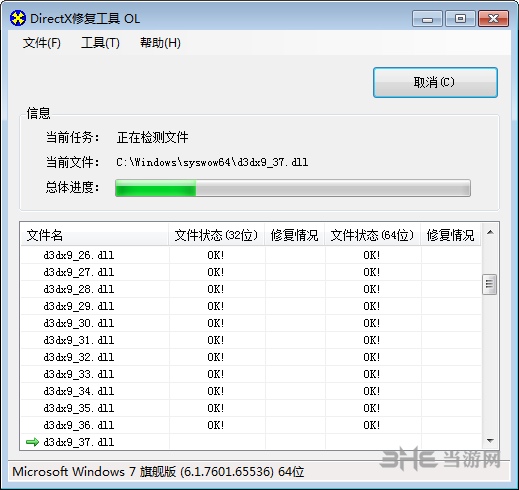
Improved features:
Updated some c++data packages. The new version of the program updates the c++2015 data package. The new data package is more compatible and can repair more content.
Refinement of c++data package repair and display. Separate the API Sets contained in the c++2015 data package, repair and display them separately, and avoid the original general display of results.
Optimize the support of c++2015 for all Windows systems. The new version of the program can focus on the differential repair of various systems from Windows XP to Windows 10, significantly improving the success rate of repair.
The extension mechanism of the program is optimized. Under the new mechanism, all extension files will automatically take effect after the extension is completed, and can be repaired directly. There is no need to re run the program like the old program to take effect.
Optimized the prompt of restart after C++repair. The new version of the program will automatically detect whether the system needs to be restarted after the repair is completed, and give the corresponding prompt. If the program does not prompt to restart after the repair is completed, it means that all repairs have taken effect immediately.
Optimizes the prompt when all files fail to repair. Such failures are usually caused by file verification errors. You can change the security level to "Low" in the option menu of this program. The new prompt will guide the user to make corresponding settings.
Some English translations have been optimized. The new translation is more accurate and easy for users to understand.
Other detailed improvements.
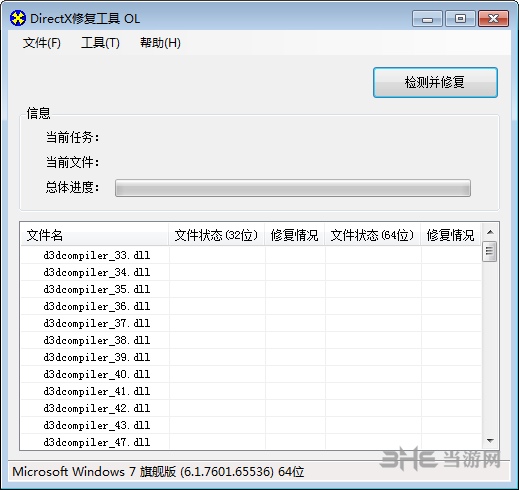
Bugs repaired:
Fixed a bug that may cause abnormal display of expansion progress.
Fixed a bug that may cause incorrect system version number detection.
Fixed a bug that may cause an error c++repair prompt.