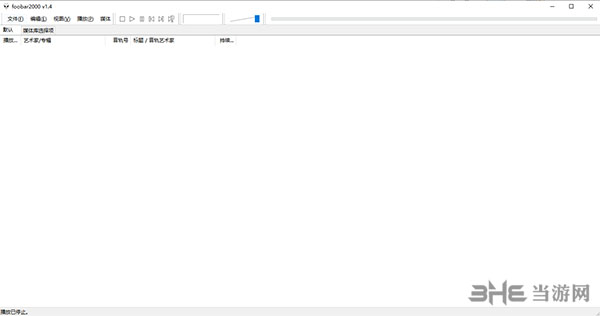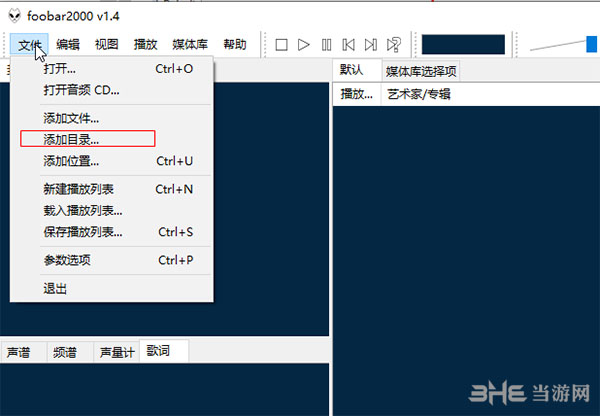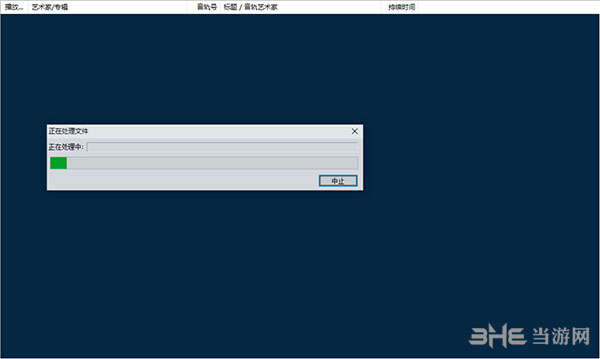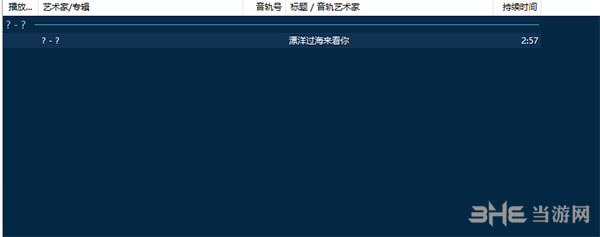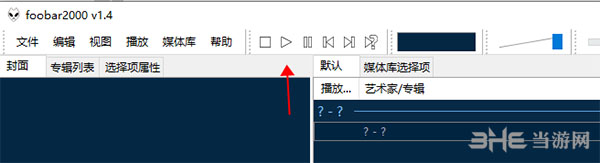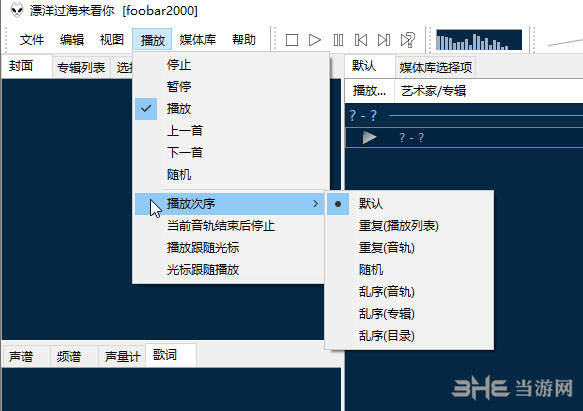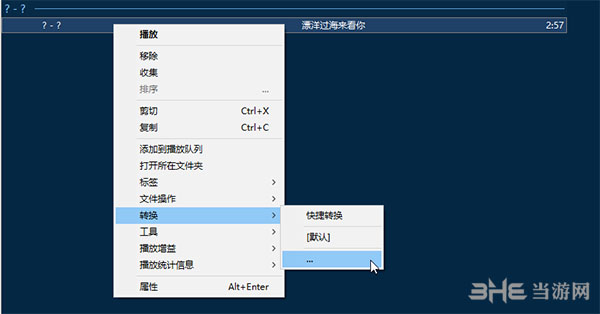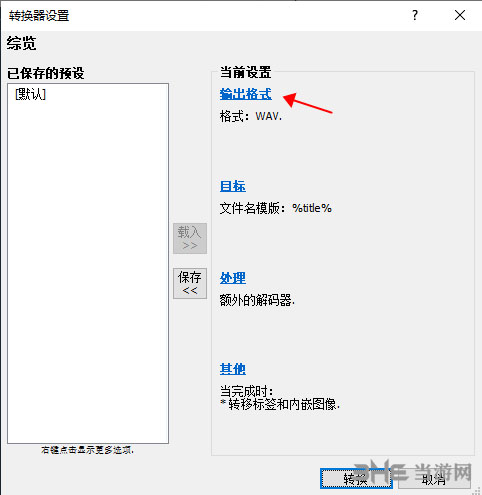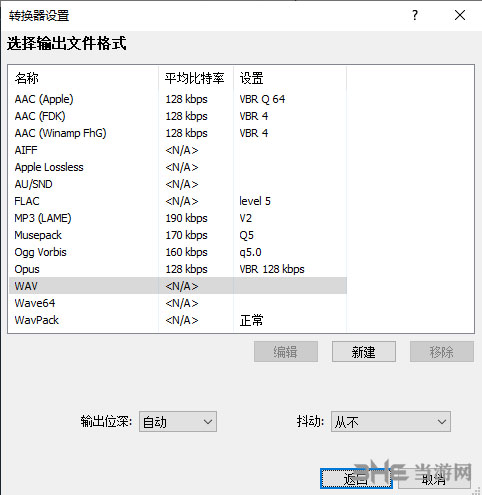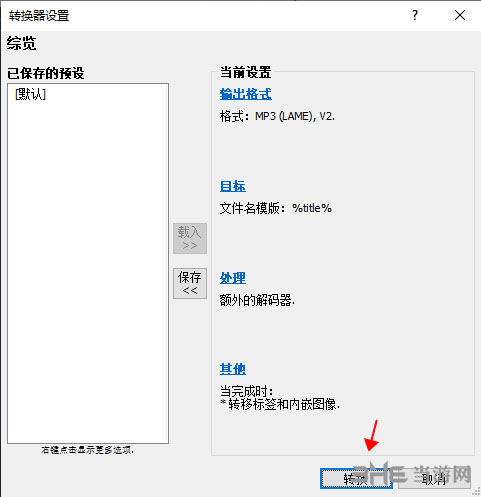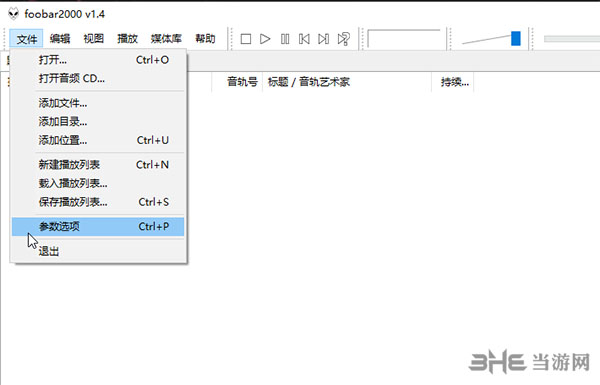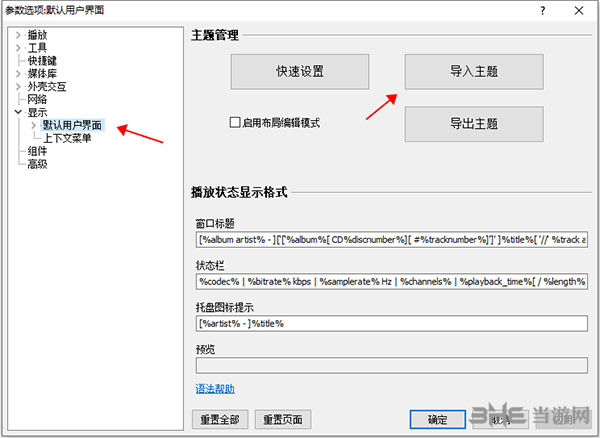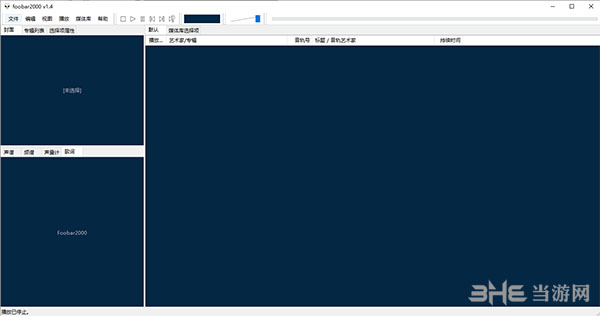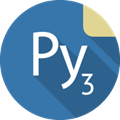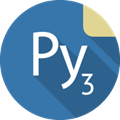foobar2000 It is a very easy to use audio player. First of all, the interface of the software is very simple. You can see all the contents of the software at a glance. It eliminates the dazzling feeling of other software. At the same time, the software is very powerful. You can easily tag audio files and integrate various audio files in the form of tags. It also supports many audio formats, and can even contain more audio formats in the form of plug-ins.
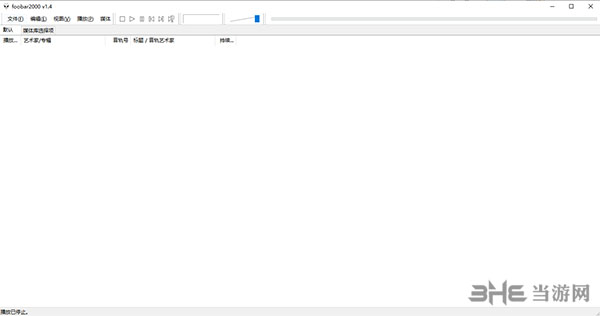
Software Introduction
When it comes to music players, I believe many friends will think of QQ Music, Netease Cloud, Kugou, etc. But in fact, in addition to these well-known software in China, foobar2000 is also a very popular music player. This software is superior to its simple interface and advanced tag function, which can make it easier to manage your music. In addition, the capacity of this software is very small, and the memory occupied is very low. You can also use this software to convert the audio format. The method is also very simple, which is basically one button operation. This is an excellent software, let's download it quickly.
Supported formats
Foobar 2000 supports the following formats
Built in audio format support: WAV, AIFF, VOC, AU, SND, Ogg Vorbis, MPC, MP2, MP3
Audio formats supported by official plug-ins: MPEG-4 AAC, FLAC, Ogg FLAC, Monkey's Audio, WavPack, Speedx, CDDA, SPC, various MOD types;
Supports direct audio reading from RAR and ZIP compressed packets
instructions
1. First, click the file in the menu bar to find the directory to add
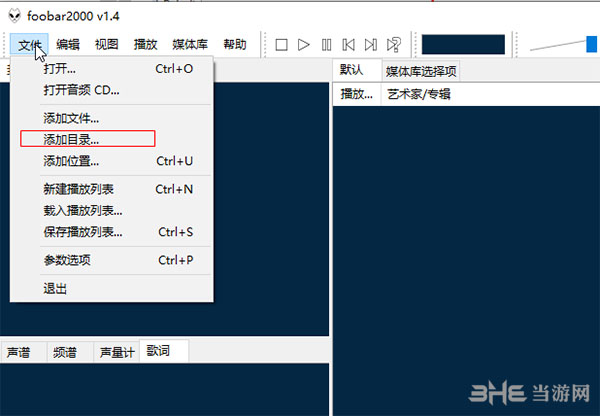
2. Then we find the folder where the audio is stored and select Import.
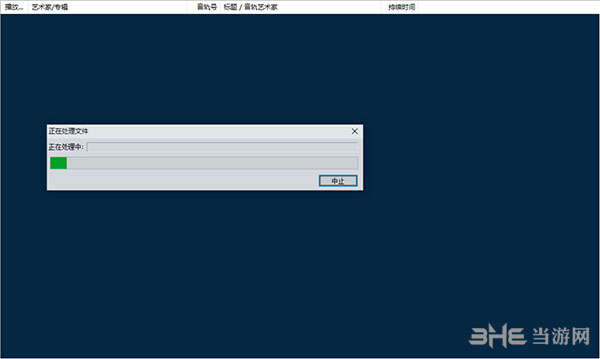
3. Like this, our audio software is imported
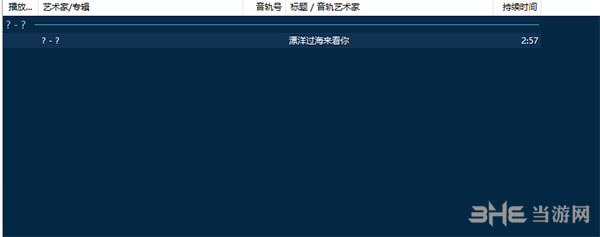
4. Click the play button at the arrow to play the audio
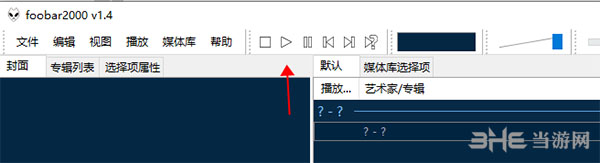
5. We can always change the playing order of audio in the playing menu bar
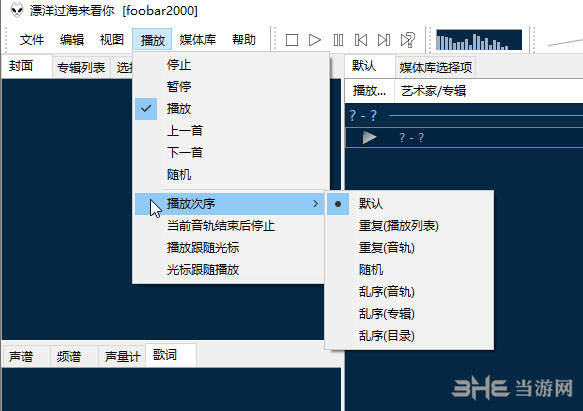
format conversion
1. Select the audio to be converted, right click, and find "..." in the conversion
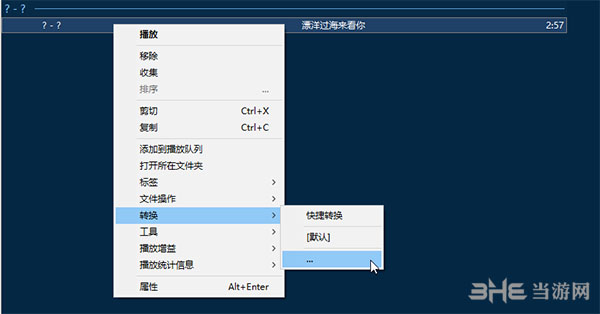
2. In the pop-up box, we click the output format
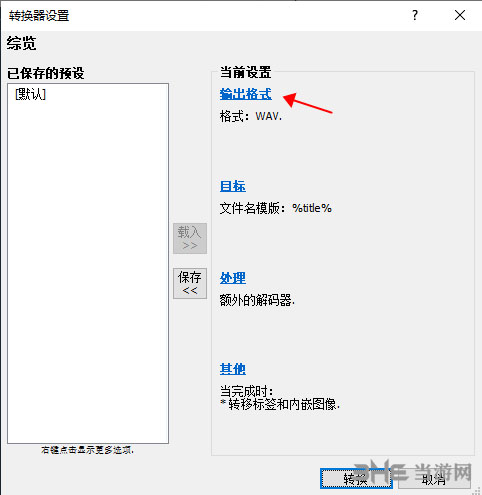
3. Select a variety to be converted, and then click Back
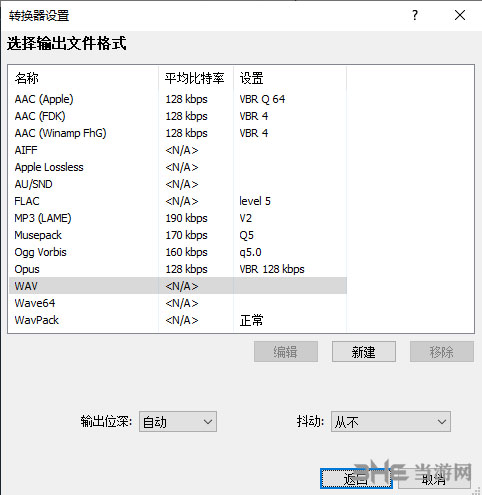
4. Then we click the conversion at the red arrow, and the selection of storage location will pop up
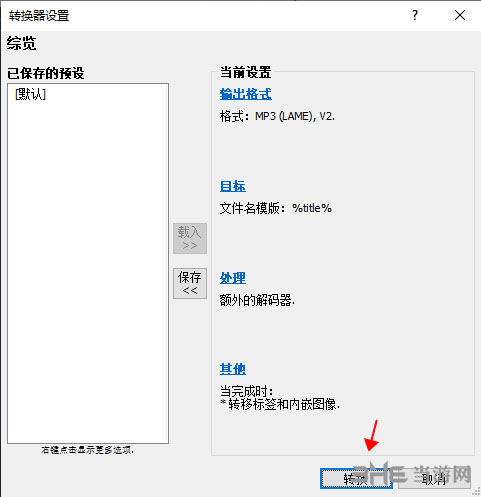
5. Conversion succeeded

Change skin
1. First click the file option in the menu bar to find the parameter option
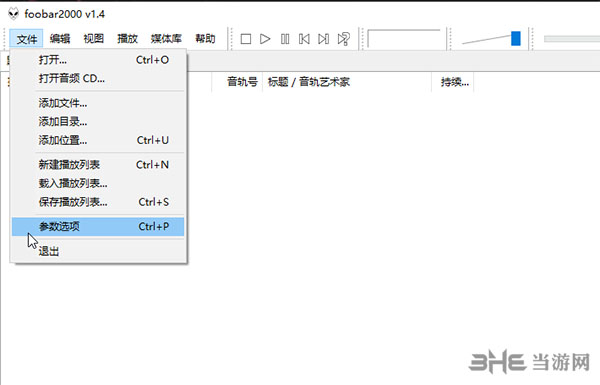
2. In the parameter option bar, we find the default user interface, which contains an import theme, as shown below
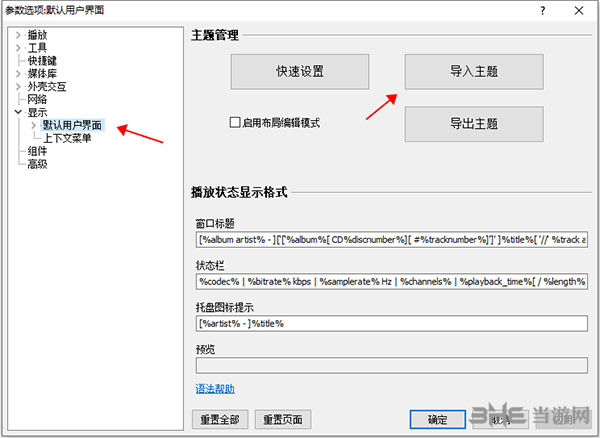
3. Click Import Theme to see the theme and skin of the software.

4. Select a replacement and the replacement is successful
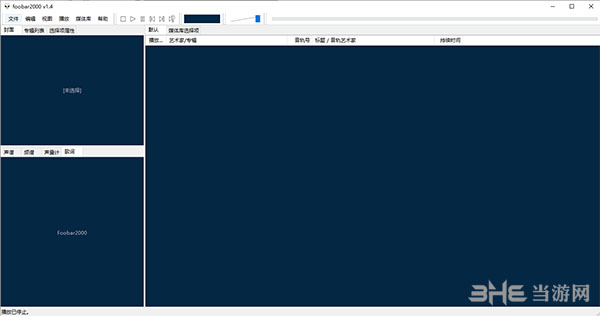
Software function:
1: No matter whether the music format is damaged, as long as it is music, it can be played
2: No matter how many music users add, the system can correctly classify and process as many as possible
3: Can convert formats to each other, and use whatever format you want
4: The operation is extremely simple. Even if you can't see the player's page, you can also use its hotkeys for perfect control
5: It can directly read the music files in your compressed package without decompressing them, so you can enjoy beautiful music without too much time
Update log
Crash error repair.
The component has been automatically updated to display the change log before updating.
This enables the component to provide an alternative decoder for the AAC format version that is not supported by the internal decoder.
Make the default UI volume slider change the volume in 0.5 dB steps (beta 3).
Improved response to Windows Defender that blocks label update operations (beta 4-6).
Corrected the singular sampling rate for resampler crash (final).