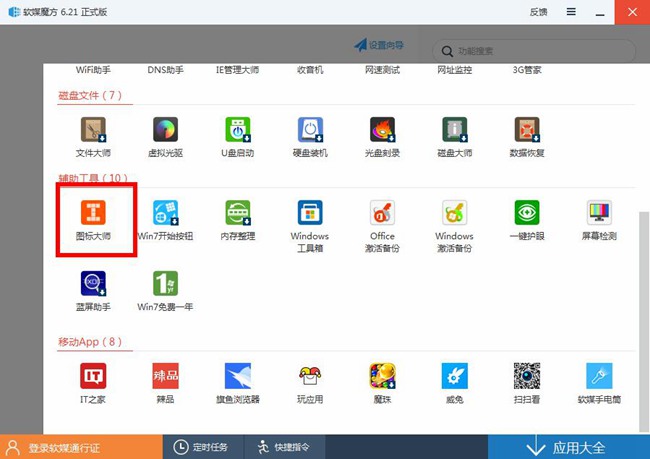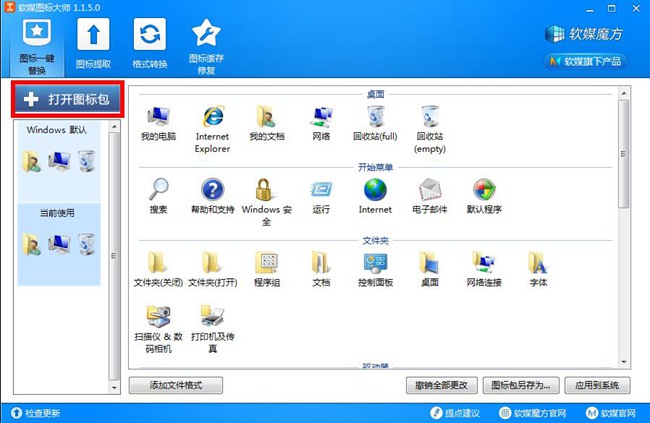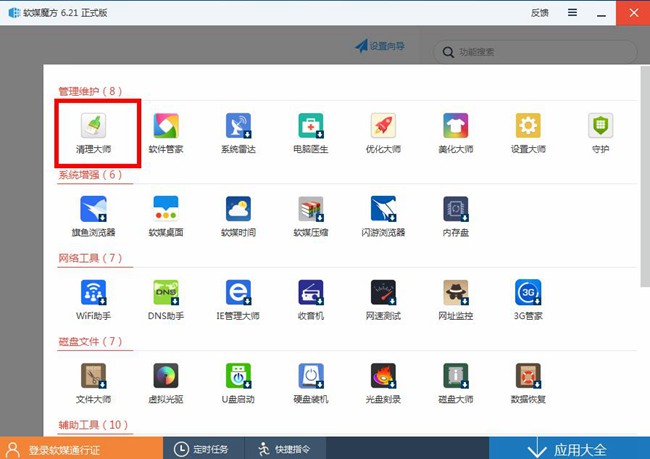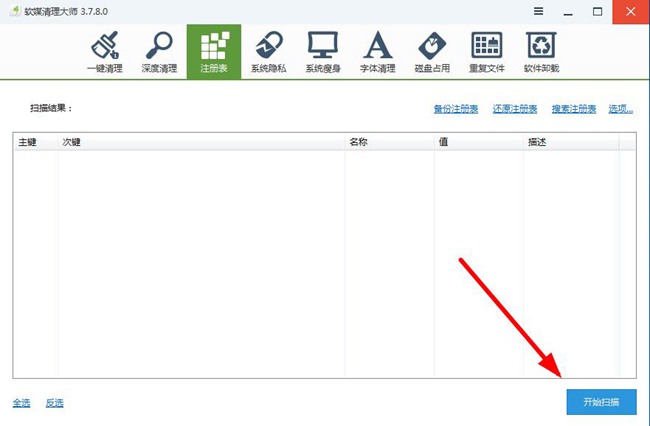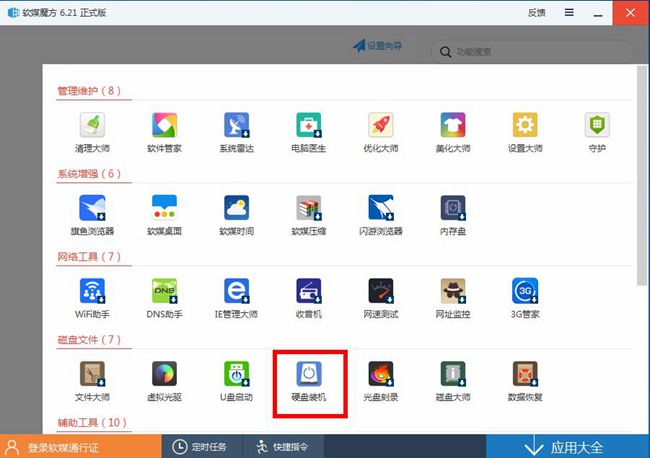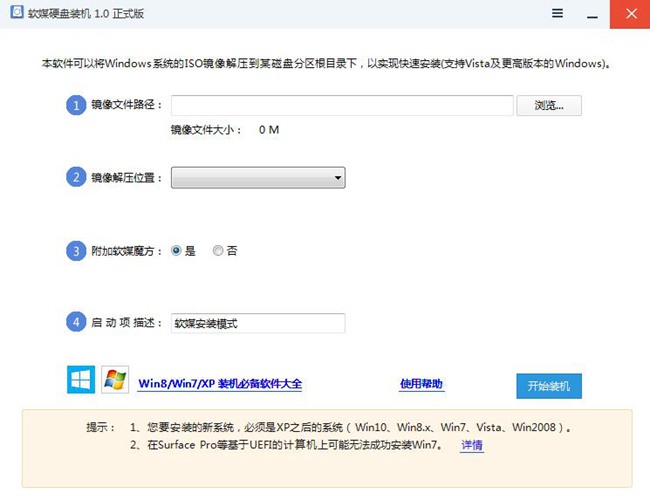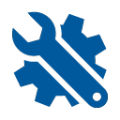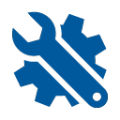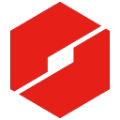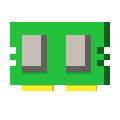Soft Media Rubik's Cube It is a new generation of optimization master produced by soft media, with full coverage of Windows System optimization, setting, cleaning, beautification, security, maintenance, repair, backup and restore, file processing, disk sorting, system hardware and software information query, process management, service management, and dozens of exclusive and more than a thousand practical functions. Rubik's Cube is a top comprehensive system software with the highest execution efficiency in the world.

Software Introduction
Developed from Vista optimization master and Win7 optimization master, Soft Media Magic Cube 6 supports all mainstream Windows systems of 64 bit and 32 bit. It has developed from optimization master to a system enhancement package to solve various computer problems automatically and intelligently. Soft Media Cube has more than 20 powerful and green well-known components, including cleaning, beautification, desktop enhancement, system radar, notification area calendar, optimization and acceleration, security guard, software steward, computer doctor, virtual CD-ROM drive, USB flash drive, etc.
Software features
Master of cleaning
Clean up all system garbage and save every inch of precious space on your hard disk.
Beautifying Master
Including various system beautification functions, make your computer colorful no longer monotonous!
Optimization Master
Optimize your computer to the best state, and add points to your work or game efficiency!
Repair Master
Encounter various troublesome troubles? don 't panic! I repair master!
network application

Rubik's cube temperature monitoring
Real time monitoring of temperature changes of computer hardware such as CPU, motherboard, graphics card, hard disk, etc. is convenient and intuitive!
Rubik's cube memory sorting
Automatically free and organize memory, making your system run faster! A good broom for cleaning memory
Master of Rubik's Cube
The system icon is freely customized. The icon is extracted from the exe and dll files, and png and ico are converted to each other!
usage method

1. Improve efficiency and shut down useless system services
Open the Rubik's Cube, select "System Optimization → Service Optimization", click "Service Optimization Wizard", you can refer to the description of the Rubik's Cube and select the disabled services according to your own needs, then click "Save settings to complete optimization", restart the computer to complete the basic system service optimization settings.
Note: Disabling useless system services can not only reduce the memory consumption of the system, but also speed up the response of the system. Basic optimization settings can be completed through magic cube.
2. Memory saving system visual effect customization
Right click the "Computer" icon, select "Properties → Advanced System Settings", click "Settings" in the "Performance" box, and then turn off some special effects according to your actual situation, such as turning off "Fade in/out or sliding menu to view"
Note: Win7's beautiful interface takes up a lot of memory. If your memory is not so "rich", it is obviously a better choice to turn off some special effects.
3. Speed up and disable unnecessary startup items
Open "System Settings → System Startup Add on" of Rubik's Cube, and check off the items that are not commonly used according to the prompt. However, it is recommended to keep the startup items of some drivers.
Note: Too many startup projects will occupy a lot of system memory and slow down the system startup. Disabling programs that are not commonly used will bring significant improvements
Conclusion: After the above three steps of optimization settings, the memory consumption of Win7 can be significantly reduced, and the performance of computers with low memory configurations can be significantly improved.
How to optimize icons
1. First open the software, and then click the application options in the lower right corner

2. Find the icon master software among the many software that appear. Users who don't have it can click it and it will be automatically downloaded.
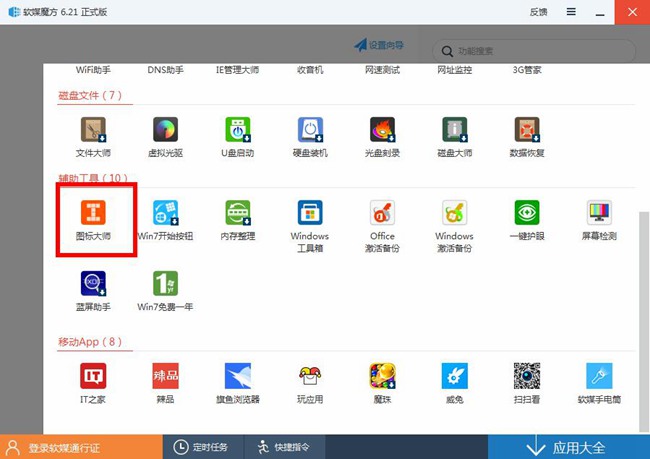
3. After the software is installed, an interface will pop up. Users can select their own pictures to open and replace them, so as to beautify the icons.
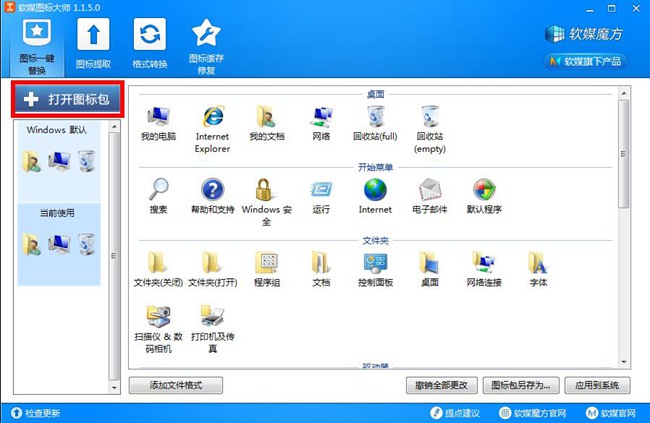
How to clean the registry
1. Also in the application book, the user should select the option of Master Cleanup this time.
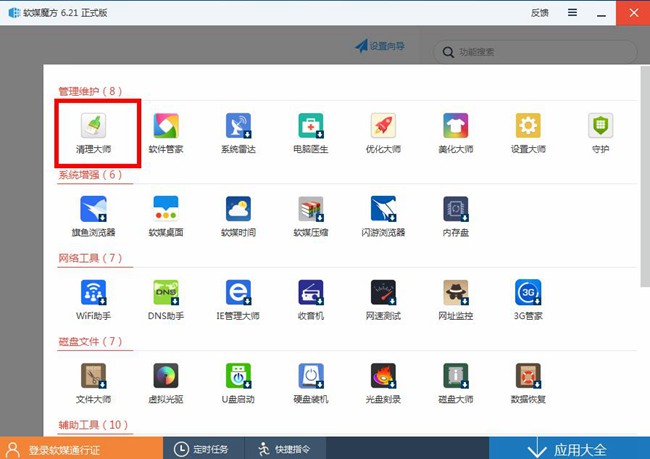
2. In the pop-up software, select the registry option in the upper navigation bar.

3. Then click Start Scanning in the lower right corner, and the software will automatically find the registry contents in the computer.
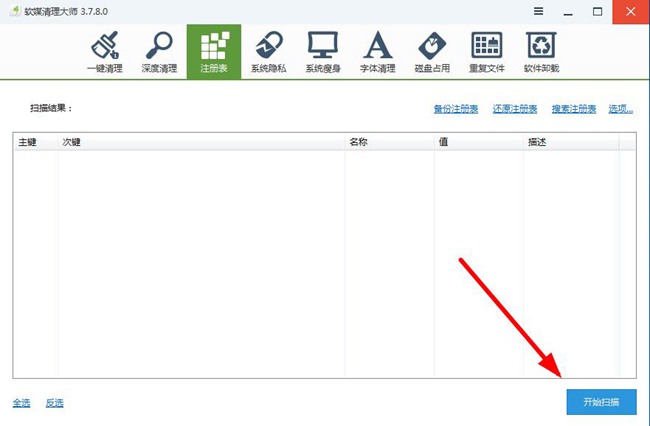
4. The user can select the content to be deleted, and then click Clean Now to complete the operation.

How to install the system
This software can also be used to reinstall the system, but it requires an image file. The steps of reinstallation are described below.
1. Click the hard disk installation option in the application list, and the software will be installed automatically.
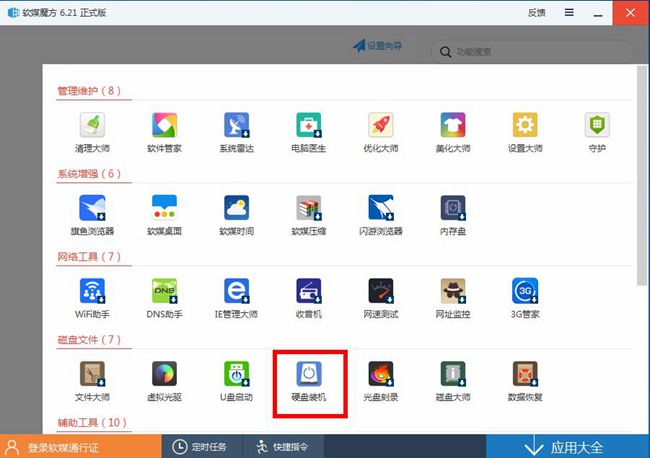
2. The user selects the path and decompression location of the image file in the pop-up window, and clicks Start Installation to complete it.
For more information, please click: WIN10 image download
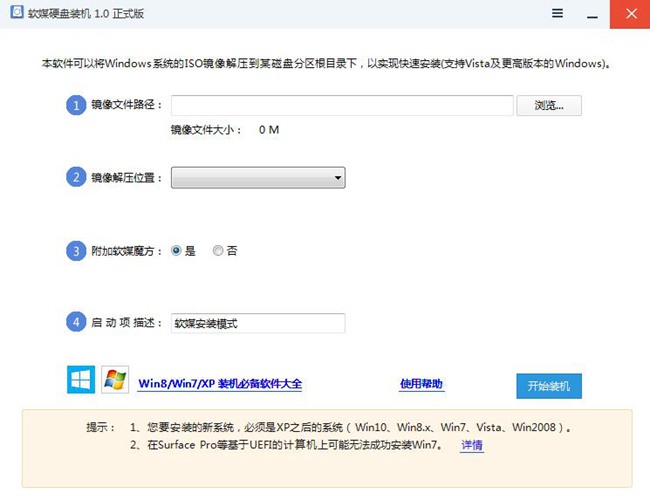
Update log
Soft Media Rubik's Cube 6.2.1.0 Official moderator procedure:
improvement; Interface - area with scroll bar supports touch control
Improvement: After upgrading the Win10 system, remove the right-click menu of functions added to the old system and no longer supported by Win10