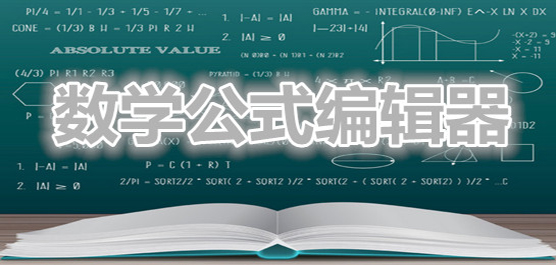Media Encoder 2023 Chinese Direct Edition
detailed Introduction
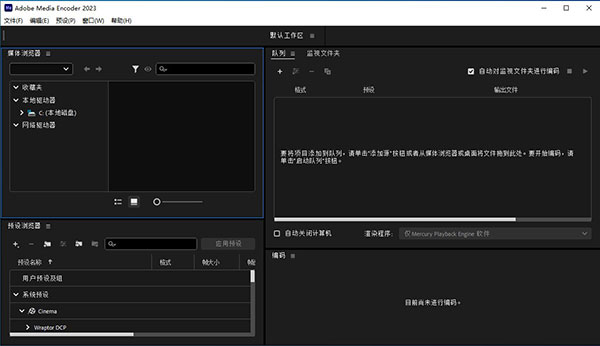
Media Encoder2023 Full Features
How to install Media Encoder 2023
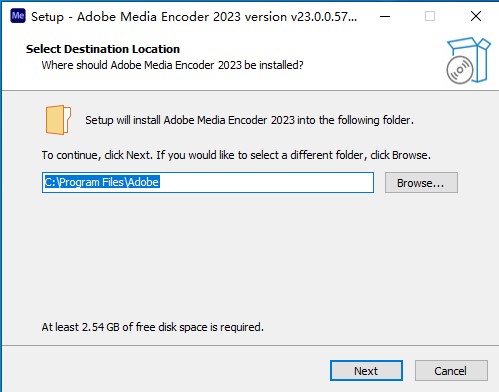
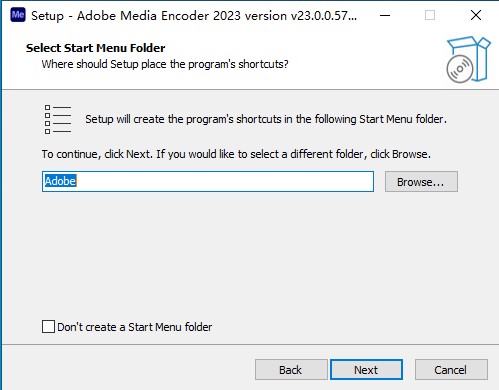
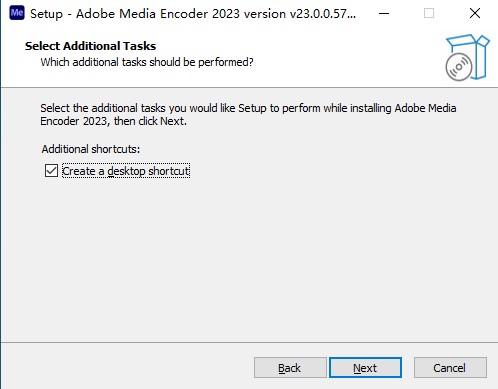
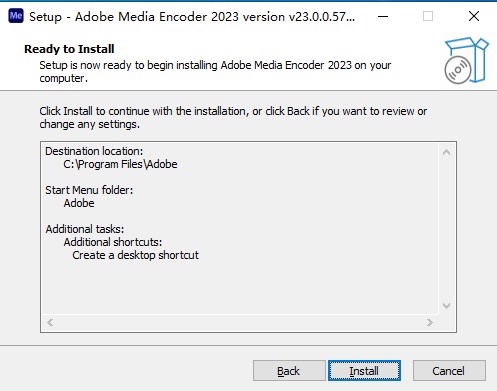
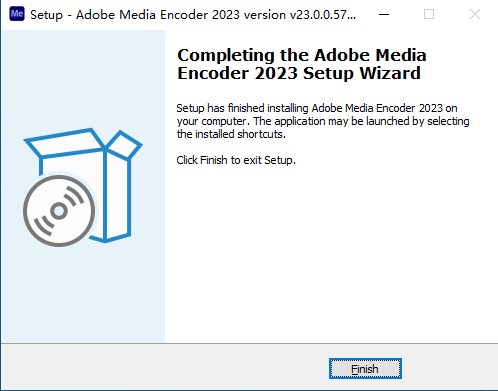

How to use Media Encoder 2023
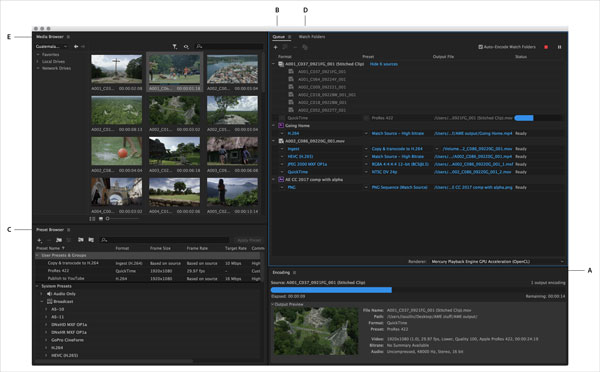
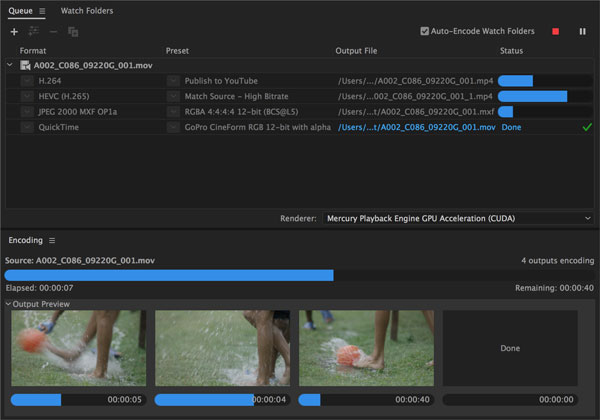
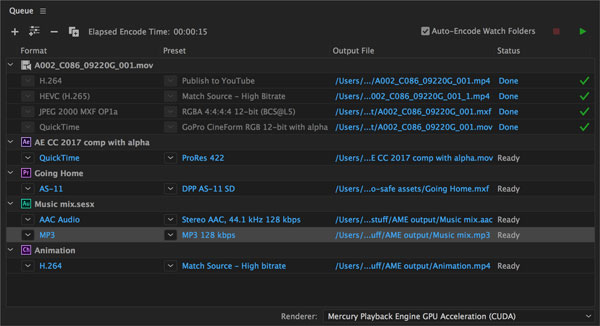
Software highlights
Reason for recommendation
system requirements
his His version
-

Adobe Media Encoder 2025 Chinese v25.3 Media production / 1.18G -

Adobe Media Encoder2024 v24.6.4 Media production / 1003.47M -

Adobe Media Encoder 2020 Chinese Version v14.9.0.48 Direct Edition Media production / 1013.71M -

Adobe Media Encoder2021 Chinese Version v15.4.1.5 Direct Edition Media production / 1015.57M -

Adobe media encoder 2022 Chinese version v22.6.1.2 Direct installation version Media production / 1007.61M -

Adobe Media Encoder 2018 Chinese v12.1.2.69 Direct Edition Media production / 1.04G -

Adobe Media Encoder 2019 Chinese Version v13.1.5.35 Direct Edition Media production / 1.11G
mutually Same manufacturer
-

Adobe Audit 2025 (AU2025) Chinese version v25.3.0.071 Audio processing / 873.16M -

Adobe After Effects 2025 Chinese v25.3.0 video processing / 4.17G -

Adobe Acrobat 9 Pro Simplified Chinese v9.0.0 File processing / 618.31M -

Adobe InCopy 2025 Chinese v20.3.1.73 Office software / 1.23G -

Dimension 2024 (3D design software) Chinese version v4.1.0 image processing / 1.97G -

-

Adobe Photoshop Elements 2024 Chinese v2024.2 image processing / 3.67G -

Adobe Premiere Rush (video editing software) v2.12.0.23 PC Media production / 2.89M -

Adobe Soundbooth CS5 official v3.0 Audio processing / 78.54M -

-

Dw cc 2018 Chinese version (Adobe Dreamweaver cc 2018) with installation tutorial programming software / 986.1M -

Audit cs6 Chinese version with installation tutorial Audio processing / 292.08M
lower Carrier address
-
Computer version
-
Local download channel: -
Zhejiang Telecom Download -
Downloaded by Beijing Unicom -
Download by Jiangsu Telecom -
Guangdong Telecom Download
with Class software

MultiAVCHD official version v4.1 
MTV electronic album production software v11.2 official version 
Wancai Image Master Official Version v3.0.5 
Imperator fla (swf to fla software) v1.6.9.8 
AudioScore Ultimate (music score production software) v9.0.0.0 
Dual Screen Video Maker v1.1 Official Edition 
Muvee review 11 Chinese version v11.0.0.26762 
Official Superluminal Stardust v1.6.0
network Friend comments
Classification list
Similar software
-

Adobe Illustrator 2023 Chinese v27.9.0.80 image processing / 1.83G -

Adobe illustrator 2022 Chinese cracking version v26.5.0.223 direct installation version image processing / 1.83G -

Adobe Media Encoder 2025 Chinese v25.3 Media production / 1.18G -

-

Adobe Bridge CS5 Chinese installation free version Picture viewing software / 55.1M
Wonderful discovery
-

Official version of LED studio v12.60 -

AudioScore Ultimate (music score production software) v9.0.0.0 -

ISD1700 VoiceChip (recording software) v2.0.0.1 -
Vd2 virtual drum (computer drum software) green version -

Article Storyline 2 (courseware making tool) Chinese version -

Amberlight 2 (particle effect software) official version v2.1.5
Special recommendation
Ranking of this category
-
one see -
two see -
three see -
four Mediainfo (video parameter detection tool) v25.04 -
five LedshowTW 2015 image and text editing software v15.10.30.01 -
six Traktor Pro (DJ software) 4 v4.1.1 -
seven Aegisub (subtitle editing software) official Chinese version v3.4.2 -
eight VideoScribe (hand drawn video software) v3.14.1 -
nine Official version of LedPlay (screen editing system) v2.1.276 Chinese version -
ten Orange light production tool computer version v3.1.10