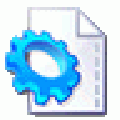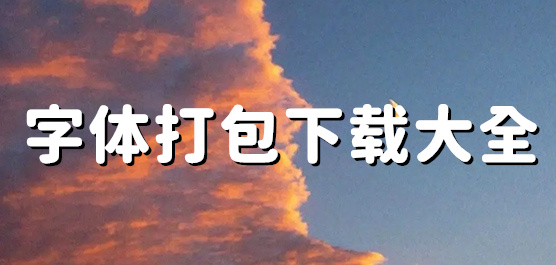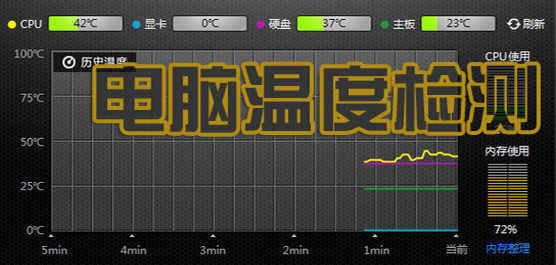Tencent video format converter (qlv format conversion mp4)
detailed Introduction

Tencent Video Converter PC Version User Guide





Features
Relevant instructions
lower Carrier address
-
Computer version
-
Local download channel: -
Zhejiang Telecom Download -
Downloaded by Beijing Unicom -
Download by Jiangsu Telecom -
Guangdong Telecom Download
guess You like
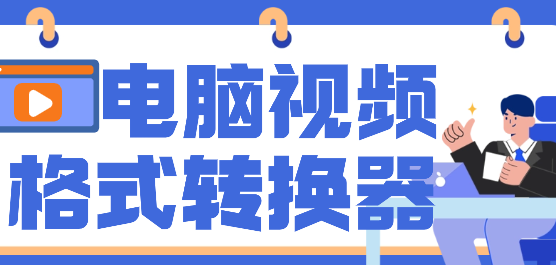
-
Recommendation of computer video format conversion software -
In today's digital era, video has become an indispensable part of people's life. However, different devices and platforms often support different video formats, which brings a lot of inconvenience to our multimedia processing. This editor has sorted out for you Video format converter These computer video format converters are not only powerful, but also easy to operate. They are suitable for various user groups. Whether you want to convert video to a more common format or need to perform more complex format conversion, these tools can provide you with solutions.
-

Convertxtodvd (video format converter) v7.0.0.83 official version Video conversion / 37.3M -

-

Aiqi Universal Video Converter Diamond Version v4.11.327 Video conversion / 51.8M -

Nova AVI video format converter v9.2.0.0 Video conversion / 6.51M -

Dandelion Universal Video Format Converter Official Version v12.3.2.0 Video conversion / 9.71M -

Black Shark video format converter v3.7.0.0 Video conversion / 13.31M
with Class software

NoteBurner Video Converter (M4V format converter) official version v5.5.8 
Media Encoder 2023 Chinese direct version v23.0.0.57 direct version 
Wise Video Converter Pro (video conversion software) v3.0.3.268 official version 
EO Video (Multimedia Converter) v1.36 Chinese 
Lightning vob format converter v15.0.0 official version 
Dimo Videomate multi-function video editing converter v4.6.1 
Official version of FFQueue (video transcoding tool) v1.7.52.259 
Aiqi Universal Video Converter Diamond Version v4.11.327
network Friend comments
Classification list
Similar software
-

Video Image Master Pro v1.2.8 official version Video conversion / 12.91M -

Maple Leaf MPG format converter v17.1.0.0 official version video processing / 5.94M -

AVI conversion wizard computer version v5.0 Video conversion / 12.62M -

Bluewind format factory official version v2.0.0.408 computer version Video conversion / 17.91M -
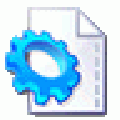
Official version of wisencoder v2.3.0.0 Chinese version Conversion tool / 34.91M
Wonderful discovery
Boutique recommendation
Special recommendation
Ranking of this category
-
one see -
two see -
three see -
four Shutter Encoder (multimedia conversion tool) v18.2 official version -
five Freemake Video Converter v4.1.13.178 -
six AVS Video Converter Official Edition (Video Converter) v12.6.2.701 -
seven Official version of uniconverter (Wanxing all-around format converter) v15.5.1 -
eight AnyMP4 Video Converter Ultimate (official version) v9.5.36 -
nine FormatFactory v5.17.0.0 -
ten Official version of Bigasoft Total Video Converter (Universal Video Converter) v6.5.2.8769