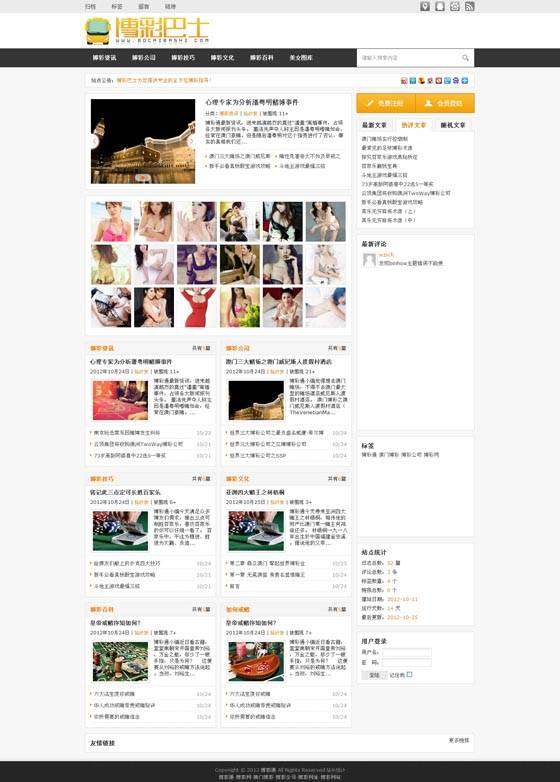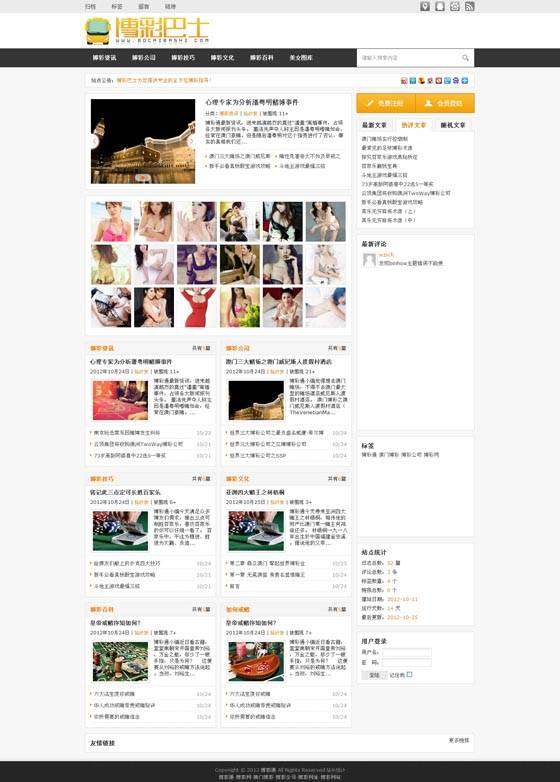This Wordpress cms theme There are three types of styles, including picture display, blog style, and cms style. Netizens can make adjustments directly in the background with their own needs.
1、 Wordpress Theme Installation
Download the theme file. Upload to the wp content/themes/directory to prevent dislocation. After selecting to enable the binhow theme, please enter the theme settings and click Save Changes
2、 Installing plug-ins
This theme strives to achieve perfection in speed, seo and vision. Therefore, it is recommended to install the children's shoes with this theme only by installing the following three plug-ins, and other plug-ins can be exempted.
WP-PostViews, Used to count the number of times an article is read
jQuery Colorbox, For slide show of album page
Baidu Sitemap Generator, Used to generate Baidu map and site map files
3、 Set navigation bar
See: Wordpress Custom Navigation Menu Tutorial
4、 Set Theme
After installing and selecting a theme, click "Current Theme Settings" on the background sidebar to enter the theme setting interface.
Then enter information according to the above prompts, and click "Save Changes" in the upper right corner. Special reminder: English commas (,) are used for keyword separation in website SEO settings.
5、 Independent page setup
See: Wordpress Independent Page Setup Tutorial
6、 Home text thumbnail
The images in the sidebar of the article list are displayed randomly if they are not filled in. Of course, they can also be customized. Set featured images in the background
VII Wordpress cms theme Slide Show Settings
See: Wordpress Slideshow Setup Tutorial
8、 Homepage classified article display settings
Enter the classification id to be displayed, and separate the classifications with "," in English, such as "1,2,3"
See: Wordpress Classification ID View Tutorial
See: Lovnvns/binhow/covers Topic Classification Template Setting Tutorial
Demonstration of waterfall flow classification map library: http://www.bocaibashi.com/catalog/meinv/
Presentation of the classified layout of novels: http://www.bocaibashi.com/catalog/wenhua/xiaoshuo/
Presentation of the layout of the classified chapters of the novel: http://www.bocaibashi.com/catalog/wenhua/xiaoshuo/hehongshen/