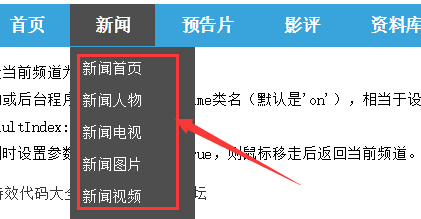-
All categories -
WordPress Tutorial (1,145) -
SEO Marketing (569) -
DedeCMS Dream Weaving (213) -
HTML/CSS (160) -
JQuery/PHP (96) -
Host/Service (82) -
Other (81) -
PbootCMS (14)


WordPress adds custom fields for media
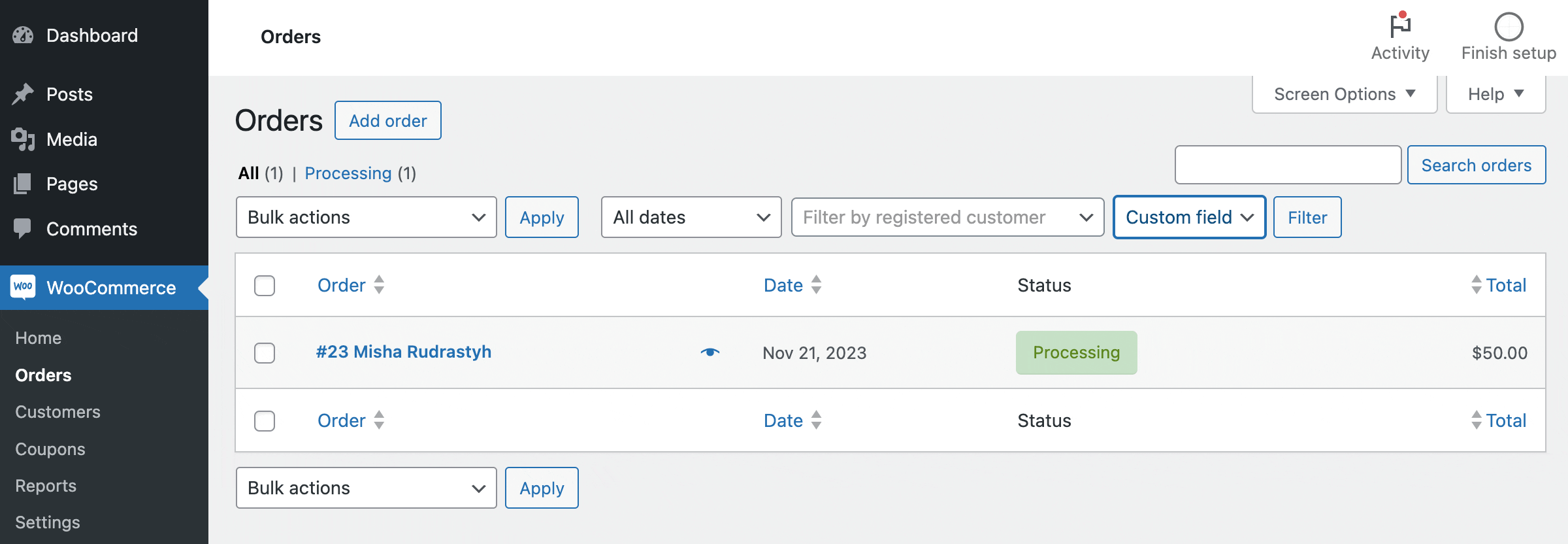
Add the function of filtering orders by custom fields for WooCommerce background order list

When the amount of WooCommerce shopping cart is 0, order directly without payment

WordPress obtains statistics of registered users today, yesterday, this week and this month

How does WordPress query_posts get the total number of articles
WordPress menu item Add picture upload option field
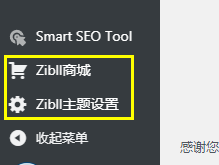
WordPress hides the left bar menu added by plug-ins and themes in the background
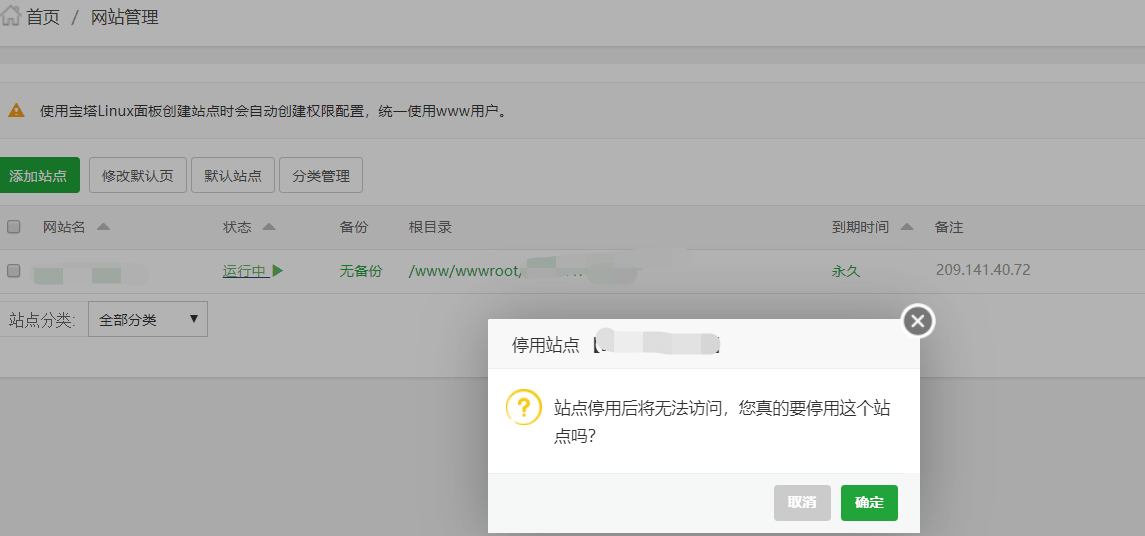
Pagoda panel shuts down the designated website and accesses with password
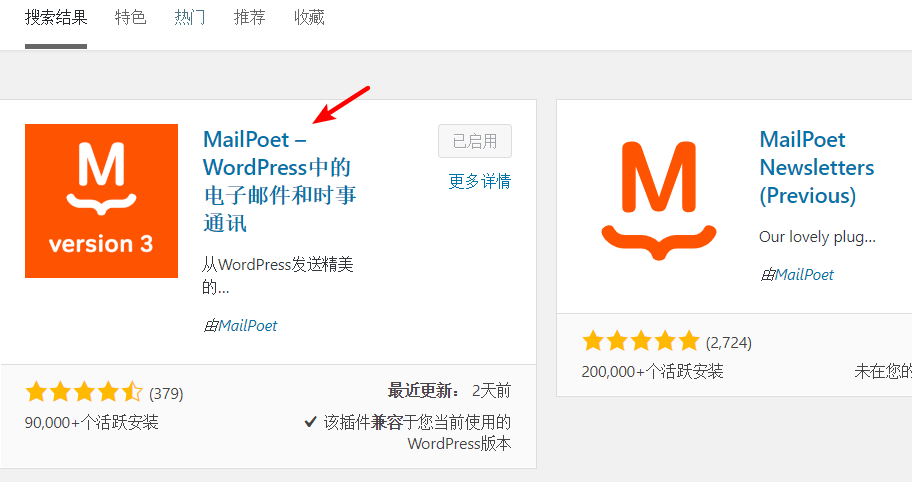
WordPress uses MailPoot+Zoho Mail to build its own mail notification system - user subscription and management
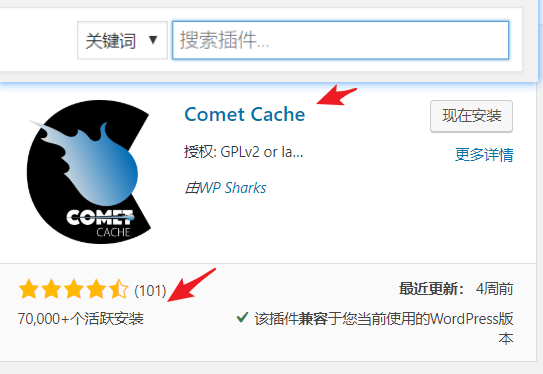
Comet Cache – WordPress static cache plug-in for generating HTML
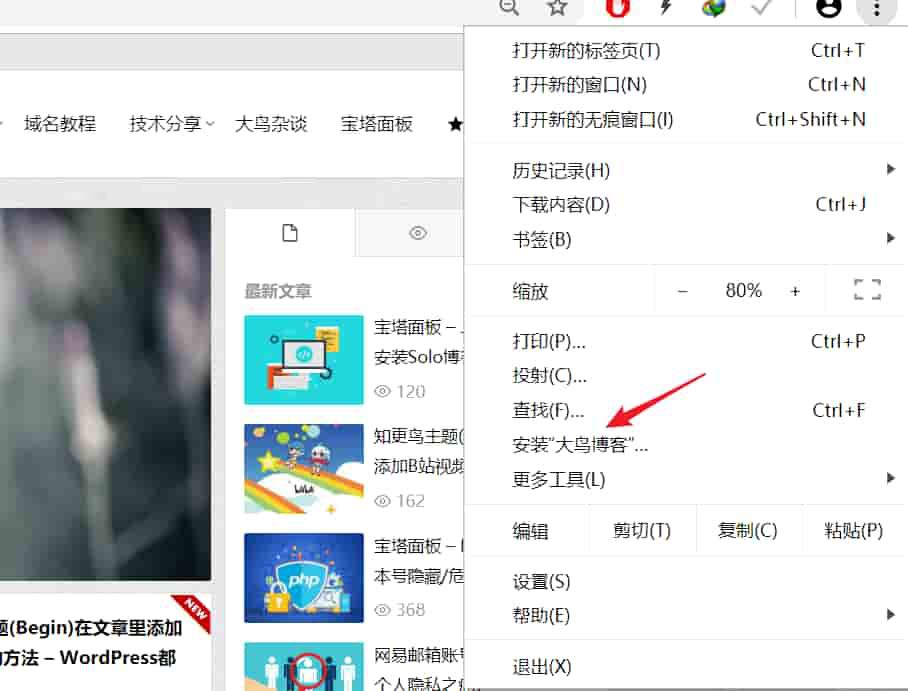
SuperPWA – turn your WordPress website into an APP instantly