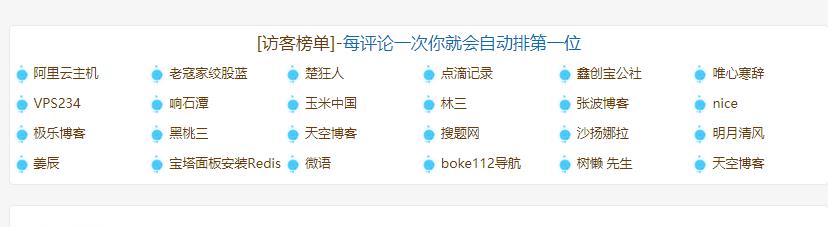WordPress Tutorial
General method of making two-level pull-down menu for WordPress website navigation
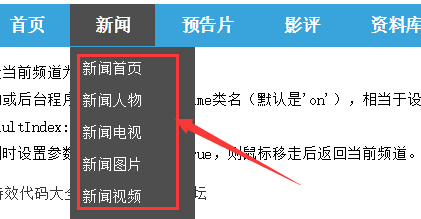
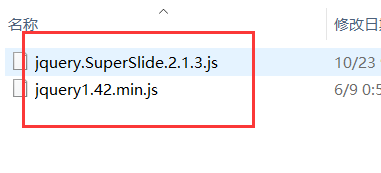
<script type="text/javascript" src=" <? php echo get_template_directory_uri ( ) ; ?> /static/js/jquery1.42.min.js"></script> <script type="text/javascript" src=" <? php echo get_template_directory_uri ( ) ; ?> /static/js/jquery. SuperSlide.2.1.3.js"></script>
<div id="menuun"> <? php wp_nav_menu ( array ( 'theme_location' => 'topmenu' , 'container' => '' , 'menu_class' => 'topnav clearfix' , 'menu_id' => 'topmeau' , 'depth' => two , ) ) ; ?> <script id="jsID" type="text/javascript"> jQuery("#menuun").slide({ type:"menu", titCell:"#topmeau>li", targetCell:".sub-menu", effect:"slideDown", delayTime:300 , triggerTime:0, returnDefault:true }); </script> </div>
#menuun { width : 1000px ; margin : zero auto ; background : #A03128 ; } .clearfix : after { content : "." ; display : block ; height : zero ; clear : both ; visibility : hidden ; } .topnav { height : 40px ; line-height : 40px ; padding : zero 20px ; position : relative ; z-index : one ; } .topnav a { color : #fff ; font-weight : four hundred ; } .topnav ul , .topnav ol , .topnav li { list-style : none ; } .topnav > li { float : left ; position : relative ; } .topnav > li a { display : block ; padding : zero 20px ; font-size : 14px ; } .topnav .sub-menu { display : none ; width : 100% ; left : zero ; top : 40px ; position : absolute ; background : #1B120B ; /*Modify drop-down box background color*/ line-height : 26px ; padding : 5px ; } .topnav .sub-menu li { text-align : center ; overflow : hidden ; text-overflow : ellipsis ; white-space : nowrap ; zoom : one ; } .topnav .sub-menu a { display : block ; padding : 5px 10px ; } .topnav .sub-menu a : hover { color : #fff ; } .topnav .current-menu-item a { color : #F00 ! important ; /*Modify the selected text color*/ }

General method of making two-level pull-down menu for WordPress website navigation