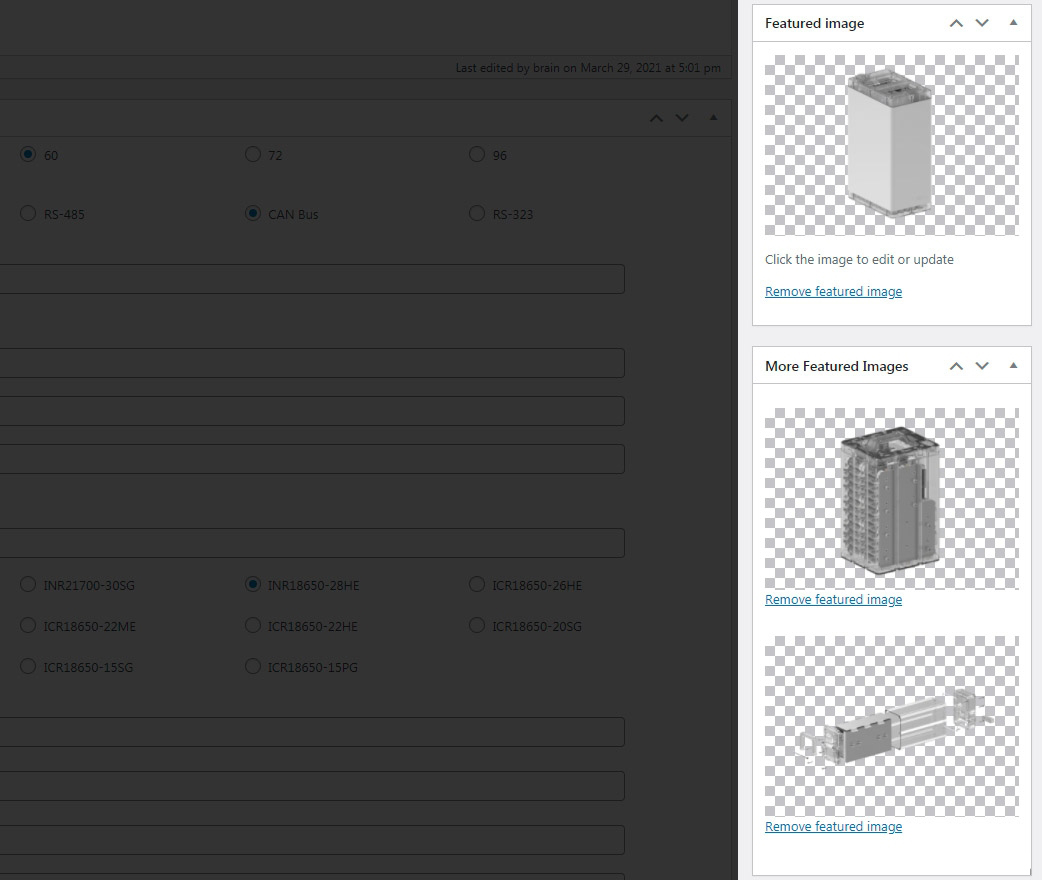WordPress Tutorial
Advanced Custom Fields Advanced Article Custom Fields Plug in
<? php the_field ( 'Field name' ) ; ?>
<? php get_field ( 'team-img' ) ; ?>
<? php the_field ( '_fengmiantu' , 'category_1' ) ; ?>
<? php $thiscat = get_category ( $cat ) ; ?> <? php the_field ( 'Your field name' , $thiscat ) ; ?>
<? php $queried_object = get_queried_object ( ) ; $taxonomy = $queried_object -> taxonomy ; $term_id = $queried_object -> term_id ; ?> /**Use the following code where you need to get the field**/ <? php the_field ( '_fmt' , $taxonomy . '_' . $term_id ) ; ?> /**Just change _fmt to your field name**/
<? php $term_list = wp_get_post_terms ( $post -> ID , 'product_category' , array ( "fields" => "all" ) ) ; /**Product_category is the name of your custom taxonomy**/ $term_id = $term_list [ zero ] -> term_taxonomy_id ; ?> /**Use the following code where you need to get the field**/ <? php the_field ( '_fmt' , product_category . '_' . $term_id ) ; ?> /**Just change _fmt to your field name (product_category is the name of your custom taxonomy, which can be changed according to your situation)**/ ?>
Advanced Custom Fields Advanced Article Custom Fields Plug in