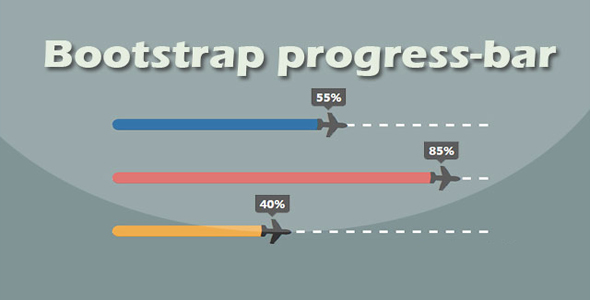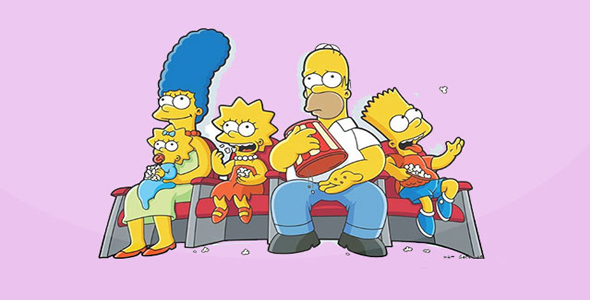Other codes
Twitter likes Red Heart button CSS3 animation special effect

HTML Structure
< div class = "feed" id = "feed1" > < p > JQuery Home < a href = " http://www.htmleaf.com/ " > http : //www.htmleaf.com/</a></p> < div class = "heart" id = "like3" rel = "like" ></ div > < div class = "likeCount" id = "likeCount3" > twenty-four </ div > </ div >
CSS style
.heart { background : url ( images/web_heart_animation.png ) ; background-position : left ; background-repeat : no-repeat ; height : 50px ; width : 50px ; cursor : pointer ; position : absolute ; left : -14px ; background-size : 1450px ; //Actual background picture size 2900px } .heart : hover { background-position : right ; //Display the last red heart frame } .likeCount { margin-top : 13px ; margin-left : 28px ; font-size : 16px ; color : #999999 }
@-webkit-keyframes heartBlast { 0% { background-position : left ; } 100% { background-position : right ; } } @keyframes heartBlast { 0% { background-position : left ; } 100% { background-position : right ; } } .heartAnimation { -webkit-animation-name : heartBlast ; //Webkit kernel browser animation-name : heartBlast ; -webkit-animation-duration : .8s ; animation-duration : .8s ; -webkit-animation-iteration-count : one ; animation-iteration-count : one ; -webkit-animation-timing-function : steps ( twenty-eight ) ; //Of twenty-eight Background picture frames animation-timing-function : steps ( twenty-eight ) ; background-position : right ; }
JavaScript
< script > $ ( document ) . ready ( function ( ) { $ ( 'body' ) . on ( "click" , '.heart' , function ( ) { var A = $ ( this ) . attr ( "id" ) ; var B = A . split ( "like" ) ; //splitting like1 to 1 var messageID = B [ one ] ; $ ( this ) . css ( "background-position" , "" ) var D = $ ( this ) . attr ( "rel" ) ; $ . ajax ( { type : "POST" , url : "message_like_ajax.php" , data : dataString , cache : false , success : function ( data ) { $ ( "#likeCount" + messageID ) . html ( data ) ; if ( D === 'like' ) { $ ( this ) . addClass ( "heartAnimation" ) . attr ( "rel" , "unlike" ) ; //applying animation class } else { $ ( this ) . removeClass ( "heartAnimation" ) . attr ( "rel" , "like" ) ; $ ( this ) . css ( "background-position" , "left" ) ; } } ) ; //ajax end } ) ; //heart click end } ) ; </script>
Twitter likes Red Heart button CSS3 animation special effect
| |
|