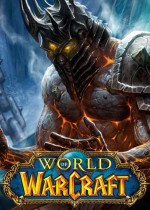Source: 18183 Integration
Editor in charge: No difference
Published: 2024-06-27 09:26:24
zero
zero
The World of Warcraft national service was officially opened in the morning market today (June 27). However, many small partners encountered server problems when logging in. It always showed that they could not enter in the queue, and all servers were queuing. It was obvious that there was something wrong with the server. How to solve it? Let's have a look.

1. Open the source file of World of Warcraft and find the _classic_ folder.

2. Find the WTF file in the _classic_ folder and delete it.

3. Re login the game, and you will find that some servers can enter. But if the servers in the New Area are actually queuing, you don't have to question your computer or network