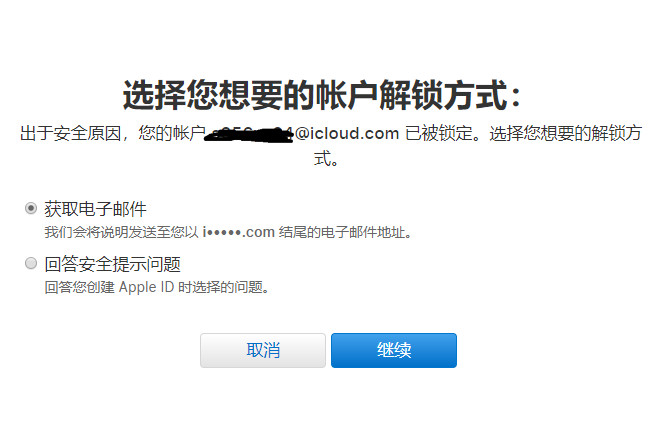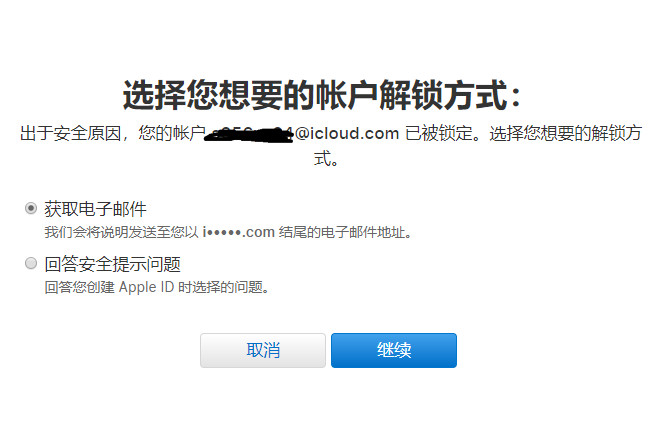When you use Apple ID, many friends have encountered the situation that "Apple ID is locked". When prompted, our Apple ID cannot be used normally and is officially locked by Apple. Some friends' AppleIDs also log in to icloud. If they can't unlock it, the iPhone will become a brick machine, which is troublesome!

Why Apple ID is locked
First of all, we need to understand the specific reason why Apple ID is officially locked by Apple.
The official answer is "If you or others make too many mistakes in entering your password or other account information, please learn how to regain access to your account". This means that if the account is entered incorrectly many times, the official will lock your account for security reasons.
In fact, there are two main reasons for Apple's locking:
1. Too many wrong password entries, locked for security reasons.
2. If an ID account is frequently logged in to multiple devices, it will also be locked.
This is why our shared Apple ID account is often locked.
What if Apple ID is locked?
What if everyone's Apple ID is locked? Don't panic, everyone. There's a way.
Apple's official answer is that if the account is locked or disabled, you just need to reset your password.
Follow the steps below:
1. Open the connection where the Apple ID official forgot the password: https://iforgot.apple.com
2. Enter your apple id, which is usually the email address associated with your apple id
3. Validated by robot
4. Click Continue

Next, we will operate in a more secure manner.
If you have not enabled dual authentication, you only need to confirm your identity through the security answer you set, so that you can get the right to change your password.
If you have enabled dual authentication, you also need to accept the SMS verification code on the trusted device, and enter this verification code to obtain the permission to change your password.
You can also get the Youjian verification code through the bound email address.
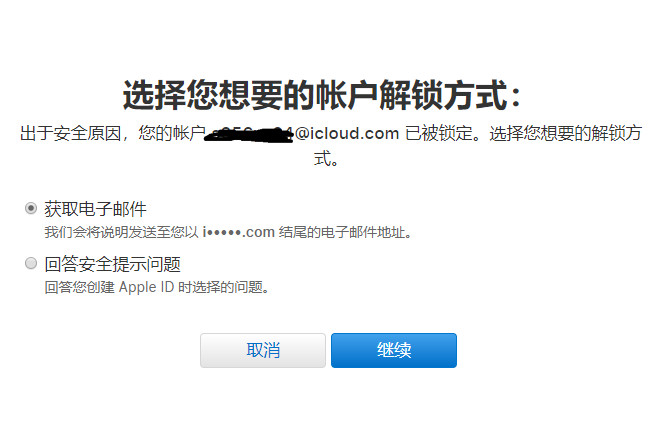
Generally, you can obtain the permission to unlock Apple ID through the above method.
If you can't unlock it through the above method, you can directly report it to the Apple official and let the official handle it manually.