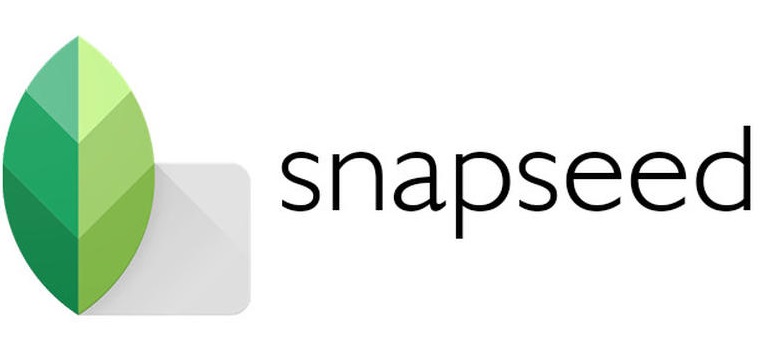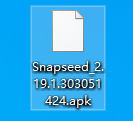A few years ago, the usage rate of Apple phones in China can be said to be higher than that of Android phones. However, in recent years, the usage rate of Android phones has increased year by year, especially Huawei phones, which are used by more and more people. Android phones are more open to install software than Apple phones. However, Huawei mobile phones are an exception. It is difficult to install some foreign software on Huawei mobile phones. Even after installation, Huawei mobile phones will flash back. Snapseed is like this. It can't be found in the Huawei app store and installed. This is very troublesome for friends who must use Snapseed.
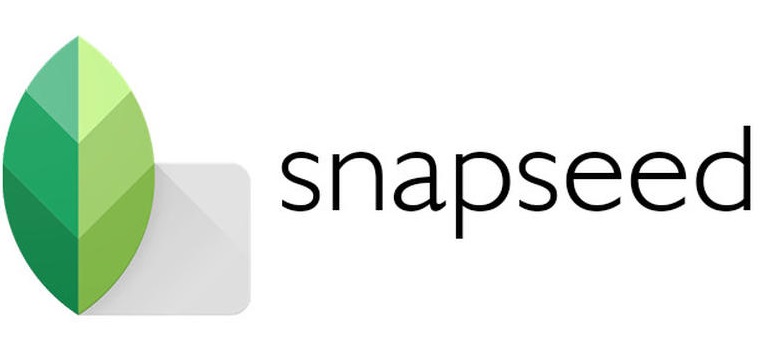
Why can't Huawei use snap seed?
Huawei mobile phone is a new era mobile phone in recent years. After being blocked by technology, Huawei began to develop its own system. Many technologies are self-developed. So many foreign software of early years cannot be installed on it. Especially Hongmeng system, a completely independent system, most foreign software can't be used normally on it? This is also a kind of technology independence. If you want to get users to use it, you must put it in Huawei's own app store, similar to Apple's app store. Although it will bring us some inconvenience, it at least reflects China's strength in mobile phone chip technology.
How does Huawei install snapshots?
Having said so much, let's still talk about how to install snapshots on Huawei mobile phones? After all, we still have to use it!
We can solve the problem according to the following steps:
1. Installation package download
First, we need to download the installation package. You can download the installation package by going to Google App Store, third-party websites, or ask me for it.
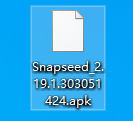
2. Installing snapseed
Generally, after the installation package is successfully downloaded, the installation is basically normal. If the risk is prompted, the installation can be ignored directly.
3. Google play service
Normally, after we download and install snapseed, when we click Run snapseed, Huawei will generally prompt us to install the Google Play service. This is because there is no Google application framework that can run on Huawei's mobile phones, because Snapseed is also a Google software. This requires that we first install the Google Play service framework on our mobile phones. You can go to Baidu Search to find and download it. After Google Play is installed, you will be surprised to find that snapseed is no longer flashed back when opened on Huawei mobile phones.

Here, the editor has also sorted out the latest version of snapseed suitable for Huawei mobile phones. Huawei mobile phones will not appear flash back and stuck. You can download it directly from the following download address!
Download the latest version of snapseed at: https://wosn.net/ziyuan/148.html