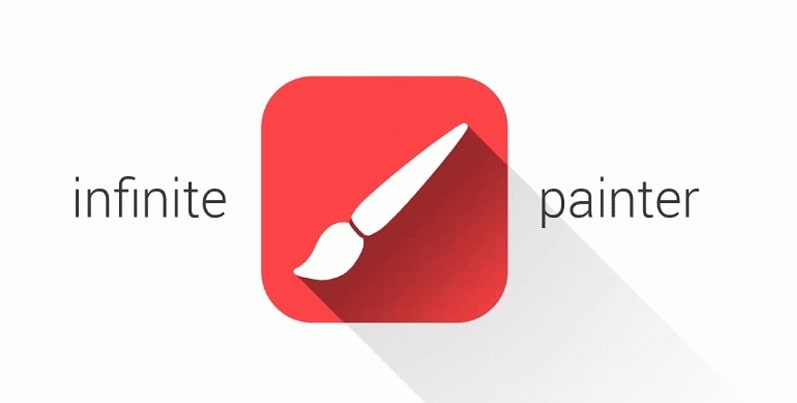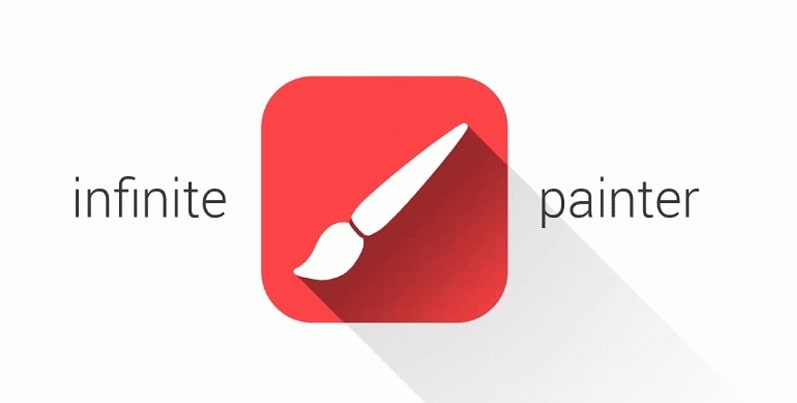Infinite Painter "Infinite Paint" is a lightweight and super powerful painting tool of Android, which is easy to operate. After importing pictures, you can convert, redefine the size, rotate, flip, or re color according to your own preferences. It also supports the automatic saving function, and is no longer afraid of losing painstaking paintings!
As you know, there are many painting software on Apple's iPad, such as procreate, which is really used by many users! But they can't be used on Android devices. Since Painter appeared, this situation has been broken. Painter's ease of use has gradually become recognized!
Here is a small compilation of this set of Infinite Painter "Infinite Painting" cracking version for you. You can use all advanced member functions without any restrictions. All advanced functions have been unlocked, advertisements have been removed, and you can install it directly for use. It can be used permanently, including subsequent updates!
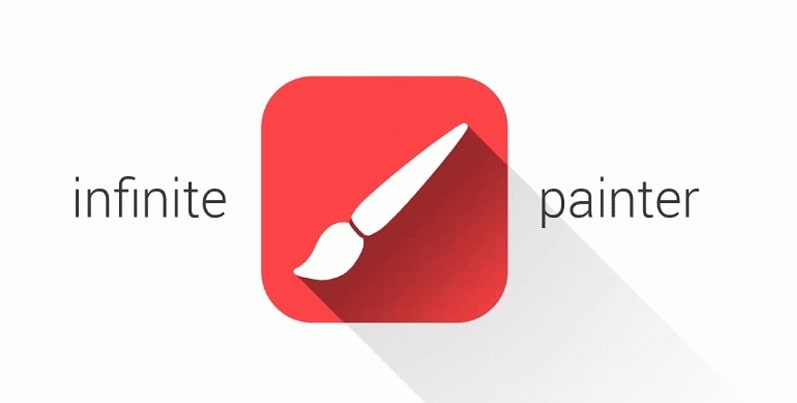
Software Details
[APP name]: Infinite Painter (professional member version)
[APP size]: 46.1MB
[Support devices]: Android phones, Android tablets
Huawei Enjoy Series, Play Series Do Not Download!!! incompatible!!!
[Android version] requires Android 6.0 or above
Version: V6.6.1 (latest version)
[Language]: Chinese version
Introduction to APP Functions
Advanced brush - advanced tablet computer painting engine
• More than 160 natural brush presets
• Create a new brush
• Easily change brush settings
• Realistic interaction between brush and paper material
Advanced tools - integrating various functions
• Try four types of symmetry
• Layer and Photoshop blending mode
• Use guide tools to create simple lines: lines, ovals, pens, inert tools, and protractors
• Use five different perspective oriented tools to draw 3D urban landscape
• Select and cut masks
Advanced interface - everything is clear
• Simple interface, orderly organization and convenient use.
• Organized workflow:
Painting - Sketch, Draw and Blend
Cloning - making pictures into pictures
Modify - adjust color, liquefy, pattern, cut or add filter
• Place your favorite tools in the top column for easy use
Advanced Features
• Transform multiple layers simultaneously
• Transform tools: transform, scale, rotate, flip, twist, and tilt
• Use pattern tools to create seamless patterns
• Liquefaction tools: movement, expansion, contraction, vortex or ripple
• Gradients and hatches
• Reference pictures
• Rotate and flip the canvas
Import and export
• Import and export layers
• Add pictures from galleries and cameras, or search for pictures online
• Export images in JPEG, PNG or ZIP format
• Search millions of colors, palettes and patterns through ColorLovers
Software download
Member version download address: https://wosn.net/ziyuan/131.html