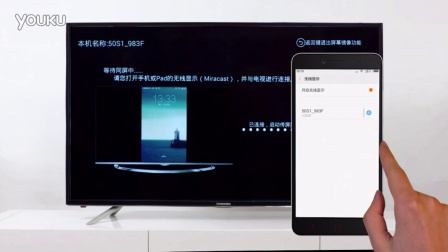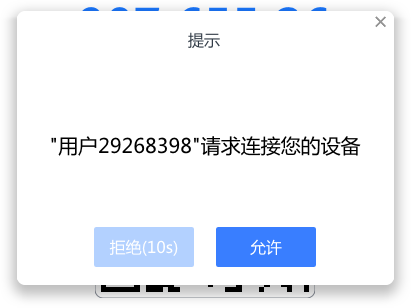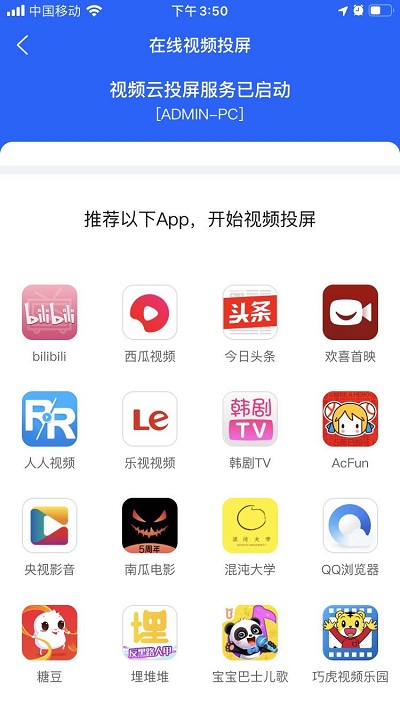It can be said that every family has a TV set. Now everyone's living standard has improved. Although people still like to play with mobile phones when they have nothing to do, they still have to watch TV plays and movies on TV to enjoy themselves.

Why do I need to project the screen?
Today's televisions are basically network televisions, and the television systems are basically Android systems. Movies or TV plays on TV are charged, and the charges are more expensive than those on mobile apps. It is estimated that many friends have discovered this. However, for our consumers, more friends like to watch paid movies and TV dramas in some mobile apps, such as Youku, Tencent Video and other video apps. But these members are not allowed to use the TV, so people will think, can you project your mobile phone onto the TV?
If there is a need, there is a solution. The mobile phone screen can be projected on the TV, but many friends do not know the method and the software to use. Now let me talk about my experience of screen projection! I will tell you my method and software for screen projection in the article.
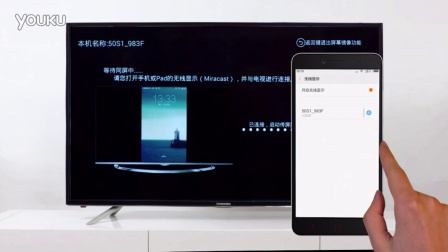
The whole process of screen operation
Here, I will share the whole process of my screen projection with you. You can be 100% successful by following my method.
Xiao Bian is a movie fan. Recently, he liked a TV play, but he found no TV play on the TV by searching. I'm so angry! I went to Youku to search and found it. After watching several episodes, I found it very uncomfortable. The screen is too small, which affects the effect, and it is extremely uncomfortable to watch for a long time. So, except for an idea, can I project the mobile phone screen onto the TV? So after some trouble, it really came true.
Tool preparation
1. One mobile phone, Android phone or Apple phone.
2. There is only one TV set, which needs to be able to install apps independently.
3. Wifi must be available at home.
How does it work?
1. Xiaobian bought a software through the payment channel. This software is a professional projection software, which can directly project the mobile phone screen into the TV, Software can be obtained from me 。
2. The TV is connected to wifi, and then the projection software is installed into the TV. Generally, the TV is Android system, so we can install it into the TV through USB flash disk or sending.
3. The mobile phone is connected to wif, and the projection software is installed.
4. Open the projection software we just installed on the TV. Now our TV is the receiver, and the receiver will display a two v code and a projection code
5. On the mobile phone side, we also open the projection software. The homepage of the projection software has two buttons: "Sao code projection" and "projection code projection". One is to scan the 2v code in the previous step, and the other is to input the projection code in the previous step. Both methods can establish a connection. It is worth noting that the two mobile phones must be connected to the same wifi before they can operate.

6. After the connection is established, we have two options, one is "screen image" and the other is "online video". Screen image is to directly project your mobile phone screen onto the TV. Generally, I use screen image.

7. After selecting the screen image, click Start Live Broadcast, and whether to allow it will pop up on the TV. It is very convenient for us to click Allow to complete the screen projection.

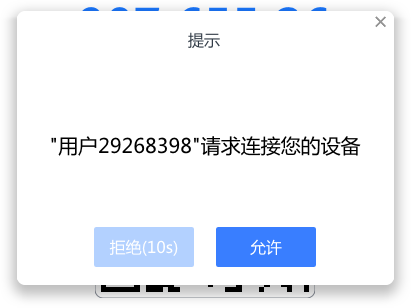
8. Online video is the unlimited projection of more than 2000 supported apps to the TV, supporting full screen and high-definition effect.
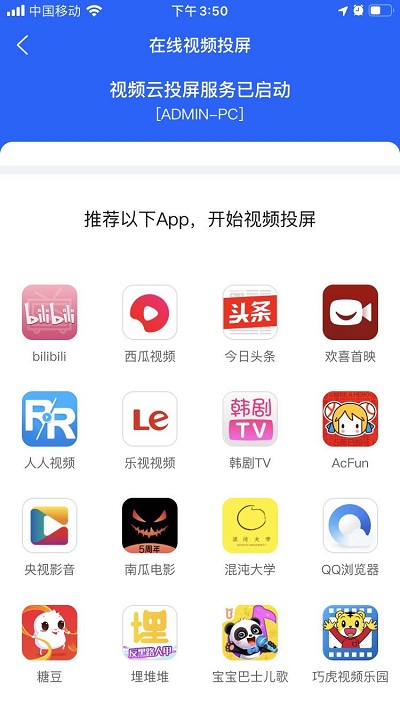
So far, we have achieved our goal. We have realized the operation of mobile phone screen projection to the computer. The method is very simple. In fact, the core is that we use a software.
Benefits of mobile TV projection
1. This method has great benefits for us. It has solved the pain point of the lack of TV resources. In this way, we can realize the whole network resource TV broadcast.
2. Friends who have children at home generally have a deep understanding. They love to play with their mobile phones and watch the dithering sound and other things that are not in the TV. The small screen of the mobile phone hurts the eyes. At this time, we can cast the screen on the TV, and the children prefer it.
3. Mobile game interface projection TV, better visual experience.
This is what the editor can think of, and it is also the biggest demand. Of course, you may have other needs while reading the article. As long as you need this, this method can meet your needs.