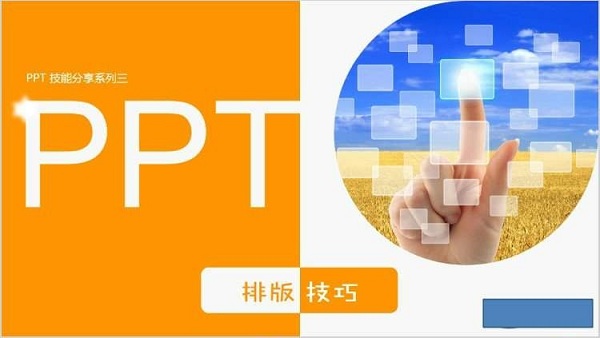PPT production can be said to be a necessary skill for many friends in their work, and many occasions will require us to have a set of exquisite PPT production.
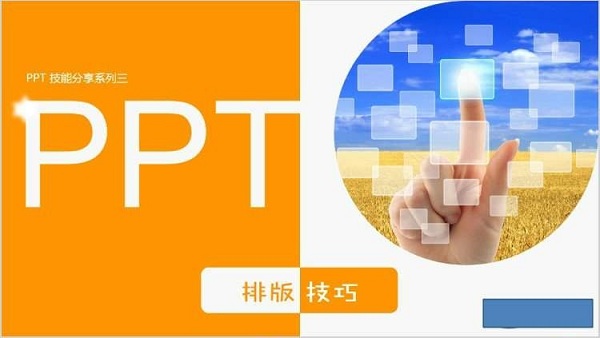
Do you have the following experience?
1. When reporting the plan to the customer, he took a drawing and told the customer directly that the customer might not understand what you were saying in the end.
2. The ugliness of the PPT is not the most fatal thing. The most fatal thing is that your own scheme is very eye-catching, but the PPT is so ugly! It's a good plan for nothing.
3. People talk behind their backs. Look at this person. He looks good and has good ability. The PPT is ugly. It's like writing a pair of ugly characters, which makes people feel uncomfortable when they are laughed at.
We basically make ppts on computers, so here's how to make a set of amazing ppts on computers.

Steps of PPT production tutorial
1、 Pre analysis
When we get a ppt design theme, we should not blindly start the production of ppt, we need to do a good job of preliminary analysis. What are the contents of the preliminary analysis?
1. Scene crowd
To do a ppt, we first need to understand who our ppt is displayed to. The production style of ppt is completely different from the crowd. For example, when we explain our children's education program to kindergarten parents, our PPT is based on cartoons as much as possible to reflect the theme of the kindergarten. If we are explaining project analysis to the boss, we try to use business related topics.

2. Characteristic analysis
We must analyze the theme features we want to show. The design style can add feature related elements to make your ppt more theme oriented. What are the characteristics? Just like when we go to a place to play, we will look for the special snacks or scenic spots of the place to play, for the same reason.

3. Regional analysis
Is there any information related to the region in our PPT? If so, try to highlight it. Generally speaking, if it is close to the region, the region must be a point to put forward, so that it can reflect the love and appreciation of the place, and the audience will have a feeling of closeness.

2、 Material preparation
After we finish the preliminary analysis of the ppt, we need to prepare the materials. What materials are prepared? In fact, it is mainly to prepare from the key points summarized in our previous analysis.
Where does the material come from? This can be found from three aspects.
Baidu Image Search
The picture materials we want can basically be found from Baidu search.
live action
We can also use live pictures as PPT materials. As long as conditions permit, this is the best and gives the audience the most realistic effect.
Download material package
You can also download the material package to find suitable materials.
3、 Production of ppt template
After you are ready for the first two steps, we can make the template for the ppt. In fact, templates do not have to be made by ourselves. Now there are many ppt templates available for download online, but there are not many high-quality templates. Generally, high-quality templates will be charged. We can download or purchase high-quality templates online. It is a shortcut to use high-quality templates to modify.

Of course, if you have good PPT design ability, you can also design a set of PPT independently to create a unique PPT that will make everyone stand out. This requires everyone to spend time to learn the production method of ppt and learn some courses to achieve.
The production of ppt is a very important ability. Nowadays, many working people use computers, especially in some industries with heavy commercial nature. The production of ppt is very frequent. The boss is very busy, and generally will not design and produce the ppt by himself. If the boss finds you and you can give a satisfactory answer, the boss will certainly look at you with great admiration, or even be inseparable from you in the future.