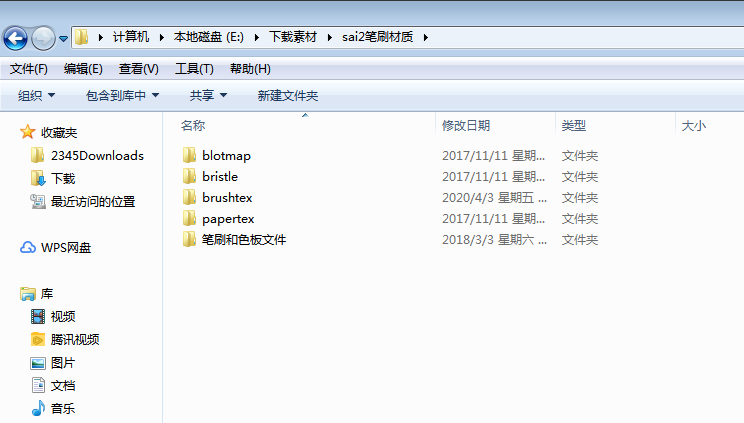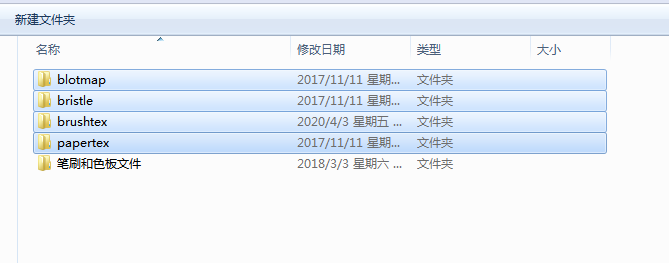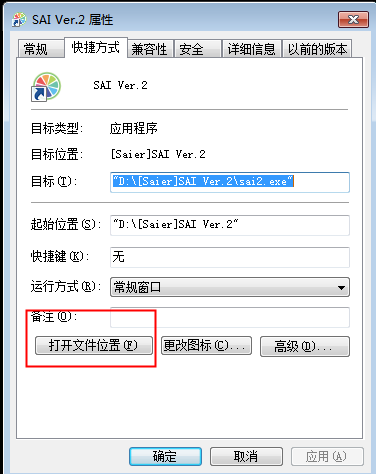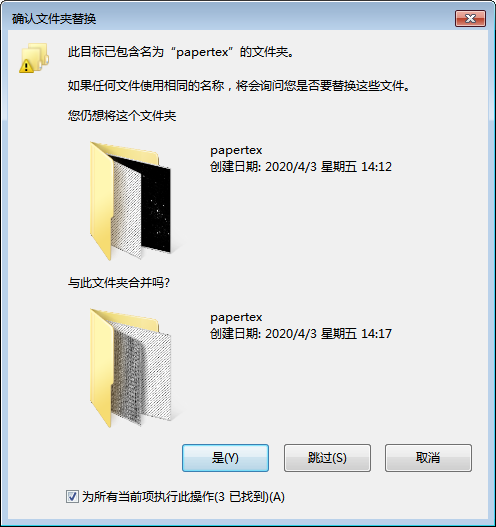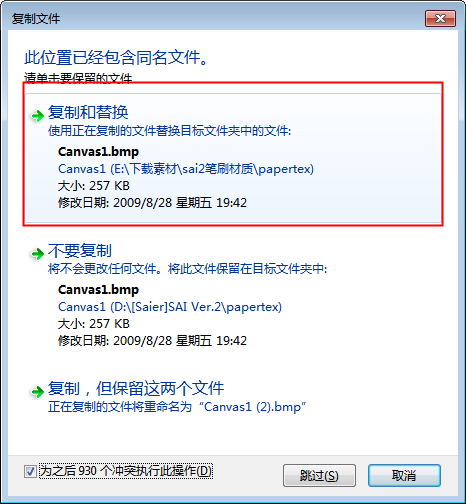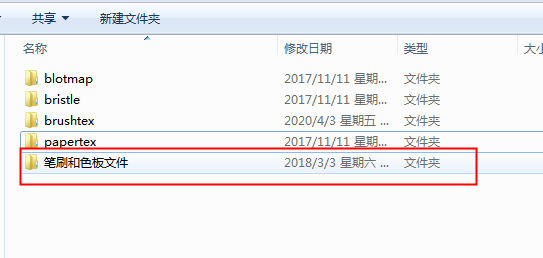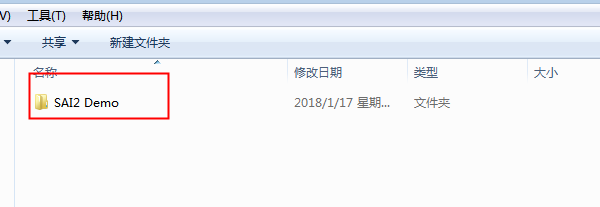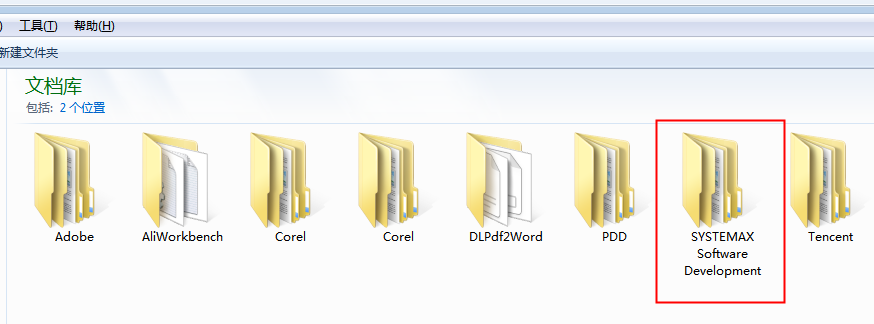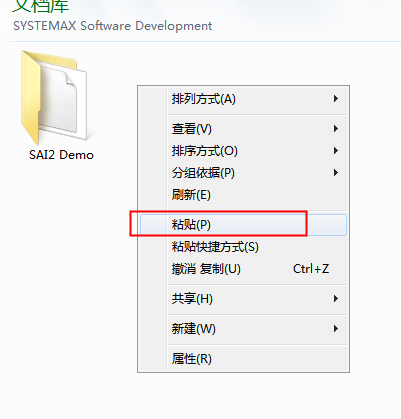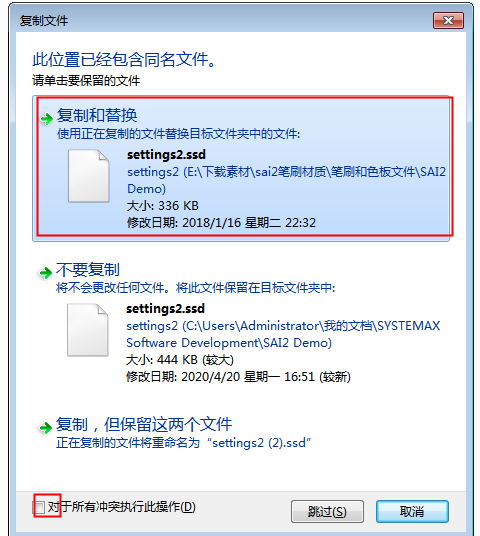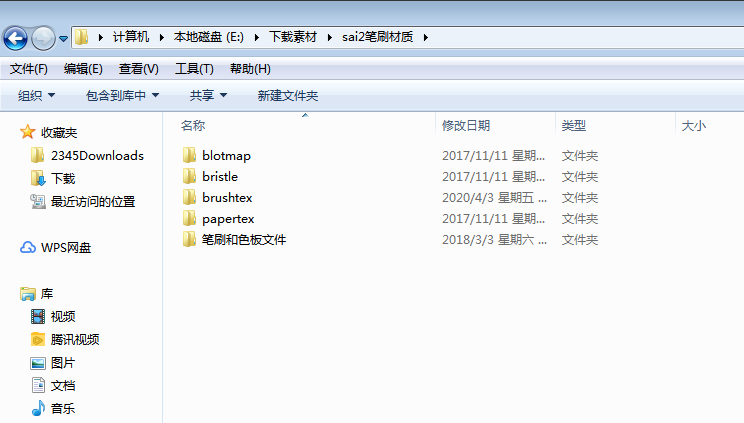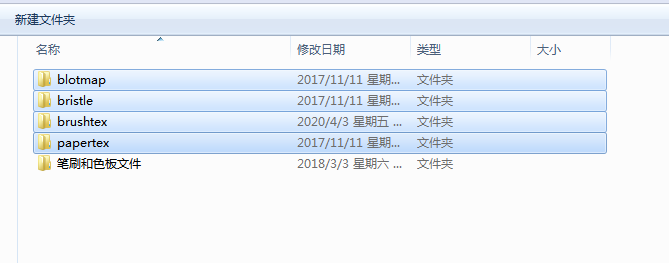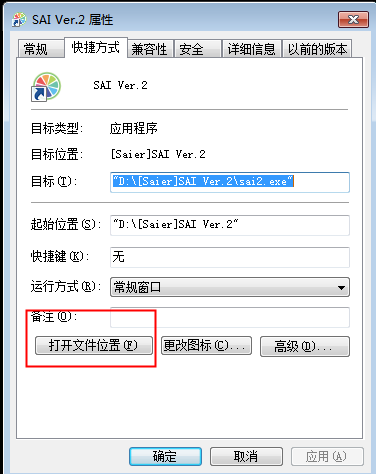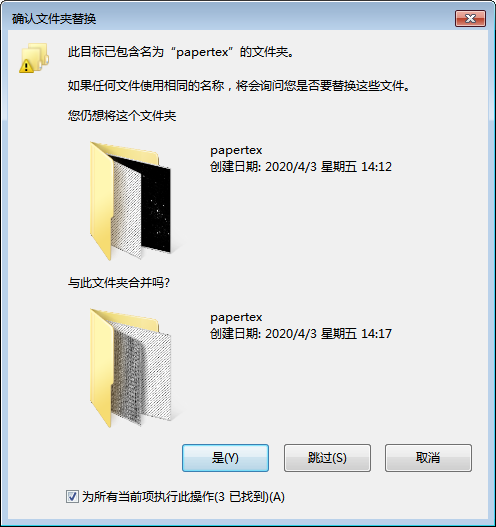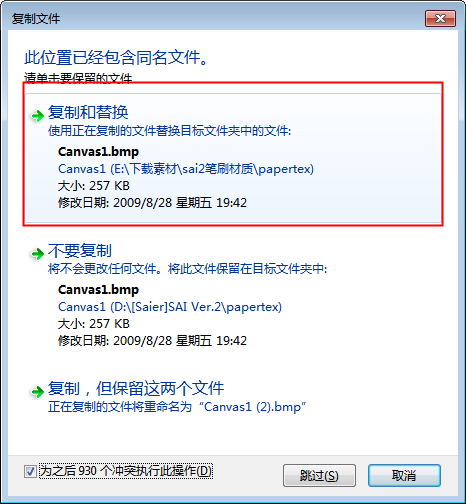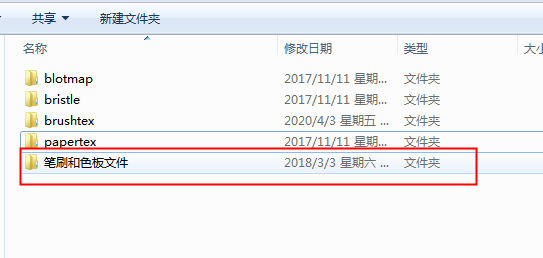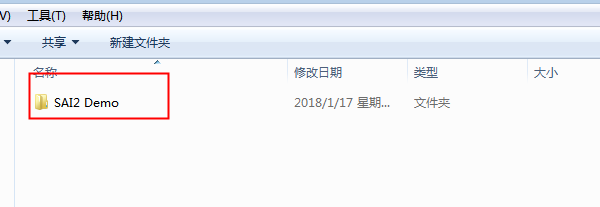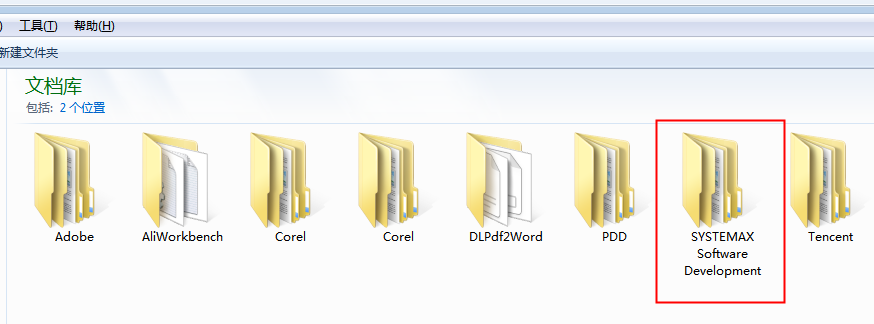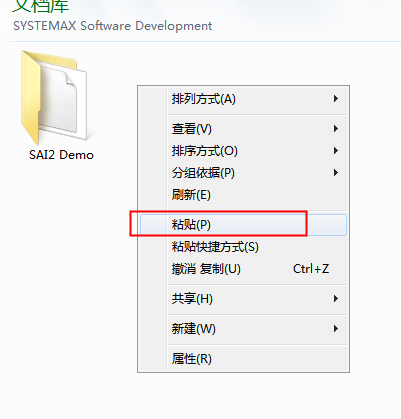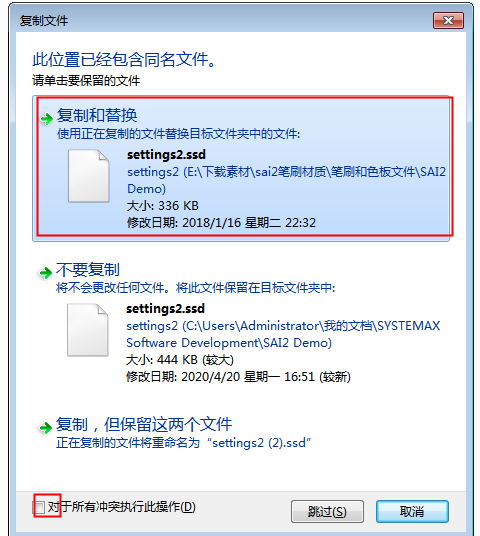Today, I will write a detailed tutorial of sai2 brush import.
1. First, we can download a set of brush material package and sai installation package prepared by Watson for you.
Brush package download address: https://wosn.net/4776.html
Installation package download address: https://wosn.net/4757.html
After downloading, unzip it to the computer desktop.
2. After unzipping, open the first material folder (install the material first and then the brush), and then copy these folders.
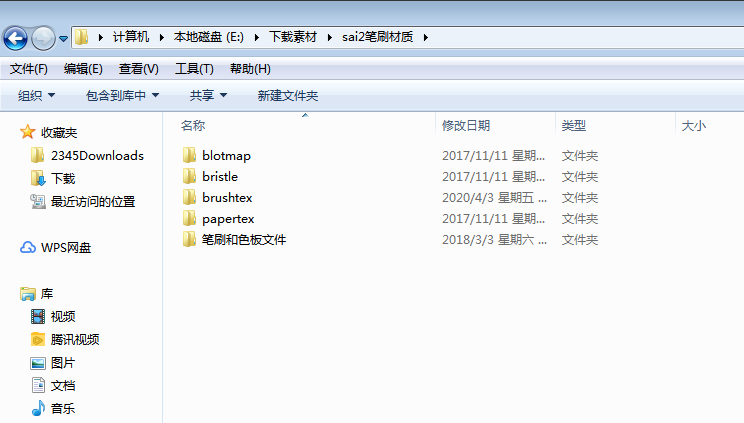
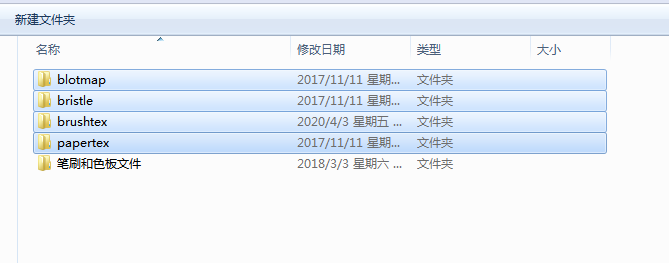
3. Then you can find the installation location of SAI2. If you can't find it, click SAI2 on the desktop, and then there is one in the right-click menu: the location of the open file. After finding it, click Paste, and then replace the file in the target. After that, you can proceed to the next step.
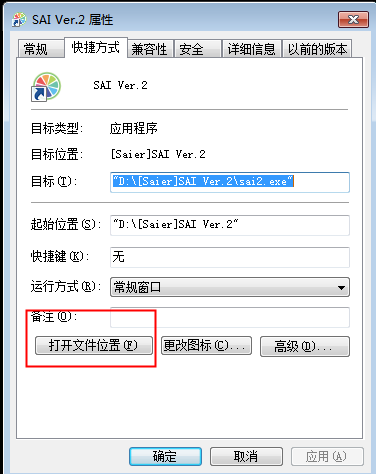

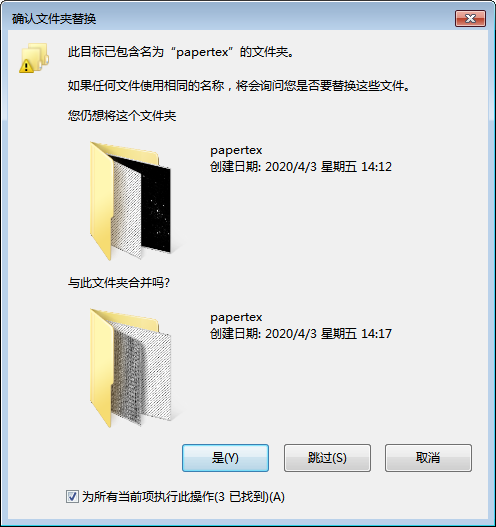
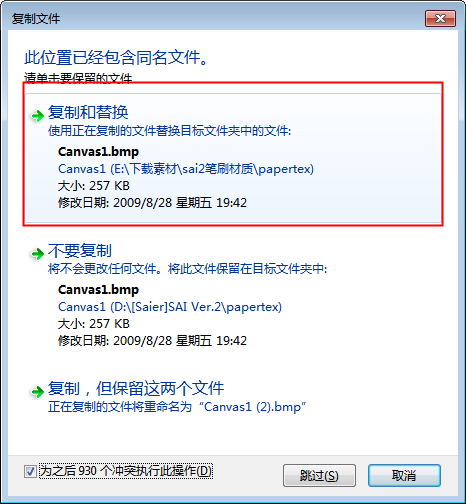
4. In this way, the material is installed. Then, open the brush file to find the SAI2 Demo, click Copy, and then click My Documents Find the folder shown in Figure 3 and open it. After opening it, click Paste to save it. Again, replace the target file.
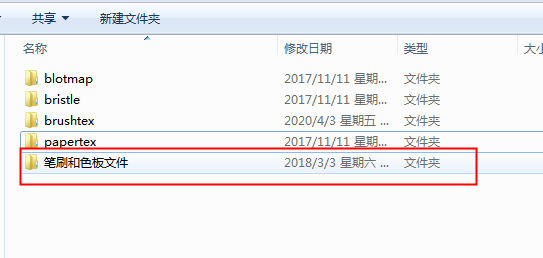
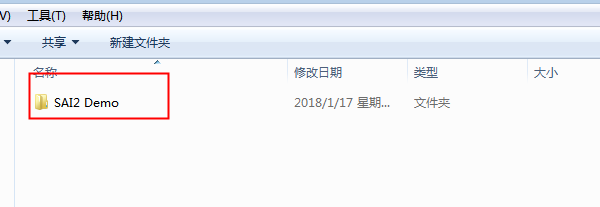
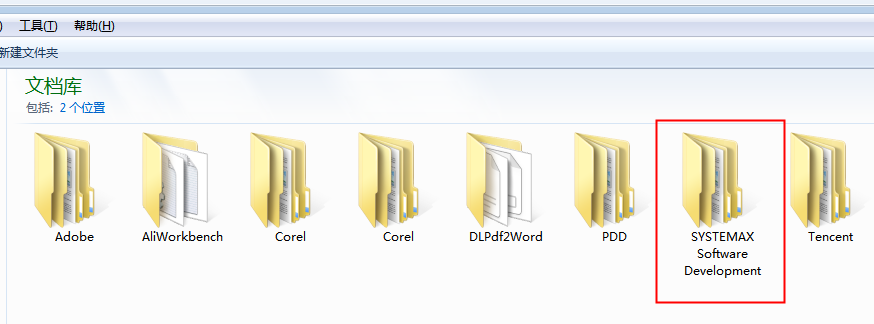
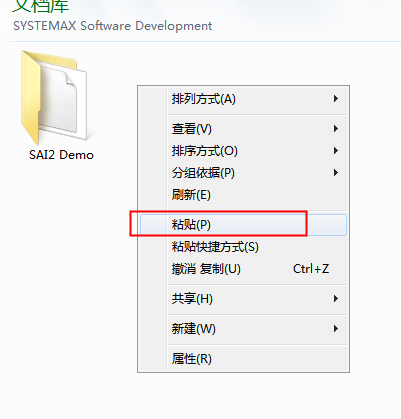
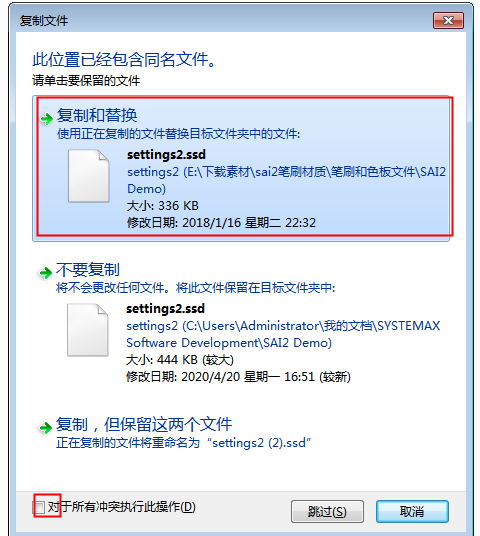
5. When you open SAI2 again, there are more brushes.