What is notability?

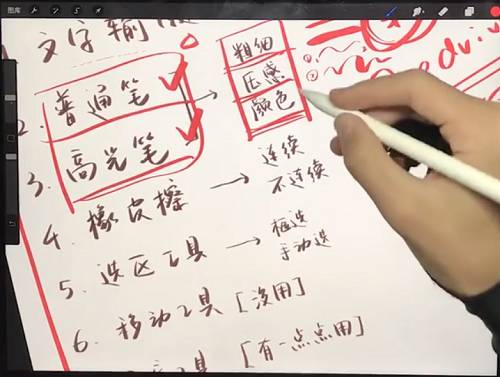
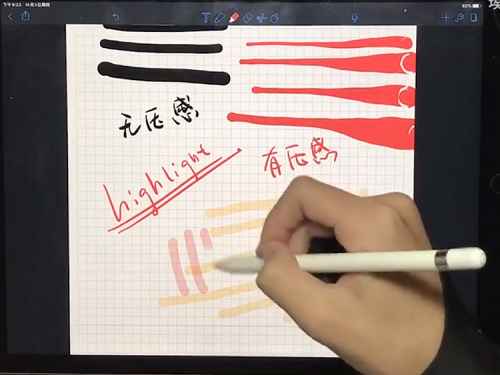
Function introduction
-
Use a variety of note taking, diary, and drawing tools, such as ink pens, highlighters, text, and audio. -
Unlimited page scrolling function frees up unlimited space for your creativity. -
Import or scan textbooks, documents, tables, and images, and then add tags. -
Add photos, GIF images, and web pages.
-
The paperless system can not only carry your notes with you, but also be light and waste free. Classify notes with customizable themes and separators. Quickly search for handwritten text *, typed text, po "text, image text and note title. -
Protect your notes with face id and touch id.
-
Create a custom color, or use the eyedropper to pick any color. -
Ink pen is fine tuned for Apple pencil, providing you with the most sensitive response and the most accurate writing experience so far, including double click gestures for switching tools and erasing. -
Easily create perfect shapes. -
Use brushes of different sizes to accurately erase hand drawn ink or shapes.
-
Through recording, you can benefit a lot from lectures and meetings. -
The notes are automatically synchronized with the recording, so you can replay what you said when you wrote.
-
Use full screen mode to share your thoughts so you don't get distracted by toolbars when connecting to external devices. -
Use Notability tools such as laser pointer to attract the attention of the audience. -
Use the multiple notes feature during the presentation to view another note that the audience will not see.
-
Process two notes side by side. -
Use the note switcher to quickly switch between notes. -
Drag and drop handwritten text, typed text and images between different notes.
-
Fully functional, left aligned typing method, with word count and various fonts, custom fonts, sizes and colors. -
Create outlines, interactive lists, and text boxes. -
Use keyboard shortcuts to save time.
-
Import PDF, DOC, PPT, image, GIF, etc. The conversion process will be carried out on your device, so your information can be kept private. -
Add notes to imported pictures, presentation slides, and meeting agendas, or use them to complete your homework. Use the built-in document scanner to easily create searchable multi page PDF files.
-
Automatically synchronize notes to iPad, iPhone, and Mac Notability with iCloud, or retrieve old versions of notes. -
Send notes to the cloud service for sealing or recovery with the automatic backup function, which supports Dropbox Google DriVe 、 Box 、 wobdav、 And onedrive!
Notability download
