It has been a while since we operated vx public hao. Today, we don't share mobile phone and computer skills, but some operating skills related to vx public hao - how to download cover pictures, article pictures, videos, and audio from vx articles resources? Maybe, for some people who may have some help, please consciously bypass the operation god!

First, we need to copy the link of the article below, and then open the link on the computer. See the following figure for the link acquisition method ↓↓↓
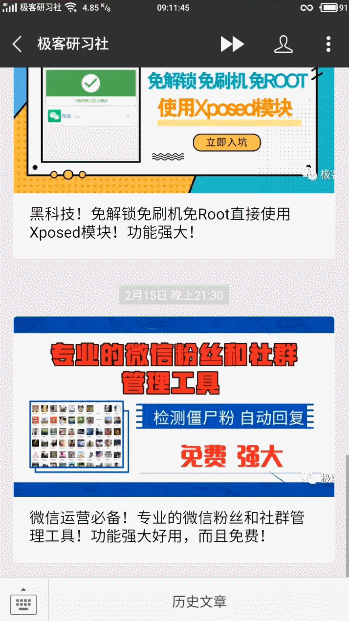
1、 Get pictures in the text
When we save the pictures in vx articles, we may encounter that the saved pictures cannot be opened because the saved pictures are not in the correct format.
The correct way to get an image: Right click on the image and select "Copy image address" or "Open in new tab". Then, jpeg/jpg/gif After deleting the string, re open it and save it. If the image is not deleted, the saved image is in web format and cannot be uploaded or opened.
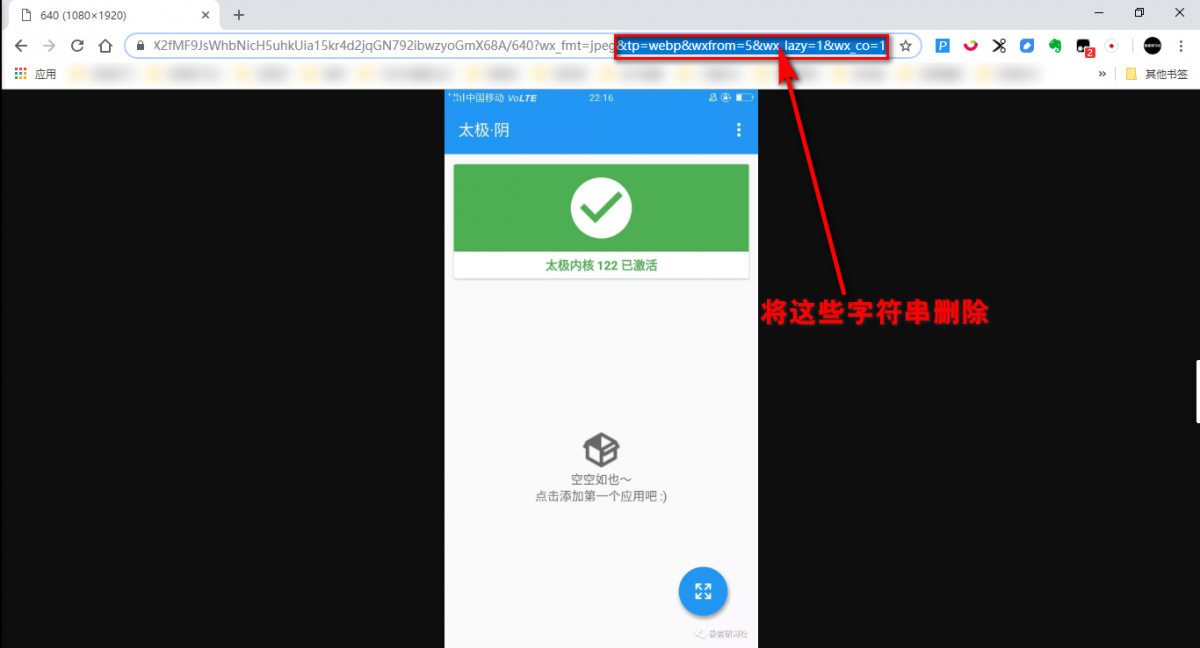
2、 Get cover picture
Open the article with a browser, right click and select "View Web Page Source Code", then press the shortcut key "Ctrl+F" to search for the keyword "var msg" (with a space in the middle), find the link after cdn_url is the link address of the cover image, open the link and save the image directly.
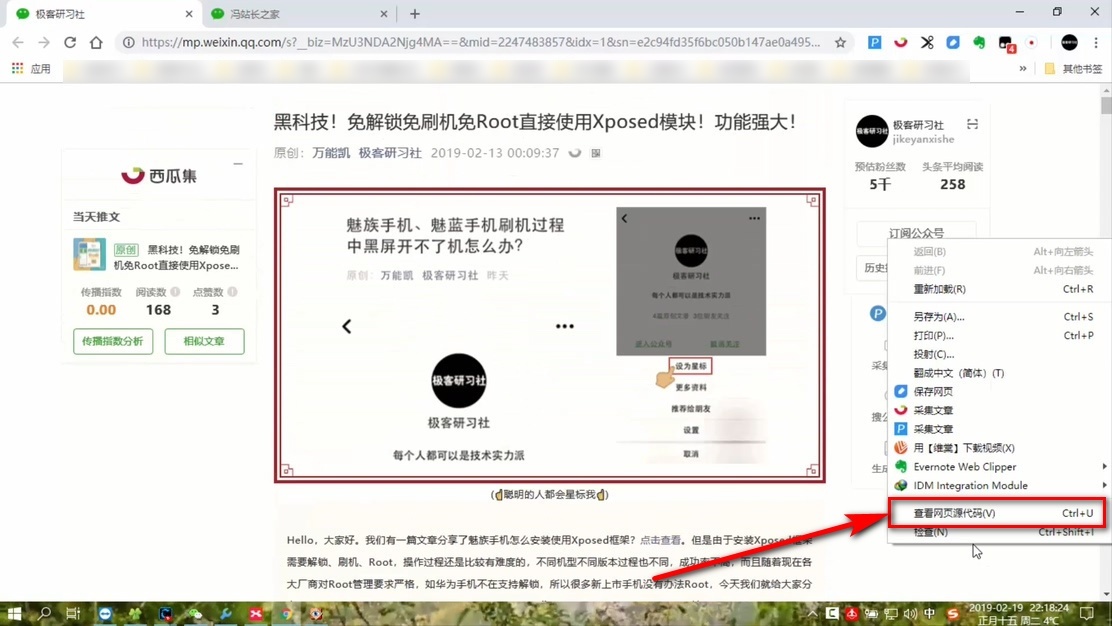
(You can also use the shortcut key "Ctrl+U" to quickly open)
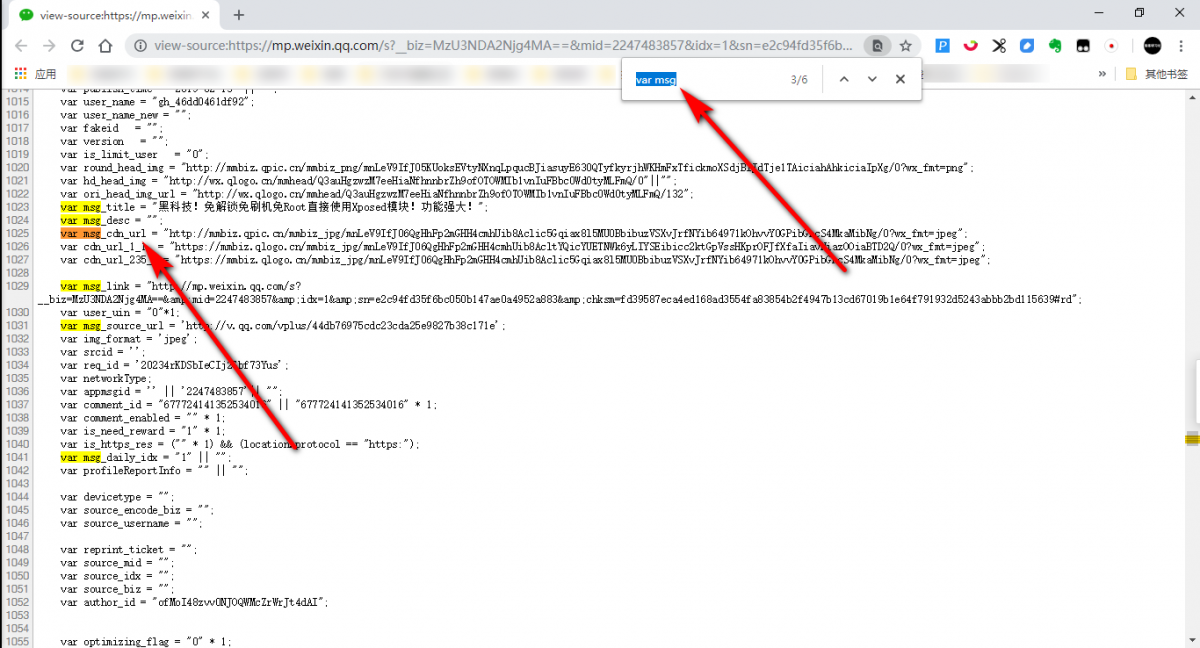
The link address behind "cdn_url_1_1" and "cdn_url_235_1" is the cover picture when sharing an article. The picture scale is 1:1 and 2.35:1 respectively
3、 Get the video in the text
Similar to getting the cover picture, we can right click and select "View the web page source code", and then search for "v.qq.com". We will find many links containing keywords. We can open the links to check whether they are the videos we want. If they are, we can use our article "Tencent videos do not need format conversion, and download them directly to MP4 format!!" Download the video.
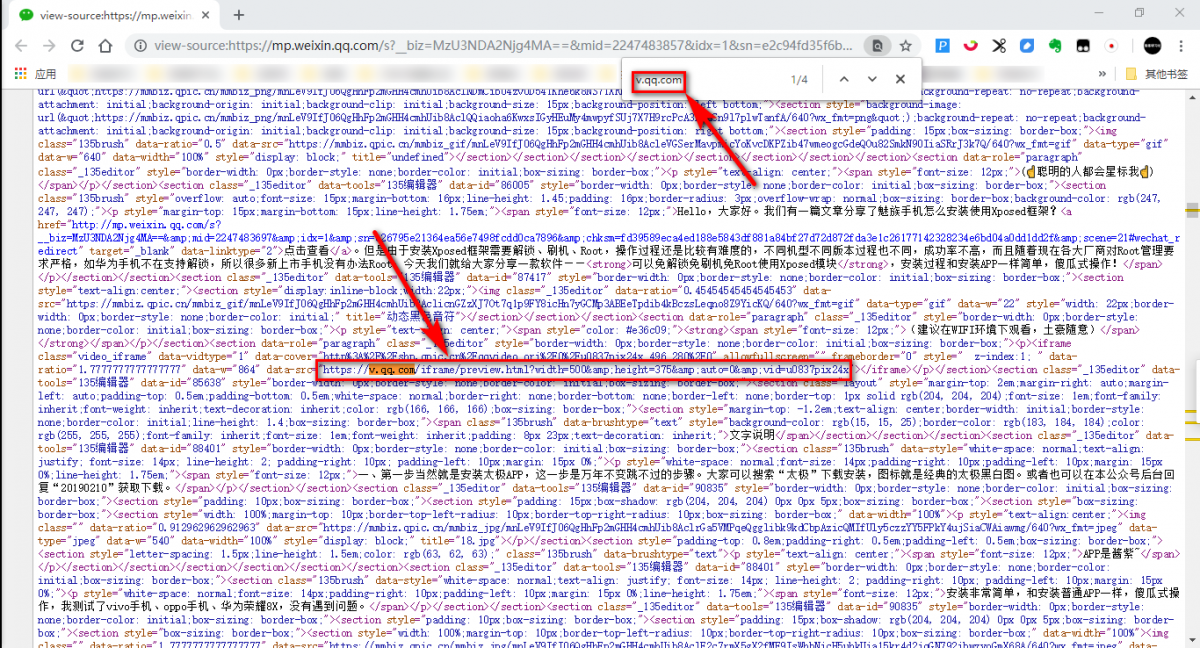
4、 Get audio in the text
Open the article in the browser, right click and select "Check" (Google Browser is "Check", 360 Security Browser is "Review Element", different browsers call it different), select "Network", then select "Media", and then we play the audio pause, we will see a new string below, which is the audio link we want, We can open the download in the new tab~
