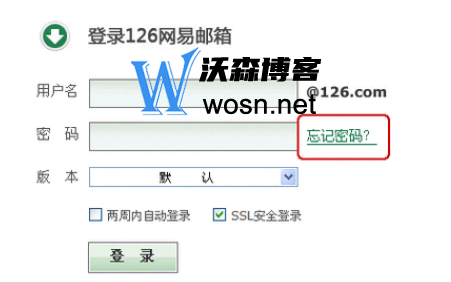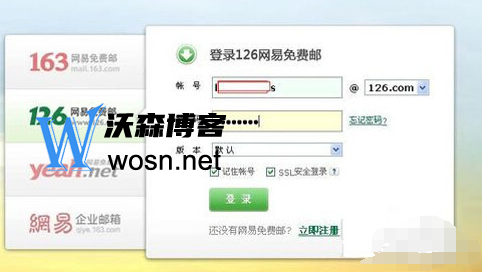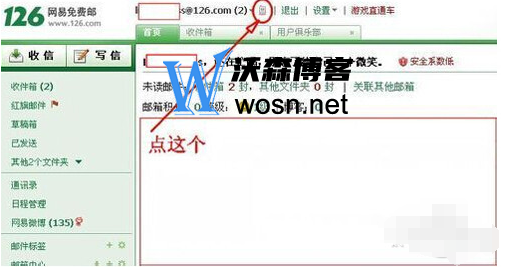With the popularity of the Internet, e-mail has become an indispensable part of people's daily life. As one of the well-known email service providers in China, NetEase 126 Email has a wide range of users, providing stable, safe and efficient email services. This article will introduce the login portal and login process of NetEase 126 mailbox to help you better use this email service.
126 mailbox login entrance
Email 126 is a free email service launched by NetEase, which is widely used by users all over the world. As one of the email addresses with high usage rate in China, 126 email addresses provide convenient, safe and stable email services. The following is the login entry for mailbox 126:
1. Website login portal
(1) Enter in browser https://mail.126.com/ , go to the official website of mailbox 126.
(2) On the login page, enter the registered email account and password, and click the "Login" button to enter mailbox 126.
2. Mobile terminal login portal
(1) Enter in mobile browser https://mail.126.com/ , go to the official website of mailbox 126.
(2) On the login page, enter the registered email account and password, and click the "Login" button to enter mailbox 126.
3. Client login portal
(1) Download and install NetEase Flash Mail client.
(2) Open the client, enter the registered email account and password on the login page, and click the "Login" button to enter mailbox 126.
126 Email Login Method Process
126 mailbox login method I
Step 1: Open the homepage of NetEase, because the service provider of mailbox 126 is NetEase, click the "free mailbox" in the first line at the top right corner to enter the mailbox page.
Step 2: After entering the mailbox page, select the second "126 NetEase Free Mail", and the login page of the mailbox will appear.
Step 3. Enter the account password in the login interface, and you can log in to mailbox 126.
126 mailbox login method II
Step 1. Enter the address of E-mail 126 directly in the browser, enter the homepage of E-mail 126, and fill in the account password to log in here.
Step 2: After logging in, there is a silver white mobile phone symbol on the right of the email name at the top of the page. Click the symbol to activate the mobile phone number email.
Step 3: Log out of the mailbox. When you log in the next time, you can select dual accounts to log in, that is, you can log in directly with your mobile phone account.
126 Mailbox Login Method III
Step 1: Open Baidu, directly enter "126 mailbox" on Baidu, and after Baidu click, you can directly log in to the mailbox on Baidu interface.
In a word, NetEase 126 Email, as a free email service, provides convenient, safe and stable email services. By getting familiar with and mastering its login process and usage methods, we can help us manage our mail and contact information more efficiently and protect privacy and security. At the same time, different clients or mobile terminals can be selected for use according to actual needs.