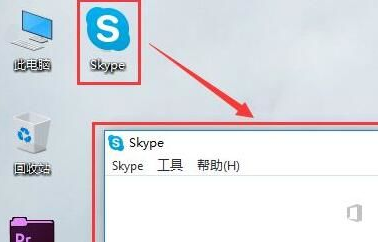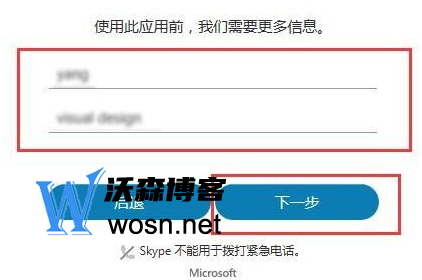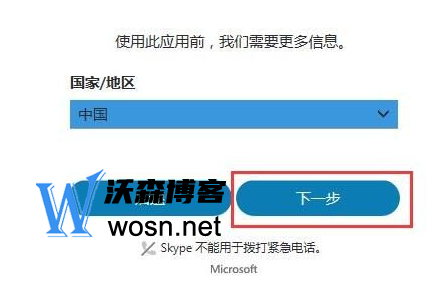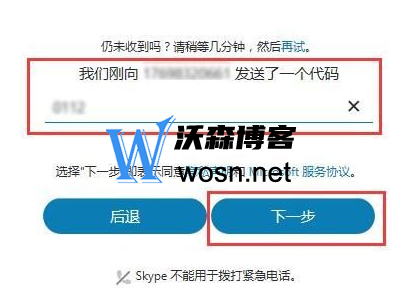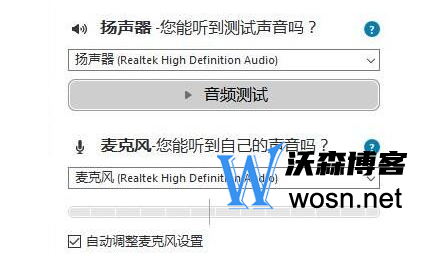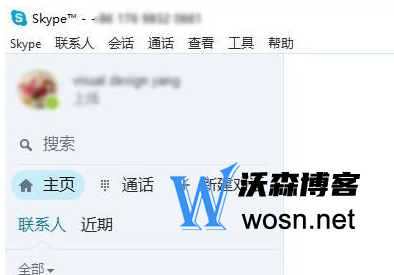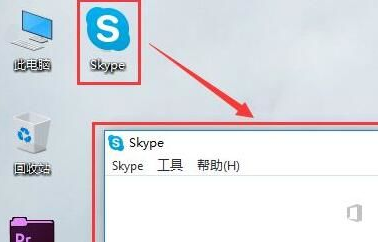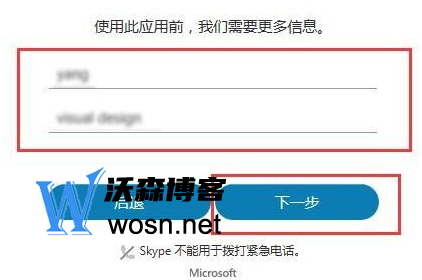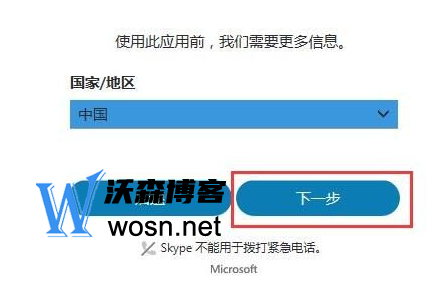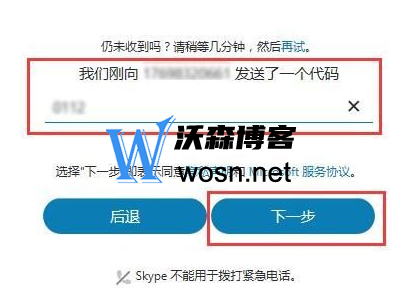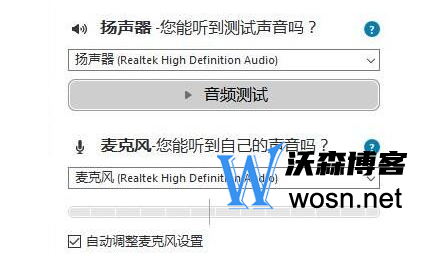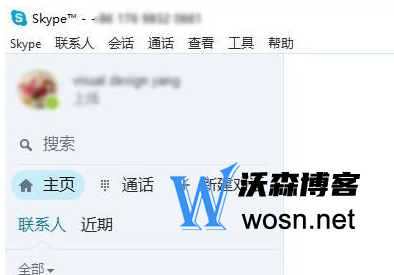With the continuous development of globalization, Skype, as an international communication tool, is used by more and more people. It can not only realize instant messaging, but also conduct voice calls and video conferences. This article will introduce the registration process of Skype in detail to help you better understand how to use this communication tool. Let's have a look, if you want.
Introduction to Skype
Skype is an instant messaging software developed by Microsoft. It supports multiple languages and platforms, including Windows, Mac, Linux, iOS and Android. Skype can realize functions such as text chat, voice call and video conference, and also supports file transfer and online collaboration of multiple people. The registration process of Skype is relatively simple, and it only takes a few steps to complete.
Skype official website entrance
Website of Skype official website: https://www.skype.com/en/ 。
Skype registration process
The first step is to open the computer skype software.
Step 2: click "Create Account" under login
Step 3: Fill in the phone number and password, and click "Next"
Step 4: Fill in the user name and click "Next"
Step 5: Select a country or region and click Next
Step 6: The mobile phone will receive the verification code, fill it in and click "Next"
Step 7: Set your microphone, camera, speaker and other settings.
Step 8: After setting, you can enter skype.
summary
Through the above five steps, we have completed the Skype registration process. During the registration process, you need to pay attention to filling in the true information and protecting your privacy. At the same time, it is recommended to modify your password and check your account security settings regularly to ensure your account security. When using Skype, you also need to comply with local laws, regulations and ethics to avoid disclosing personal privacy and confidential information.