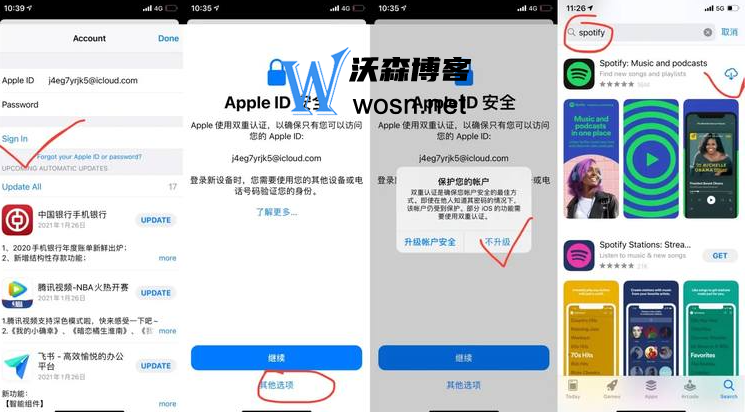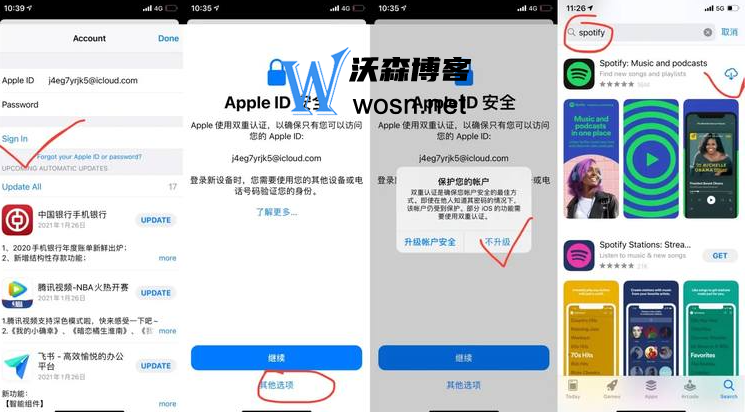In the era of modern scientific and technological development, music has become an indispensable part of people's life. In order to meet people's demand for music, various music applications emerge in endlessly. As one of the most popular music streaming media platforms in the world, Spotify has become the first choice of many people. This article will introduce in detail the operation steps of downloading Spotify on Apple phones, and provide some precautions.
Download method of Spotify
1. Open the App store, click the avatar in the upper right corner, and slide to the bottom
2. Click Exit Login
3. Get the U.S. AppleID and enjoy the U.S. AppleID exclusively
Friends who need to use the external Apple ID can directly click the icon link to purchase an exclusive ID account. The regular platform download is 100% secure. Once sold, the backup information will be deleted immediately, without repeated sales.
4. Enter the ID, click Login, and select [Other Options] ->[Don't Upgrade]
5. Download Spotify App and exit AppleID in the US
The following is a photo text tutorial for iOS download spotify, which is common for iPhone and iPad download Spotify:
1. Enter the app store, click the avatar in the upper right corner, enter the account page, and then slide down to the bottom.
2. After you see sign out, click to return to the top and see that the ID becomes empty.
3. IPhone/iPad users fill in the Apple ID and password above, and click "Login" or sign in below the account according to the following image sequence. If the page shown in Figure 2 appears, click "Other Options" at the bottom to pop up the third image, and select "No Upgrade". If there are no other problems, it is successful. Click the magnifying glass icon at the lower right corner of the app store, Search "Spotify" and download it directly.
Precautions for Spotify
When using Spotify, there are some precautions:
1. Subscription options: Spotify provides free and paid subscription options. There are some restrictions on free subscription, such as advertisement playing and unable to download songs. Paid subscriptions provide more functions and better experience. Users can choose the appropriate subscription method according to their own needs.
2. Data traffic consumption: using Spotify will consume a certain amount of data traffic, especially when streaming music. If the user's mobile data traffic is limited, it is recommended to connect to the Wi Fi network when using Spotify to avoid exceeding the traffic limit.
3. Offline play: Spotify provides the offline play function, which enables you to download your favorite songs to the device, and you can still listen to songs when there is no network connection. Users can adjust offline playback settings in Spotify settings.
4. Privacy settings: When registering Spotify, users need to provide some personal information. Users can control which information can be disclosed in Spotify's privacy settings to protect personal privacy.
5. Genuine music: When using Spotify, please respect the copyright and avoid sharing or downloading pirated music. Spotify provides a large number of authentic music to support artists and the music industry through legal means.
conclusion
Apple mobile phone users who want to download Spotify and register to use it need only a few simple steps to complete. At the same time, when using Spotify, you also need to pay attention to network connection, account type, copyright restrictions and personal privacy. I hope this article can help users better use Spotify and enjoy high-quality music experience.