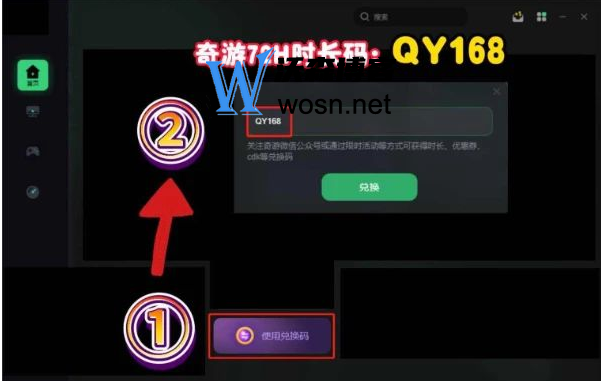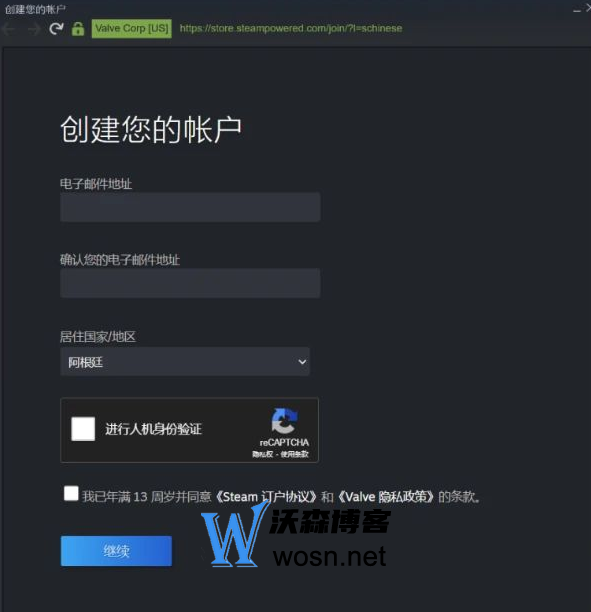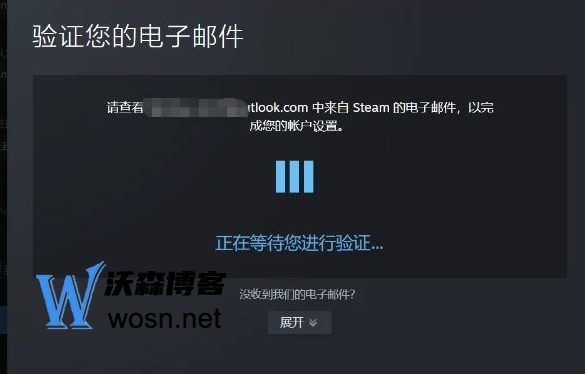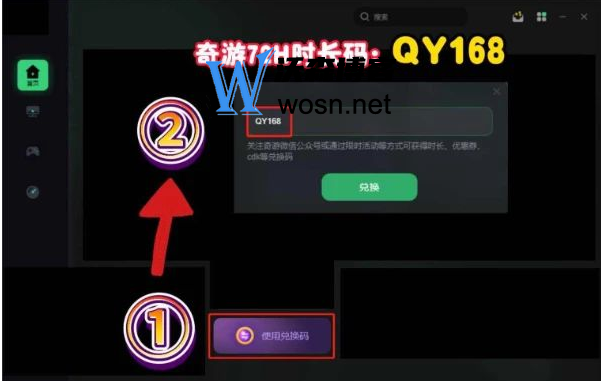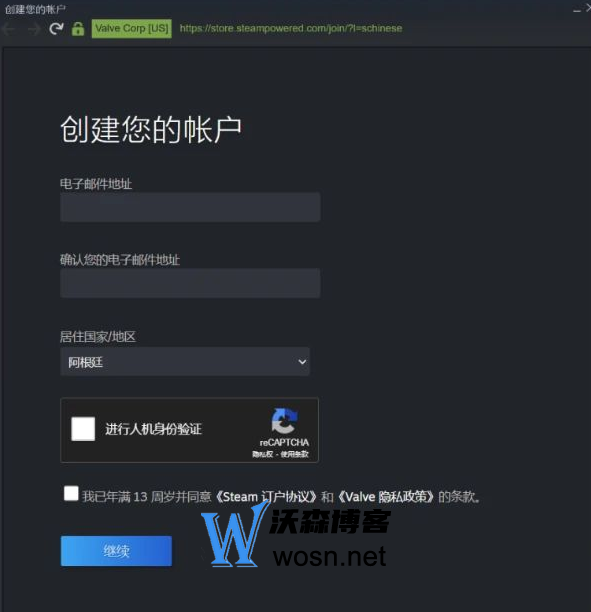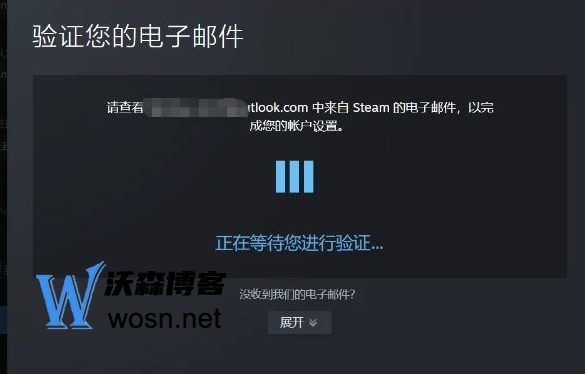Steam is a popular digital distribution platform, allowing players to easily purchase, download and play games. To start using Steam, you need to create an account first. This article will introduce the creation process of Steam account, and provide some precautions to help new users successfully create their Steam account.
Steam account creation process
To create a Steam account, you can follow the steps below:
Step 1: Open the official website
If players are worried about entering virus websites and pirated Steam websites, they can search Steam community in Qiyou tool, click Steam address, and then enter the legitimate website
Step 2: Click Register
On the top right corner of Steam official website home page, you can find the "Login" button. After clicking, there will be a "Register" option in the drop-down menu. Click to start registration!
Step 3: Fill in the information
On the registration page, you need to fill in the following information:
Email address: You must register with a valid email address and ensure that you can receive the verification email sent by Steam!
Step 4: Enter the verification code
To ensure security, Steam will ask you to enter a verification code. Please fill in the verification code you see,
Step 5: Verify the mailbox
Steam will send a verification email to your mailbox, please check! Your account can be officially registered only after the email address is verified. If you haven't received any mail, please remember to check the junk mail folder!
Step 6: Successful registration
After verification, congratulations on your successful registration of Steam account!
Steam account purchase
If you don't have a steam account, you can directly click the icon link to buy it. All steam accounts sold by this site are downloaded through formal channels, and are exclusive to one person. Backup information is deleted when sold.
Precautions for Steam account
When creating a Steam account, you need to understand several considerations:
1. Select a secure password: In order to protect your account security, it is recommended that you select a strong password and change the password regularly. Avoid using passwords related to personal information and too simple passwords.
2. Verify your email address: After creating an account, Steam will send a verification email to the email address you provided. Please be sure to verify your email address to ensure your account is in normal use. If you do not receive a verification message, please check the junk e-mail folder or resend the verification message.
3. Set account security options: To enhance the security of your account, you can enable Steam's two-step verification function to prevent unauthorized access to your account. Two step verification requires you to enter a one-time verification code in addition to the password when logging in, providing additional security protection.
4. Pay attention to the privacy settings of the account: When using Steam, you can set the privacy options of the account according to your own needs to control other users' access to your information and game library. You can choose to publicly display your game library and profile, or limit the visibility to friends only.
5. Respect copyright and community rules: In the process of using Steam, please abide by the copyright provisions of the game and Steam community guidelines, and respect the rights and interests of other players. Do not publish copyright infringing content, do not maliciously attack other players, and maintain a good game environment.
Through this article, we learned about the creation process of Steam account and some precautions. Creating a Steam account is the first step to start using the platform. Follow the above steps and precautions, and you will be able to successfully create and use your Steam account safely. While enjoying rich game resources and social functions, don't forget to protect your account security, comply with Steam's rules and guidelines, and create a good game environment for yourself and other players.
Related articles: How to register a steam account? (Detailed Course of Domestic Registration)
Steam account sales platform (one for one, safe and stable)