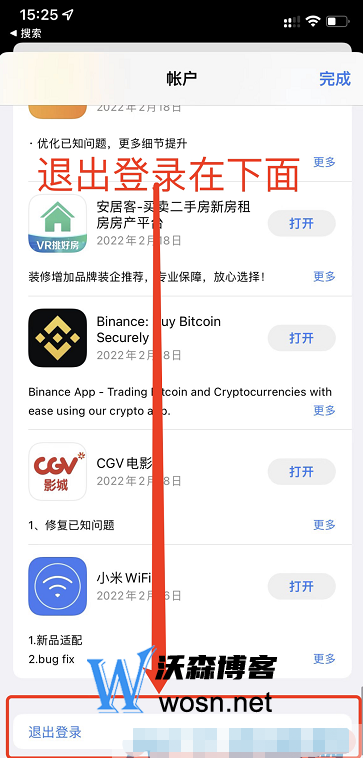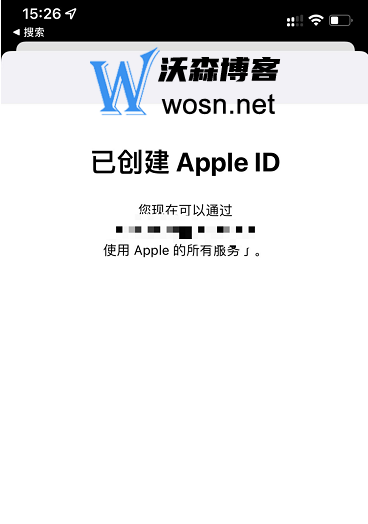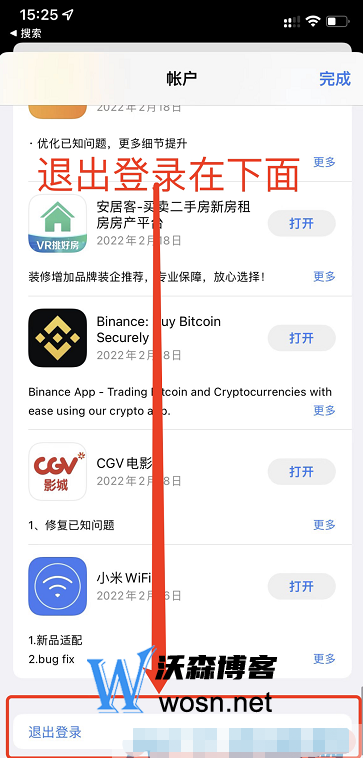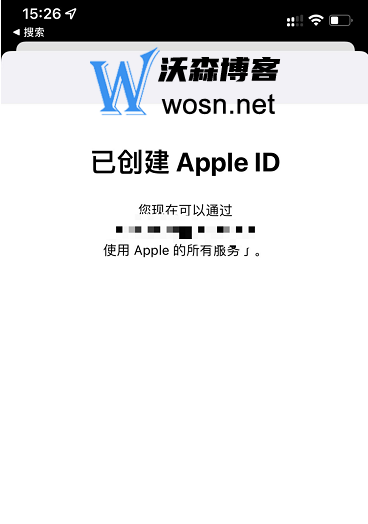Apple's iPhone is one of the most popular smartphones in the world. Its powerful functions and easy-to-use interface make it the first choice for many people. If you want to use iPhone abroad, you need to register an Apple ID. Apple ID is an account provided by Apple to manage your iPhone IPad, Mac and other devices, as well as purchasing applications, music, movies and other content in App Store, iTunes Store and other stores. This article will introduce in detail how to register an iPhone foreign ID.
Prepare materials
Before registering an iPhone foreign ID, you need to prepare the following materials:
1. One iPhone device
2. A VISA or MasterCard credit card
3. A valid email address
Start Registration
If you can't register yourself after reading the tutorial, you can click the purchase button below to buy one directly!
1. First, we need to open the Apple registration website: https://appleid.apple.com/account , both mobile browser and computer are available;
At this time, we will fill in the last name, first name, region (United States), and date of birth (the birthday is already remembered by the security guard) according to the prompt. If you need to register an Apple ID in another region, you can choose an Apple ID here.
2. Complete the information according to the tips on the page, fill in your email and mobile phone number, and domestic ones are also acceptable.
3. The next step is to verify your email and mobile phone number, fill in the verification code after receiving it, and then click "Next";
4. After the verification is successful, it will automatically jump to the Apple ID management page, click "Payment and delivery" - "Add payment method" - "None". You must select None here, and select the region to be registered for the country or region. The content should be filled in English.
5. Now you still need to verify your mobile phone, input the verification code after receiving it, and then Apple ID will be registered. However, you cannot download software in the app store, so you need to activate it.
6. Next, open your app store and click the avatar in the upper right corner.
7. Pull all the way to the bottom and click the "Exit Login" button;
8. Then input the password of the US Apple ID account you just registered, click "Login", and the "Check" button will appear. Click it. If the check button does not pop up automatically, any software download will pop up automatically.
9. Open the "Agree to Terms and Conditions" switch in the figure below, and then click "Next". After confirming that the personal information is correct, click "Next";
10. At this time, we will register the overseas Apple ID account! Now you can download the software.
matters needing attention
When registering an iPhone foreign ID, you should pay attention to the following:
1. Please be sure to use real personal information to register, so as to avoid various problems in the future.
2. Please be sure to register with a valid email address to ensure that you can receive relevant notifications from Apple in a timely manner.
3. If you don't have a credit card, you can use some third-party payment tools to register, such as PayPal.
It is not difficult to register an iPhone foreign ID, just follow the above steps. After completing the registration, you can log in your Apple ID on iPhone and enjoy various Apple services and applications. I hope this article is helpful to you. If you encounter any problems during the registration process, please contact Apple customer service in time.