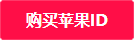It is very easy to download applications in Apple App Store, but if you are in mainland China, you may find that some applications are not available for download in the app store in China. At this time, you need to register a foreign account in the App Store to download these applications. This article will give you a detailed introduction to the process of registering a foreign account in the App Store.
Why do I need to register a foreign account in the App Store
The Apple App Store in mainland China is unable to download some applications due to policy and legal restrictions. These applications may be some large-scale games or social media platforms, which are very popular in overseas markets. Therefore, if you want to download these applications, you need to register a foreign account in the App Store. By registering a foreign account, you can successfully download these applications.
Preparation before registration
You need to prepare some things before registering your foreign account in the App Store. First, you need an available email address and password, which will be used as your account voucher. Secondly, you need a credit card or debit card, because you need to fill in the credit card or debit card information when registering an App Store account. If you don't have a credit card or debit card, you can choose to use a gift card or iTunes gift certificate as the payment method. You can purchase gift cards or iTunes gift certificates on Apple's official website or other e-commerce platforms.
Exclusive ID purchase
For users who do not have a foreign Apple ID, it is suggested that they can directly purchase an exclusive Apple ready-made ID, use it directly, save a lot of time and cost for a small amount of money, and it is very safe. You can change your password after purchase!
Steps of overseas app store account registration
Step 1: Open the appleid homepage
Open Apple's official website registration website in Safari browser: https://appleid.apple.com/account
Click Continue after filling in.
Step 2: Verify the mailbox
After filling in all the information and clicking Continue, you will receive an email to verify Apple ID, and you need to fill in the email verification code.
After completing the email verification, the system will send you a message to verify your phone number. You need to fill in the phone number verification code
Step 3: Modify the country or region
After the mobile phone number verification is completed, the account information will appear. On the computer side, click the personal information on the left, and then click the country and region on the right (please continue to see the mobile phone operation below)
After the mobile phone number verification, the account information will appear. On the mobile phone, click the triangle button, then click personal information, and then click Change Country and Region.
1. Change the country to the United States, and open the website generated by the fictional information of the United States with a browser: http://www.haoweichi.com/2 Fill in the corresponding content according to the information. The selection of the province/city is based on the list of full name abbreviations of American states: http://www.library.sh.cn/tsgc/lxzn/ Study Abroad Guide (US). files/zhou. table.htm Then find out the corresponding province/city. After filling in, click Update to update the regional information.
Step 4: Exit the App Store account
1. Enter the App Store, click the avatar at the top right to enter the account page 2. Slide the page to the bottom, click "Sign out" to exit the store ID, and then click "Finish"
Step 5: Log in to the newly registered Apple ID in the App Store
Registration FAQ
I don't have a credit card or debit card. How can I register an App Store account?
You can choose to use a gift card or iTunes gift certificate as the payment method. You can purchase gift cards or iTunes gift certificates on Apple's official website or other e-commerce platforms.
I have registered an App Store account, but I cannot download some applications. What should I do?
Some applications are only available for download in specific countries or regions. If the country or region where your account is located is not in the list, you cannot download the application. You can try to register an App Store account in the country or region where the application is located to download it.
Registering a foreign account in the App Store is a very simple matter. You just need to prepare the necessary information and payment method and follow the steps above. By registering a foreign account in the App Store, you can download more applications and games to enrich your mobile device experience. It should be noted that the registration of foreign accounts in the App Store should comply with local laws and regulations, and do not violate laws and regulations. At the same time, it is also necessary to pay attention to the security of the account to prevent the account from being stolen or revealing personal information.