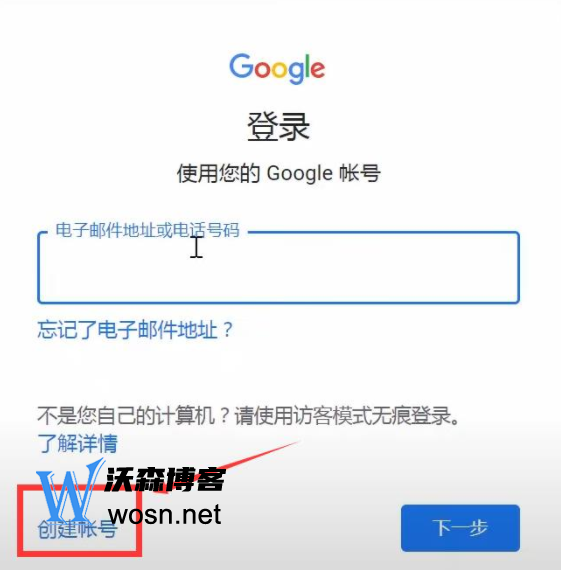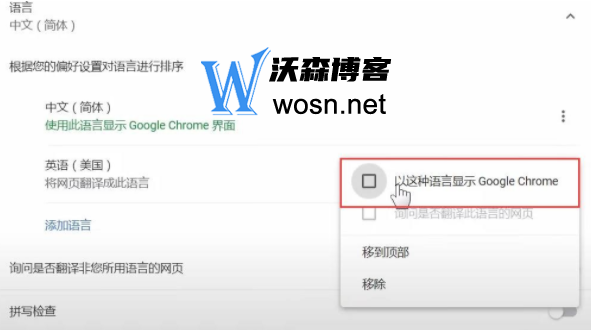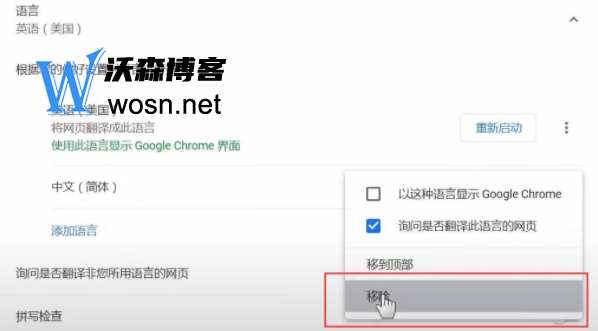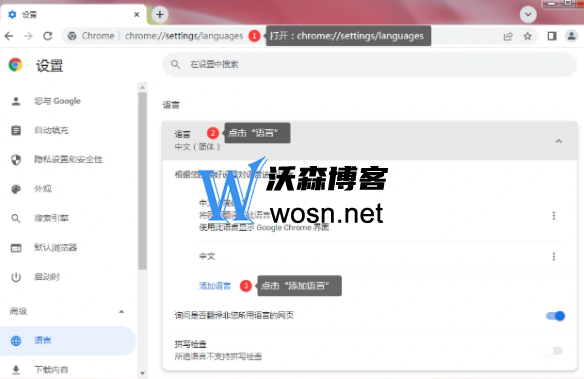In the modern digital era, almost everyone needs a Google account so that they can use Google's various services, such as Gmail, Google Drive, Google Docs, and so on. However, for some users who have not registered a Google account, they may feel a bit confused and do not know how to register a Google account. Therefore, this article will show you how to register a Google account through simple steps.
Google account free registration full tutorial
1. Open Google's official website (www.google. com) and click the login button in the upper right corner.
2. Jump to the interface of logging in Google account, and click "Create Account" - "Create for Yourself" button.
3. On the information filling page, we correctly fill in the information that Google asked us to fill in, and then click Next. Remember the user name and password.
4. At this time, you will jump to the mobile verification interface. If you are lucky, sometimes this step will not appear and you can skip it directly. However, in most cases, the mobile verification interface will appear. If mobile phone verification occurs, we can directly select China, fill in mobile phone numbers in mainland China, and then click "Next".
5. Many netizens will encounter a page that prompts you that "this phone number cannot be used for verification". What should we do? Now let's introduce the solution!
Close the Google registration page, click the three points above Google Browser, click "Settings" - "Advanced" - "Language", and you will come to the following interface:
My default here is simplified Chinese. We add one language and one English.
Then display Google Browser in English in this language.
Remove Simplified Chinese, restart Google Browser, and the restarted Google Browser will be displayed in full English.
6. We go to Google Browser to open Google's official website, repeat the previous 1-4 steps, and then go to the mobile phone number verification interface. You will find that the phone number has become optional, that is, you can register without filling in the mobile phone number, which is equivalent to skipping the mobile phone verification step. We just need to fill in the required items as prompted.
However, many times, when we go to the mobile phone verification interface, we still need to fill in the mobile phone number verification. Here we correctly select China+86 and fill in the mobile phone. At this time, we can pass the verification.
7. The next few steps are the next step. Just agree. At this time, the Google account is successfully registered and automatically logged into the official Google website.
Exclusive Google account purchase
If you feel that the above registration steps are troublesome, you can buy ready-made Google accounts directly from here. They are clean, safe, and first-hand accounts, which are very good!
Registration considerations
Note 1: Avoid using passwords that are easy to guess
When you register your Google account, you need to set a password. When setting passwords, do not use passwords that are easy to guess, such as your birthday or 123456. Instead, use a strong password, including uppercase and lowercase letters, numbers, and symbols. You should also change your password regularly to ensure that your account is more secure.
Note 2: Protect your account
It is very important to protect your Google account, because it contains your personal information and data. You can protect your account by enabling dual authentication, setting security issues, and checking the recent activity log. Double verification is a security function that can make your Google account more secure. When you enable dual authentication, you need to enter a SMS verification code or use the Google Authenticator application when logging in.
Note 3: Follow Google's policies
When using Google's services, you need to comply with Google's policies. If you violate these policies, your account may be restricted or disabled. These policies include not sending spam, not abusing Google's services, not infringing the copyright of others, and so on. To comply with these policies, you need to understand Google's terms of service and privacy policy, and comply with these provisions.
It only takes a few simple steps to register a Google account, but protecting your account is as important as abiding by Google's policies. If you follow the steps in this article to register and follow the precautions, you can safely use Google's various services. Google accounts can make it easier for you to use Google's various services, such as Gmail, Google Drive, Google Docs, and so on. So, if you haven't registered your Google account yet, go ahead and register now!