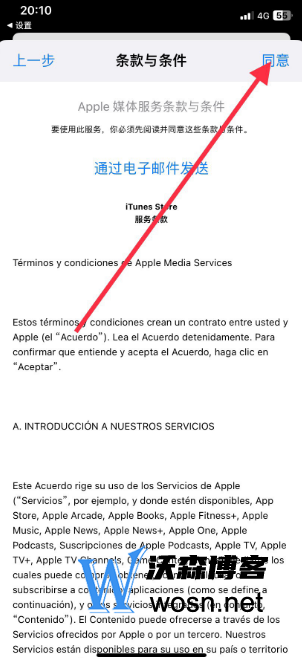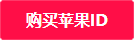In today's digital era, Apple devices have become an indispensable part of people. One of the important steps is to register an Apple account. In most cases, a real Apple account is necessary because it allows you to download and use applications, media, e-books and other digital content in the Apple App Store, as well as manage your devices and cloud storage. However, sometimes you may not want to use your official account, or you may need a temporary account to download some applications or test some functions. In this case, you can register a temporary account. This article will introduce how to register an Apple temporary account with American ID.
Exclusive ID purchase
If you really don't want to register, you can buy a finished Apple ID from here, one for each person, and use it independently!
How to register a temporary account of Apple ID in the United States
Take Apple 12, ios 16.4.1 system as an example, click Settings
Click Personal ID Account in Settings
Click on media and purchase items
Click to view the account
Click on the country/region
Click to change the country or region
Choose a good country
Click Agree in the pop-up interface
matters needing attention
You need to provide real personal information when registering, otherwise your account may be blocked.
When registering an account, you need to provide real personal information. If you provide false information, Apple may block your account, or even permanently prohibit you from accessing its services.
After the registration is completed, the account can be used only after the email is verified.
After you register, you need to verify your email address. Apple will send a verification email to your email, including a link. Click the link to verify your account and activate it. Once you have completed the account verification, you can use your account to log in to the App Store and download the applications you need.
The temporary account is only for short-term use, and long-term use is not recommended.
Although you can use temporary accounts to download applications and other digital content, please note that these accounts are temporary and should not be used for a long time. If you need a long-term account, you'd better register a real Apple account.
Through the above steps, you can easily register a temporary Apple account with American ID. When using your account, please abide by Apple's user agreement to protect your personal privacy and account security. If you need to use a long-term account, please register a real Apple account.