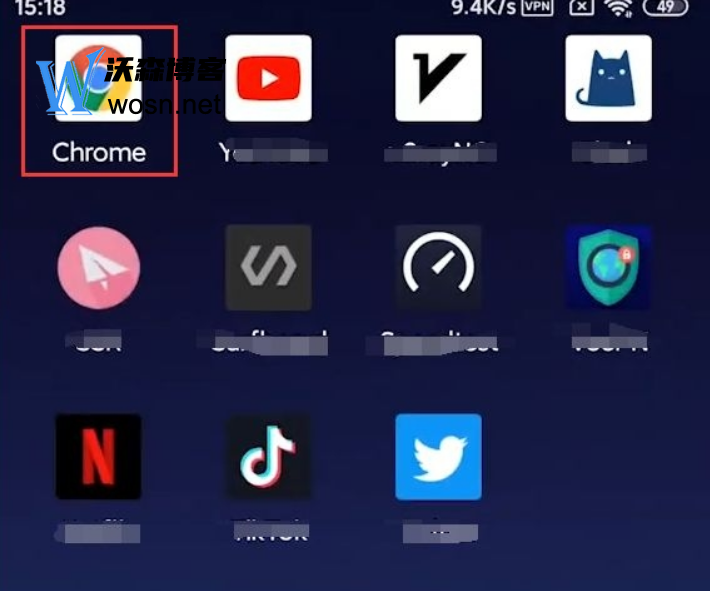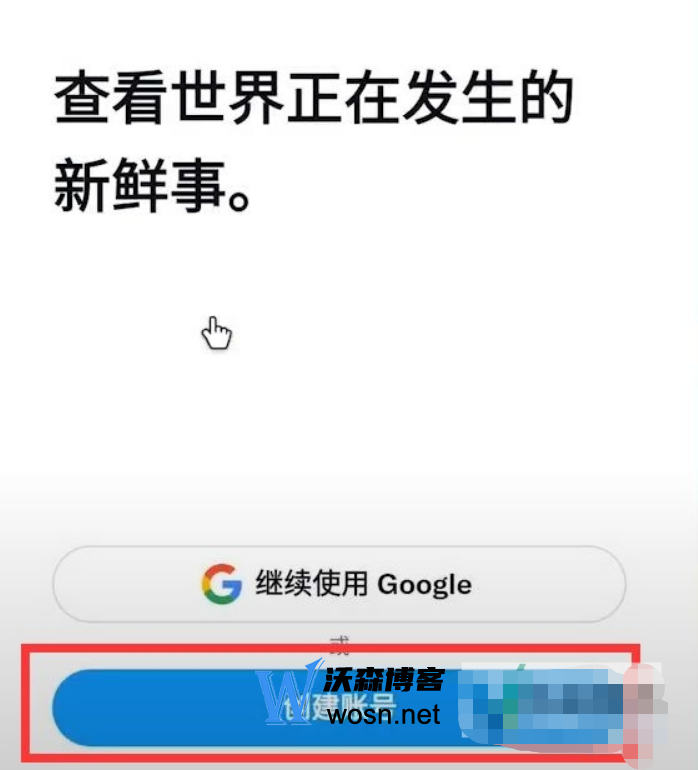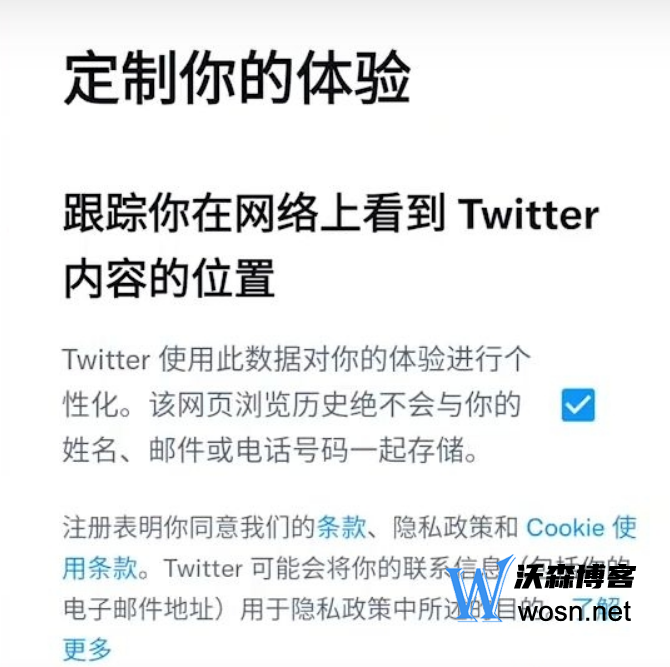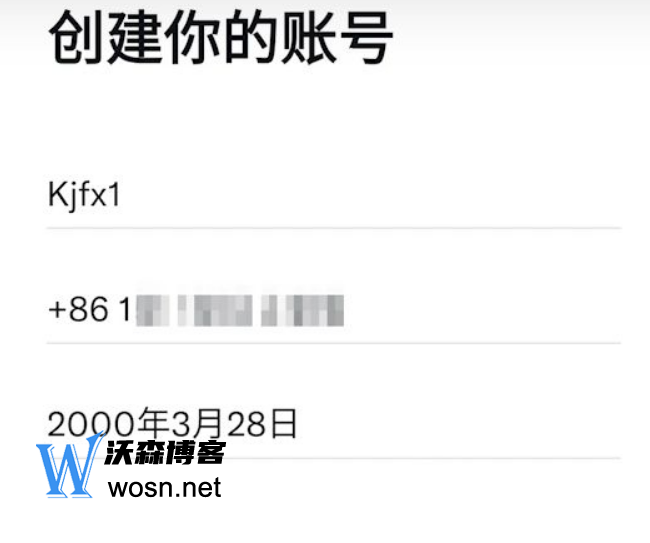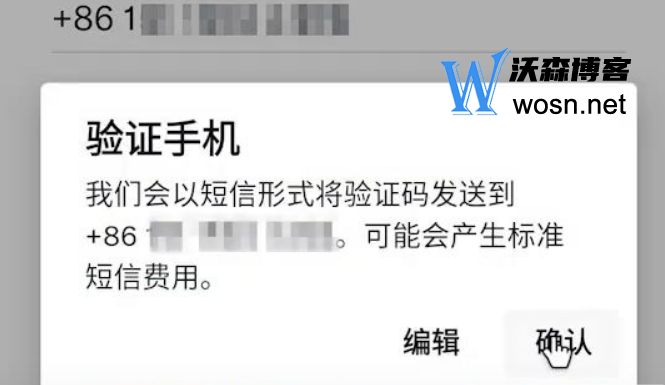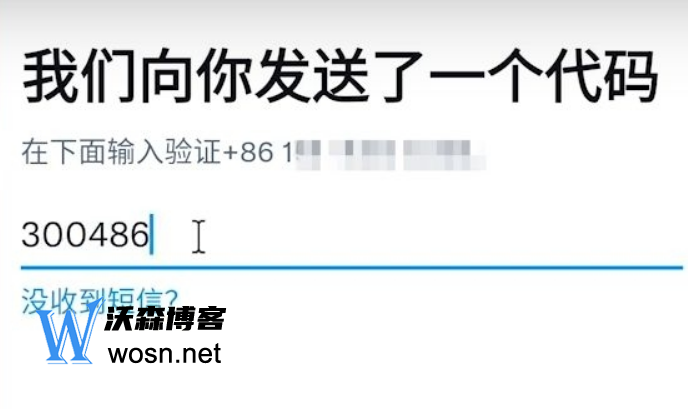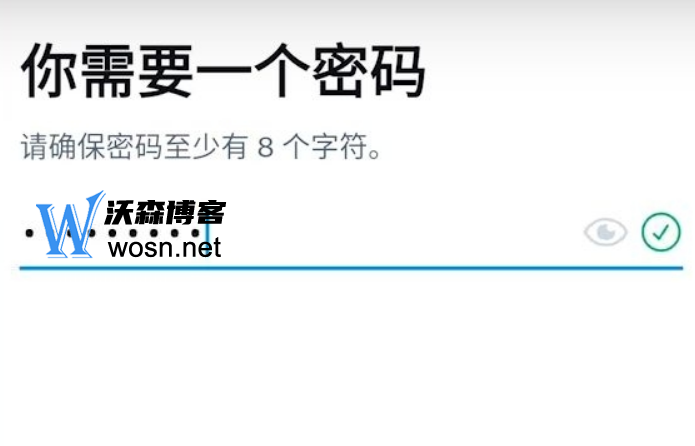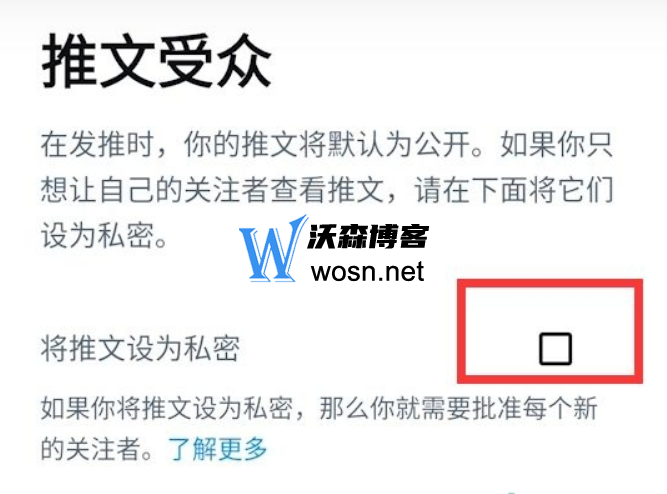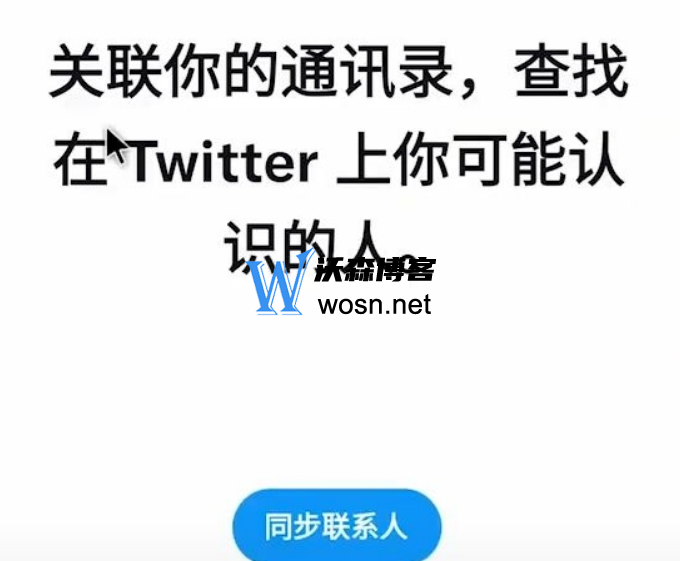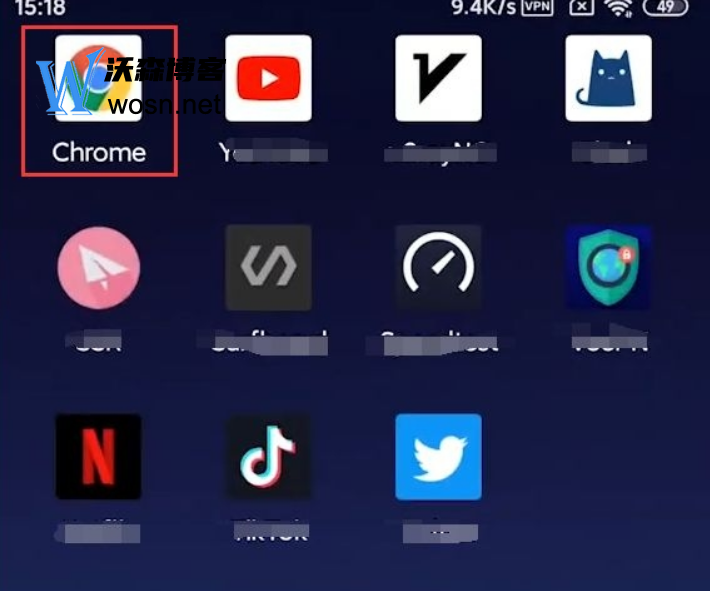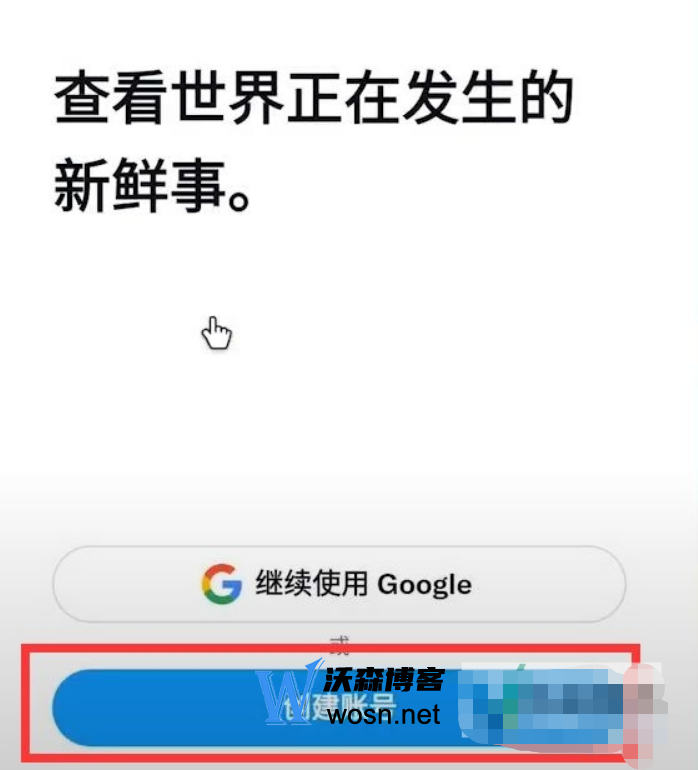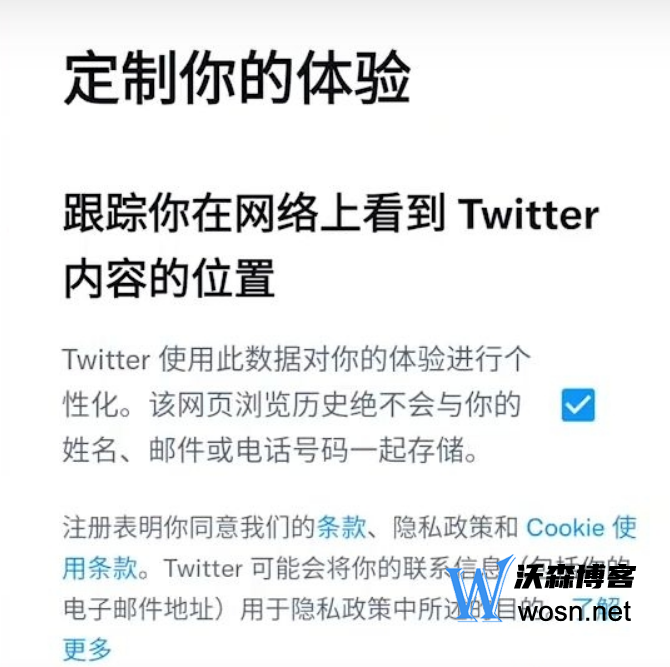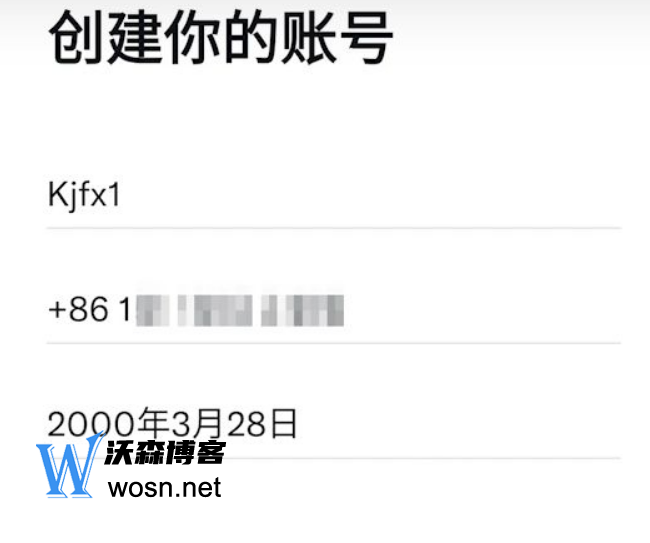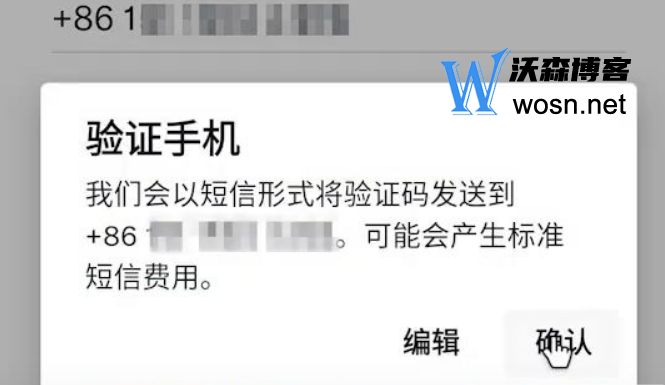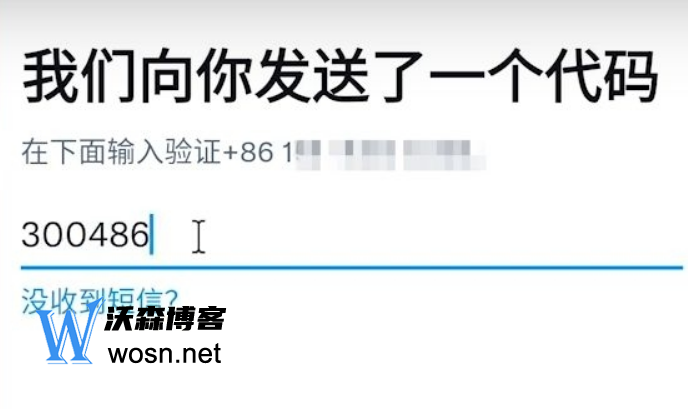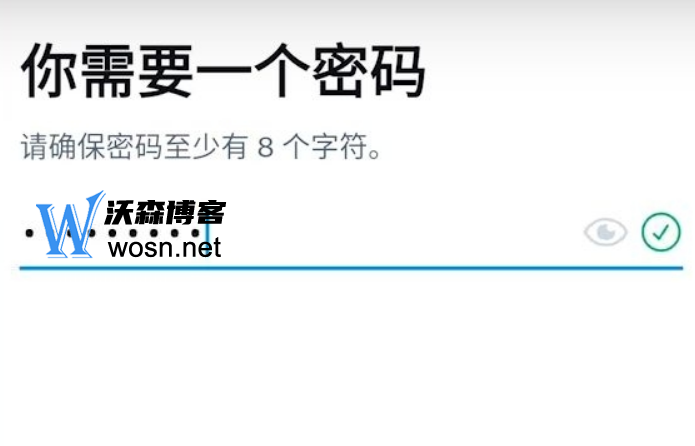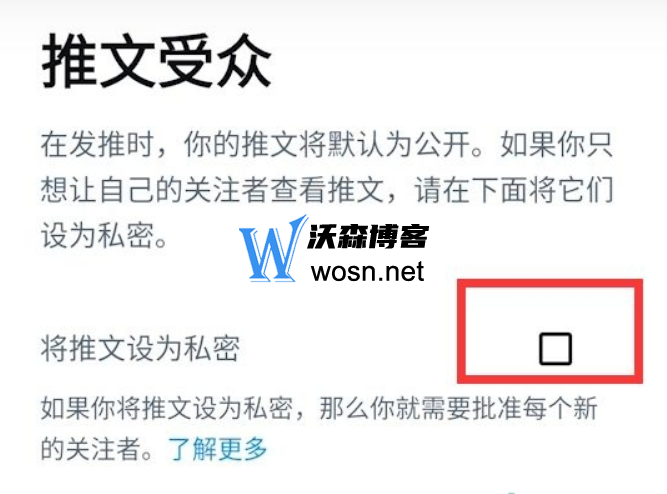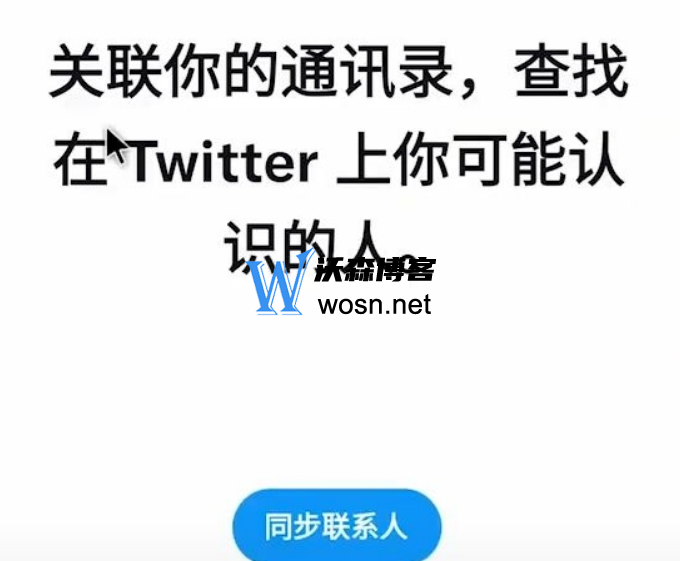Twitter is a world-famous social network platform, which has attracted more and more users' attention due to its open information dissemination and immediacy. However, in mainland China, due to the special network environment and policy restrictions, it is impossible to directly access Twitter. This article will introduce how Android phones in China use Twitter, and how to use Twitter in mainland China. We will explain the following in detail
Tutorial of Twitter account registration
1. First, install Google Chrome on your mobile phone, and we register through it. Domestic browsers will lead to failure, and it is not recommended to register in Twitter app. The failure rate is also very high.
2. Copy the official Twitter website (www.twitter. com) to our installed Google browser and open it. Click "Create Account" on the homepage.
3. Fill in the account information, remember to add+86 to the front of the mobile phone number, and select the age of adult or above.
4. Customize your experience. Here is the next step.
5. Confirm the account information. If it is correct, click Register Now.
6. A pop-up window prompts that the registration verification code will be sent to your mobile phone number, and click OK.
7. After receiving the verification code, fill it in the input box and click Next.
8. Enter a password that you remember and use when logging in.
9. Add avatar, which can be skipped here.
10. Self description can also be skipped.
11. User nickname, please fill in a suitable one here, and click Next.
12. Twitter audience is generally not checked here. If you only use it to record privacy, you can check it. If you check it, no one can view your Twitter.
13. Associate address book? It depends on your personal situation. If you synchronize, your friends in your address book will see yours if they use Twitter. If they disagree, they will not see yours.
14. Follow an account, just follow any one, and click Next.
15. At this time, the interface will automatically jump to Twitter's personal homepage, and the account registration is successful.
Tips and considerations for using Twitter
Registration and setup
Users need to register an account on Twitter and set their personal information and privacy settings. Users should choose a user name that is easy to remember and simple, and use a strong password to ensure the security of the account.
Attention and interaction
Twitter is a social media platform. Users can get information and interact by following others. Users should follow those interested people and organizations and interact when they publish content. Users should also pay attention to their own speech and behavior, and avoid publishing inappropriate speech or content that infringes others' privacy.
Pay attention to privacy and security
When using Twitter, users should pay attention to their privacy and security. Users should avoid sharing personal sensitive information on Twitter, such as bank accounts and ID numbers. Users should also select a secure password and enable dual authentication to ensure the security of their accounts.
On Twitter, we can learn about global information, share our ideas, and interact with people around the world. Although there are some difficulties in using Twitter in mainland China, we can still swim in the sea of Twitter with the right method.