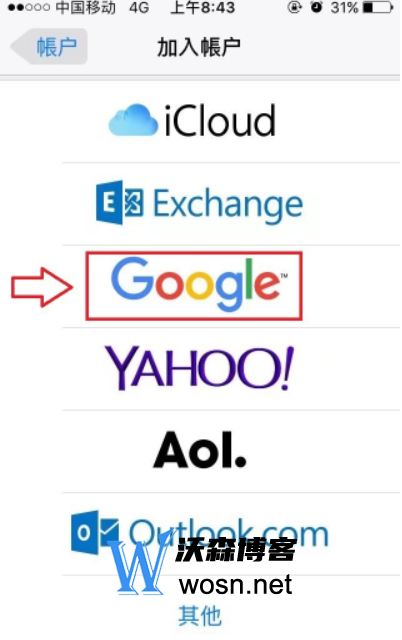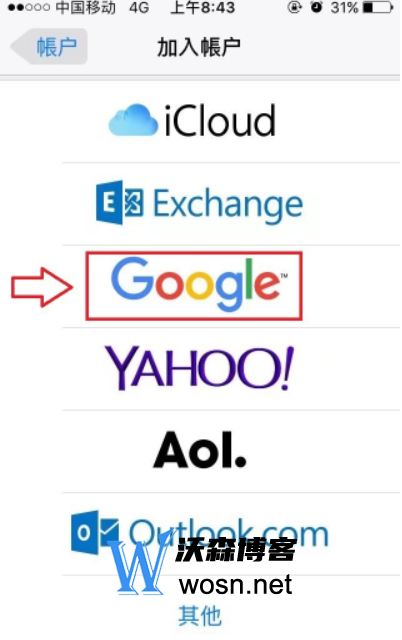In today's digital age, having a Google account has become an essential element. Google account allows you to use various Google services, such as Google Search, YouTube, Gmail, etc. Apple mobile phone users can also register Google accounts through their mobile phones. The following are the detailed steps for Apple mobile phone users to register Google accounts.
Exclusive account
Of course, some people who find it troublesome to register can directly click on the link below to make a purchase. All of them are independent and can be purchased with confidence.
Apple Mobile Phone Registration Google Account Tutorial
1. Open the settings in your iPhone, open
2. Mail found,
3. Click Account,
4. Then click Add Account,
5. The following options will appear, click Googel,
6. Click Create Account,
7. Fill in a name you like, click Continue,
8. Enter the phone number of your country, such as China, and then enter+86 followed by the phone number. Enter the phone number and click Continue,
9. Then click Validate,
10. Then Google will send a verification code, enter the verification code and click Continue,
11. Then you will be asked to input the birthday gender information, and click to continue after the input is complete,
12. Fill in a favorite Google email name, and then click Continue,
13. Enter the password and confirm the password, click Continue, and you will complete the registration of Google account here.
Through the above steps, you can register a Google account on your iPhone. Google account can not only help you use various Google services, but also allow you to synchronize data and settings between different devices. If you already have a Google account, you can log in and use it directly on your iPhone. If you don't have a Google account yet, you can easily create your own account through the above steps and begin to enjoy the convenience and fun brought by Google services.
Related articles: How to register a Google account? (The most detailed tutorial in history)
Google account registration phone number cannot be verified? (Detailed solutions)