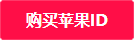In modern society, smart phones and applications have become an indispensable part of people's lives. Among hundreds of millions of Apple users around the world, many want to purchase and download applications from other countries. This requires them to create a foreign ID Apple account. However, for many people, creating a foreign ID Apple account is a very difficult task. Many people will choose to buy directly.
Create a foreign ID Apple account
First, to create a foreign ID Apple account, you need to have a valid email address. You can use any email address, not your Apple account. Next, you need to select a country or region, and then go to the Apple Online Store in that country or region. In this store, you need to select the "Create a new Apple ID" option, and then follow the steps in this option.
When you set up a foreign ID Apple account, you need to pay attention to the following points:
1. You must provide a valid postal address and telephone number.
2. You need to enter a valid payment method, such as credit card or debit card.
3. You need to select a password with high security and ensure that it is different from the password of other accounts.
When filling in the postal address and telephone number, you need to ensure that the information is accurate. This is because Apple will use this information to verify your identity. If you provide wrong information, you will not be able to successfully create a foreign ID Apple account.
When entering the payment method, you need to ensure that it is an effective way. If the payment method is invalid, you will not be able to purchase and download the application. In addition, you need to note that Apple will show the cost of purchasing the application on your bill. Therefore, you need to make sure that you have enough money to pay for it.
Exclusive ID purchase
If you really don't want to register, you can buy a finished American Apple ID directly from here. One person, one number, and use it independently!
Overseas Apple ID Use Tutorial
Open App Store
First, open the App Store on the mobile desktop. Please note that you must not log in ID in the settings, otherwise it is easy to lock the machine.
Enter the account homepage
Enter the App Store, click the avatar in the upper right corner to enter your account home page.
Exit Account
Then pull down all the way. There is a "Exit Account" button at the bottom. Click to exit your Apple ID account.
Login account
Then, use the copy and paste method to log in to the account. It should be noted that in the iOS14 system of the iPhone, a pop-up window will pop up asking whether to enable dual authentication. Click "Other Options" or "Don't Upgrade" to skip. Please refer to the flow chart below for details.
Download required software
After logging in, please download the software you need as soon as possible and exit in time after the download is completed, so as not to hinder others from using it.
matters needing attention
When using overseas Apple ID to download applications, you should pay attention to the following points:
1. Expenses
Applications downloaded with overseas Apple ID may require payment, so please pay attention to the expense. Before downloading, confirm whether the application needs to be paid to avoid unnecessary expenses.
2. Application interface language
The application downloaded with overseas Apple ID may not be in Chinese, so you need to pay attention to whether the application interface language meets your needs. Before downloading, confirm whether the application is available in Chinese to avoid inconvenience.
3. Application update
Applications downloaded with overseas Apple ID may not be updated, and the latest version needs to be downloaded manually. During use, it is necessary to regularly check whether the application is updated to ensure the latest version of the application.
In this article, we introduced how to purchase and register a foreign ID Apple account. Although this may be a difficult task, as long as you follow the steps in this article, you can successfully create a foreign ID Apple account and purchase and download applications in the Apple online store in that country or region. By understanding this knowledge, you will be able to make better use of Apple's services, so as to better enjoy the convenience brought by smart phones and applications.
Related content: How to register Apple's overseas ID? (The most detailed registration tutorial)
Public free Apple ID account password (fully available after verification)