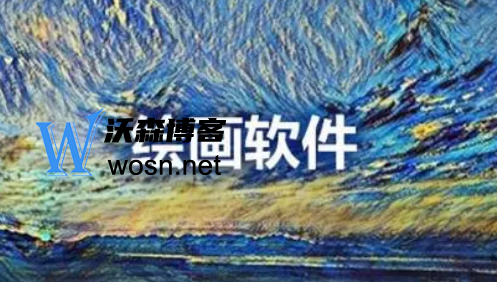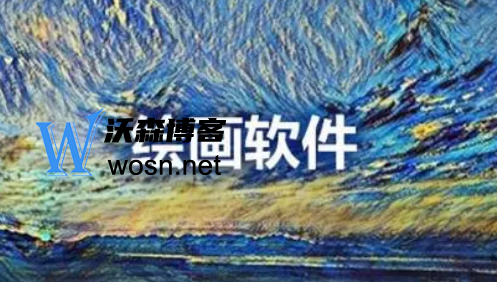If you are an artist, you may have realized the importance of iPad painting software. These applications can help you draw and create excellent artwork on the iPad without using traditional painting and drawing tools. However, you may be confused about which application to choose. Here are some of the best iPad painting software worth considering:
Which is better for iPad painting software
Procreate
Procreate is a professional digital painting software with many painting functions and tools. It adopts a unique layered design, which can better perform layer control and color management. In addition, Procreate also has a rich brush library that users can select and adjust according to their own needs. These characteristics make Procreate the first choice of artists and designers. Procreate can not only draw static pictures, but also create animations and other fields.
Sketches
Sketches is a software suitable for users with different painting levels. It provides a variety of tools and functions, including painting, photo editing and notes. At the same time, Sketches also has a community where users can share their works and experiences with other users. This community atmosphere makes Sketches a platform full of creativity and inspiration, and users can get inspiration and suggestions from different painting fields.
ArtRage
ArtRage is a realistic digital painting software that can simulate different painting media, such as oil painting, watercolor and pencil. Its user interface is easy to use, and it can also be used for advanced painting and editing. ArtRage is characterized by the ability to simulate the real brush and painting process, so that users can better feel the fun of painting and the pleasure of creation.
Paper
Paper is an easy to use digital painting software, especially suitable for beginners and amateurs. It provides a variety of painting tools and brushes, which can be used for handwritten notes, sketches and fast painting. Paper is characterized by its simple and clear interface, which enables users to get started quickly, and at the same time, they can also carry out some basic painting creation.
Adobe Fresco
Adobe Fresco is a digital painting software launched by Adobe, which can draw and illustrate on the iPad. It combines vector and grid technology, and can be used for high fidelity painting and editing. In addition, Adobe Fresco has many other functions, such as layer management and export options. Adobe Fresco is characterized by its seamless connection with other Adobe software, such as Photoshop and Illustrator, which makes it easier for users to create and edit cross software.
Clip Studio Paint
Clip Studio Paint is a professional digital painting software, which provides various painting tools and brushes. It can also be used to create comics, animation and other fields. Clip Studio Paint is characterized by its powerful cartoon and animation production functions, such as bubble dialog box and special effect production. This makes it one of the necessary software for cartoon and animation producers.
Autodesk SketchBook
Autodesk SketchBook is a software that can help artists and designers with digital painting. It provides a variety of tools and brushes, with convenient gesture and export options and other functions. SketchBook is characterized by its ability to produce and edit a large range of pictures, allowing users to create more complex paintings.
Concepts
Concepts is a digital painting software that focuses on providing a natural and smooth painting experience. It has many advanced tools and functions, such as vector lines and 3D views. At the same time, Concepts also has a powerful export option, which can output works to multiple formats. Concepts is characterized by its natural and smooth painting experience. Users can paint freely as on paper.
In general, which iPad painting software you choose best depends on your needs and preferences. If you need a powerful application, Procreate may be the best choice. If you prefer real painting experience, Adobe Fresco may be a better choice. If you need a professional painting and drawing application, Sketchbook may be the best choice. No matter which application you choose, you can create excellent digital artwork on the iPad.