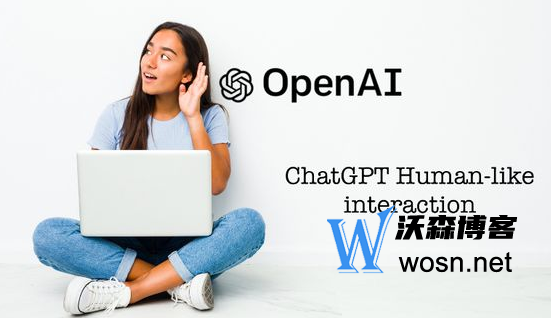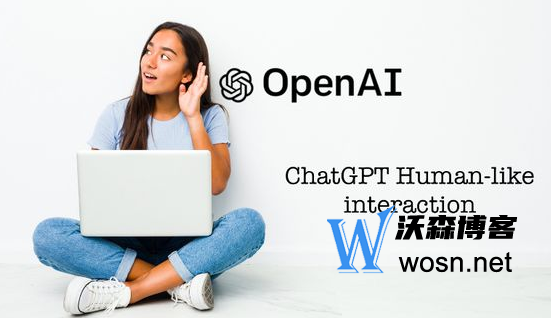In modern society, mobile phones have become a necessity for people's life. For some people, they may not have foreign mobile phone numbers, so they cannot register accounts on some international platforms. This also includes chatGPT. However, the absence of a foreign mobile number does not mean that you cannot register an account on chatGPT. Here's how to register an account without a foreign mobile number on chatGPT.
How to register an account without a foreign mobile number on chatGPT
Use virtual phone number
Virtual phone number can provide you with a foreign phone number so that you can register an account on chat GPT. This method requires the use of some virtual phone number APPs, such as TextNow and Google Voice. These APPs can provide a telephone number of the United States or Canada. You can use this telephone number to register your chatGPT account. However, it should be noted that the use of these APPs may cost some money.
Look for a proxy
If you have relatives and friends abroad, you can ask them to help you register an account. They can register an account on their mobile phone and tell you the account information. You can use this account information to log in to chatGPT. This method requires your relatives and friends to have enough trust and patience.
Look for third-party platforms
Some third-party platforms can provide you with a virtual foreign mobile phone number so that you can register an account on chatGPT. These platforms usually require you to pay a certain service fee, but can provide you with a more stable and reliable service. However, it should be noted that the security of these platforms needs to be evaluated by yourself.
Detailed steps of ChatGPT registration
Enter ChatGPT registration page
First, the user needs to enter the ChatGPT website in the browser and enter the official website. On the top of the homepage of the website, you can see a "Registration" button. Click this button to enter the registration page.
Enter personal information
On the registration page, users need to fill in personal information, including user name, e-mail address and password. In addition, users can also choose to register using social media accounts, such as Facebook or Google accounts.
Verification complete
The registration page will prompt the user to verify to ensure that the user is not a robot. Users need to complete corresponding verification steps according to the requirements on the page, such as clicking all animals in the image or entering numbers and letters in the image.
Login account
After registration, users need to return to the home page and click the "Login" button. Enter the user name and password previously set to log in to the ChatGPT account.
Start chatting
Now, the user has successfully registered and logged into the ChatGPT account, and can start chatting with ChatGPT. Users can enter questions or instructions in the chat box, and ChatGPT will automatically reply to the corresponding answers or execute the corresponding instructions.
The inability to obtain a foreign mobile number does not mean that you cannot register an account on chatGPT. Using a virtual phone number, finding an agent, or finding a third-party platform are all ways to solve this problem. When using these methods, attention should be paid to security and legality.
Through the above steps, users can easily register and use ChatGPT platform to chat. ChatGPT platform provides users with a convenient online chat robot service, which can be used for entertainment, learning and work.